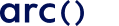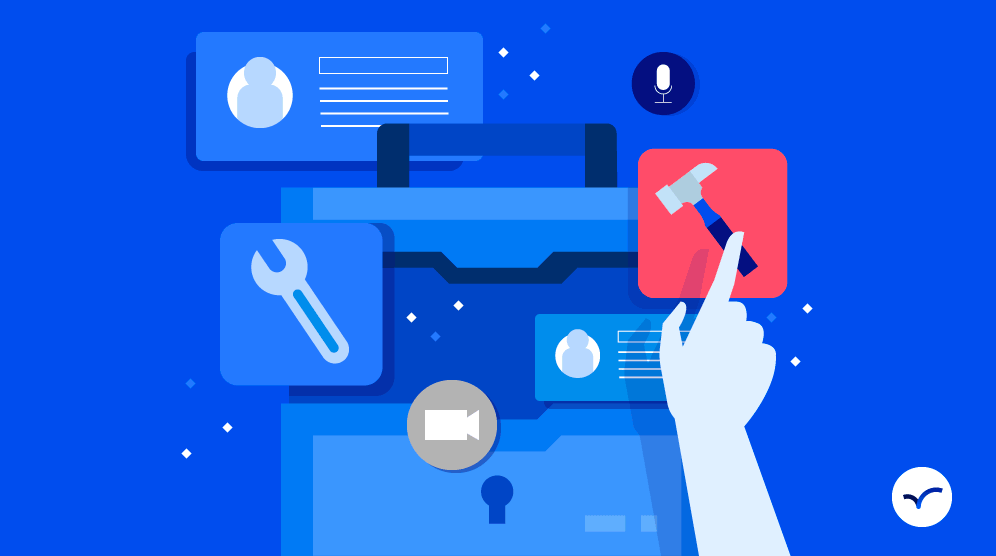There are technical interviews, and there are remote interviews. But, how do you combine the two concepts and conduct a successful remote technical interview?
To learn how to conduct technical interviews remotely or what you need to vet your candidate effectively for the role, we’ve got you covered.
In this post, we’ll take you through the tools needed to run a technical interview remotely — and some that you might like to try out to be on the cutting edge of remote interviewing.
A note before we start: There are some interesting all-in-one solutions out there, like CoderPad.io and Intervue.io. While they’re interesting, due to their current userbase size, we won’t be specifically covering them in this post — but give them a go!
Finally, Arc is not affiliated with the software/products listed in this blog post. Remember to do your own research to find the best-fit solutions for your remote interviewing needs!
Looking to hire the best remote talent? See how Arc can help you:
⚡️ Find the world’s top developers, designers, and marketers
⚡️ Hire 4x faster with fully vetted candidates
⚡️ Save up to 58% with global hires
Hire top talent with Arc risk-free →
Non-Negotiable: Stable Internet Connection!
This right here is the most important ‘tool’ of any remote interview — technical or otherwise. You will both need a fast, stable internet connection to run the interview. Video calls use a lot of bandwidth. And, yes, you will be video calling (more about video calling apps just below).
It’s generally a good rule of thumb to have at least a 2Mbps download/upload speed on both ends — although this does vary a little by video calling app.
How can you test how fast your download and upload speeds are? Check out Speedtest.net. It’s not 100% accurate, however, it can give you both a fairly good idea of network speeds. Get your candidate to run a speed test at around the same time on another day before your interview. Remind them to close all internet-heavy applications when they’re testing.
Having issues during the interview — whether it’s on your side or their side? You might be better off tethering to a smartphone, using mobile data instead. Mobile network speeds can be faster than fixed line speeds at times. Always make sure to have a backup option on hand so you can ask questions without unnecessary downtime.
Video Calling Software With Screen Sharing
Phone interviews still exist for the pre-interview stage — Google recruiters still call candidates as the first step with a list of over-the-phone technical questions. That’s stage one though.
You can do this sort of pre-screening to ask the candidate basic skill questions before moving on to more technical interview questions. (Don’t forget to check that the candidate is remote-ready!)
A video calling app — with screen sharing — is a must-have for the recruitment process. With these apps, it can be a one-on-one chat, or you can have multiple people from the company all videoing in to ask questions remotely.
Read More: Phone Screen Interview vs Actual Phone Interview
Most popular video calling apps
Time to do a video call? You’ll need to select video calling software. Consider:
- Zoom is the current leader of the pack. However, it has been suffering from privacy/security concerns of late.
- Skype is the granddaddy of the competition but can suffer from delays.
- Google Meet (previously Hangouts) is Google’s own video conferencing solution.
These are the easiest/most accessible solutions to use. However, there are plenty of different apps on the market, such as Webex, Microsoft Teams, Whereby, and BlueJeans.
It’s recommended that you have a backup app ready to go, as sometimes an issue can plague a particular app: slow network speeds, too much cache, dropping connections, microphone or audio issues, etc. Being able to quickly jump over to another platform ensures minimal time-wasting when you’re trying to get through interview questions!
You can also try Arc, your shortcut to the world’s best remote talent:
⚡️ Access 350,000 top developers, designers, and marketers
⚡️ Vetted and ready to interview
⚡️ Freelance or full-time
Try Arc and hire top talent now →
A Git Repository And A Way to Code
For a technical interview, often you’ll have some sort of codebase that you would like the candidate to work from. Perhaps they need to optimize your current code solution, build a new module to do X, or simply debug the code to make it work as intended.
This is where you’ll need a public Git repository for your developer candidate to pull from. Putting some code up on GitHub is a simple process. You can simply share the code repository with the developer at the start of the interview.
Remember: you’ll need a different code repository for each position that you hire for — who knows if a failed candidate will re-post your repo online somewhere?
Read More: 10+ Things to Consider BEFORE Hiring a Freelance Software Developer
The code editor of their choice
By using only a Git repository as a jump-off point, candidates can then use the code editor/IDE of their choice. This means the developer can use their own tool stack (with or without libraries or frameworks, at your discretion).
Having candidates use a different working environment than they are used to can be a recipe for disaster — letting them pick the environment themselves will speed up the interview.
The alternative: Google Docs
If you don’t want to share any code, or don’t want your candidate to be helped out by handy editor tricks like autocomplete, then you can choose to use Google Docs for the technical part of the remote interview. Even Google themselves does this in technical interviews!
You may have the problem outlined at the top, and then the candidate may simply write code (or pseudocode) in the document to solve the problem below. Because Google Docs is collaborative, you can write notes or comments in real-time if you wish.
Again, make sure to use different problems when hiring for each new position.
Or: a collaborative coding platform
If you would prefer to do the interview with the option to add fixes to the code yourself — but don’t want to go the Google Docs route — then you can check out collaborative coding platforms.
Visual Studio Live Share
Most developers will have worked with Visual Studio, or at least Visual Studio Code, before. This makes Visual Studio Live Share an excellent real-time collaborative coding editor.
Teletype for Atom
Coding using Atom as an editor? Teletype for Atom is a similar but more lightweight experience for pair programming.
Read More: 10+ Software Engineer Interview Questions to Find Top Dev Candidates
Collaborative Whiteboarding
Whiteboarding is something that’s traditionally been included in on-site interviews because it makes for a great way for candidates to map out their problem space.
Of course, things change when interviewing remotely. Whiteboarding is a little tricky in real life unless you send them a whiteboard before the interview, then peer at your screen really carefully to see what they’re doing!
However, there are a few tools out there that can be used for whiteboarding during interviews. Make sure you share the tool with the candidate in advance so they can get a feel for it. You can either design a walkthrough of the tool or link to training exercises.
Miro
While Miro touts itself as a great tool for remote design interviews, there is no reason it can’t be used for whiteboarding during a technical interview. Their advice? “Limit what a candidate can do, so they aren’t overwhelmed and time-box everything.”
Mural
With similar functionality to Miro, Mural is a “digital workspace for visual collaboration” which allows for whiteboarding and brainstorming collaboratively from afar on the same page.
Go old school
Be aware that it may just be better for the candidate to scribble down something on paper and hold it up to the camera, or type it out in Google Docs. Whiteboarding is supposed to be a quick way to get ideas down, which can be less successful digitally.
Read More: How to Find Developers: 18+ Expert Tips & Essential Strategies
Be Prepared and Hone Your Processes
Remote technical interviewing is both a skill and an evolving process. The more remote technical interviews you do, the more you’ll learn what does and what doesn’t work for your company.
We hope we’ve covered the basics of what you need to know to give a remote technical interview smoothly! If not, ask us any questions below in the comments section.
Are you a CTO or hiring manager searching for great software engineers but strapped for time?
Hire pre-vetted expert developers on Arc:
You can also try Arc, your shortcut to the world’s best remote talent:
⚡️ Access 350,000 top developers, designers, and marketers
⚡️ Vetted and ready to interview
⚡️ Freelance or full-time