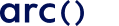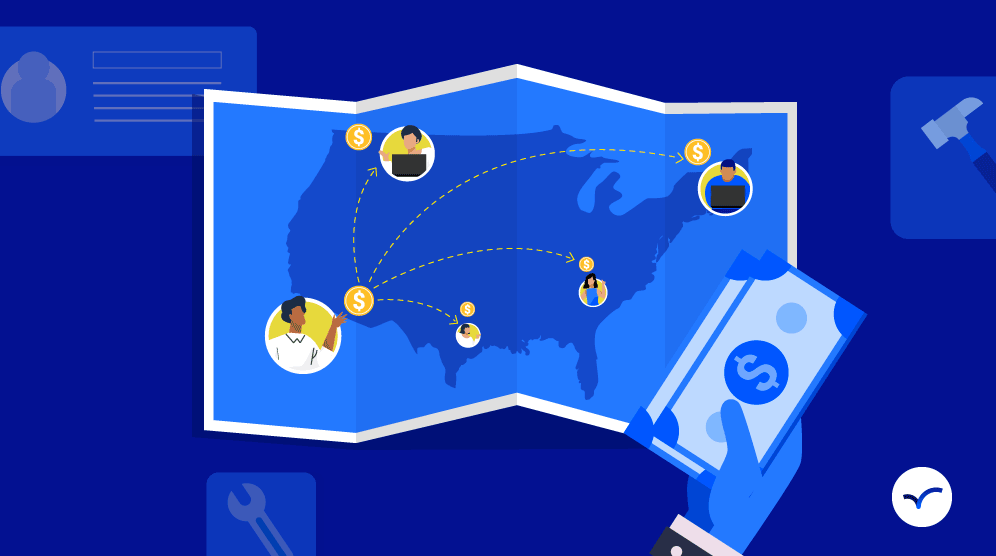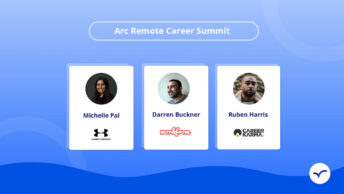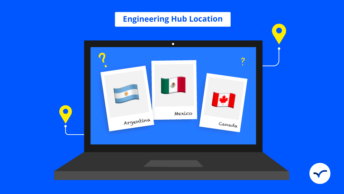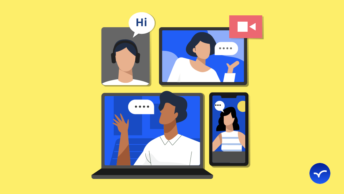Stuck deciding among ADP vs Gusto vs Paychex, or any of the other payment solutions?
Whether you have one employee or 100, payroll processing is an important part of your business that must be done accurately and regularly. Yet, maintaining an effective payroll system can be a challenge. Maybe that’s why 4 in 10 business owners outsource payroll management.
Using payroll services or payroll software can save time and free employees up for other tasks. But with hundreds of options, finding the right payroll service for your business can be tough. Especially if this is your first time shopping for a payroll management tool, the search can feel overwhelming.
So, how can you choose the right payroll provider for your company?
We’ve put together this round-up of the best US remote payroll services to help you find the right payroll provider for your distributed workforce. In this post, you’ll also learn about some of the payroll services used by leading remote companies as well as why they use the providers they do.
Of course, we’re not lawyers or accountants, so please check with the appropriate professionals about your specific situation before you make your decision!
Looking to hire the best remote talent? See how Arc can help you:
⚡️ Find the world’s top developers, designers, and marketers
⚡️ Hire 4x faster with fully vetted candidates
⚡️ Save up to 58% with global hires
Hire top talent with Arc risk-free →
Factors To Consider When Paying Remote Workers
There are a few important factors to weigh when managing payroll to make sure you choose the service that is the best fit for your company.
For example, if your company has inter-state employees and contractors, you’ll need a provider that can meet all of your needs. You should find out if the payroll service you’re evaluating has experience with inter-state employees and/or contractors.
You should also consider:
- Taxes for remote employees
- Social Security and Workers’ Compensation for remote workers
- Companies of your size and in your industry
You’ll also want to check into the payroll service’s functionality, pricing, customer service, and ease of use to make sure you choose the right one.
Ask questions to determine if the provider only handles paycheck processing, or if they offer additional services like employee benefits and insurance, as well as accounting tasks such as tax withholding.
Read More: Remote Developer Stats: Top Benefits and Perks Companies Offer in 2022
Ways To Administer Payroll
You have a few options for how you administer your company’s payroll.
Some smaller companies let their accounting or human resources departments handle payroll in-house, while others outsource accounting for this function. As a company grows (or hires different kinds of workers) payroll can get more complex and time-consuming.
Another option is to contract with an outside payroll service. If you go this route, you’ll need to keep track of the number of hours each employee works and share this information with your payroll service.
Every payday, the payroll service will calculate the gross amount each employee is owed based on the number of hours or weeks worked during the pay period and their pay rate. The service will deduct taxes and other withholdings from earnings and then pay your employees.
This is what’s known as a fully outsourced payroll: the provider manages everything from entering employee data to filing tax forms.
You can also choose a hybrid outsourced payroll solution. A hybrid solution gives you flexibility and allows you to process payroll in-house, but use outside experts for payroll taxes.
Finally, you can use a PEO, or Professional Employer Organization. PEOs work with you to manage payroll-related taxes, as well as some human resources functions, benefits, and other employer-related administrative functions.
Your company would pay a PEO to act as a local partner or outsource payroll to a third party “employer of record,” which is like a PEO service.
Goldman Sachs and the American Payroll Association conducted a study that found 43% of companies with fewer than 500 employees and half of the companies with 500-5,000 employees process their payroll using in-house software and resources.
Read More: How to Do Taxes When Hiring a Freelancer (Software Developer Clients)
You can also try Arc, your shortcut to the world’s best remote talent:
⚡️ Access 350,000 top developers, designers, and marketers
⚡️ Vetted and ready to interview
⚡️ Freelance or full-time
Try Arc and hire top talent now →
Eight of the Best Online Payroll Services for Paying Remote Workers
It’s no secret that there are hundreds of payroll services to choose from for paying remote employees and freelance workers.
Luckily, you don’t have to spend time researching and reviewing them all because we’ve done it for you. We’ve narrowed the field to the top eight that should be considered by companies with inter-state remote workers. Check them out below.
1. ADP
The offer: Founded in 1949, ADP payroll services offers options for small businesses (1-49 employees) and payroll for 50-1,000+ employees. They promise simple integration with your existing business software, time tracking, HR systems, and ERPs. If you need help, you can get in touch with experienced payroll professionals 24/7, and employees and managers can self-service online or with the mobile app.
ADP also offers RUN Powered by ADP and ADP Workforce Now. RUN Powered by ADP lets you run payroll in minutes using a computer or mobile app. You can calculate, deduct and pay taxes as well as pay quarterly taxes and submit annual filings automatically. ADP Workforce Now is an all-in-one platform you can use to track time, attendance, paid time off (PTO), sick time, and schedules. It offers compliance and multi-jurisdiction tax services as well as the ability to generate custom reports.
Pricing: ADP doesn’t publish pricing, so you’ll have to contact them for a quote specific to your needs.
Userbase: According to their website, ADP has 810,000 clients in more than 140 countries.
2. Gusto (previously ZenPayroll)
The Offer: Gusto is a full-service payroll service that also offers health insurance, 401(k)s, expert HR, and team management tools. They will automatically calculate, pay, and file your federal, state, and local payroll taxes, as well as W-2s, 1099s, and new hire forms. It looks like Gusto limits you to four pre-scheduled payrolls. If you’re paying contractors, you can use Gusto to create separate payroll specifically for your contractors.
Lots of user reviews praise the user interface and navigation system as one of the easiest-to-use payroll services. Plus, you can add the free app to your existing FreshBooks account or integrate Gusto with your Quickbooks or Xero.
Pricing: Starts at $39 plus $6 per person per month.
Userbase: Although Gusto is a relative newcomer to the payroll space, the company serves more than 100,000 U.S. businesses.
3. Justworks
The Offer: You can use Justworks to manage payroll, benefits, employee information, and employment-related compliance. You get the power of a PEO plus 24/7 customer service, integrations with Xero, Quickbooks, and Quickbooks Online, and the ability to pay full-time employees, part-time employees contractors, and vendors. Justworks offers monthly or annual billing. You can make payments across all 50 states, file W-2s and 1099s, and file payroll taxes.
The platform makes it easy to automate direct deposits for full- and part-time employees and supports weekly and bi-weekly pay frequencies for both hourly and salaried non-exempt employees. The platform has an easy-to-use interface, plenty of HR tools, and robust reporting capabilities.
Pricing: Justworks pricing is per team member, and depends on the size of your organization. Selecting annual billing can get you 15% off your bill.
Example pricing for their Basic plan is $39/month/employee for an organization of 100-174 people (prior to a 15% discount). There’s also the ability to select the higher-priced Plus plan if medical, dental, and vision are part of your offer. Organizations larger than 174 employees have customized pricing/plans.
Userbase: Although we couldn’t find specific userbase size information, Justworks’ website describes it as the “fastest-growing HR technology company in the country”.
Read More: How Much to Hire a Software Developer: Freelance vs Full-Time Costs
4. Paychex
The Offer: Besides payroll, Paychex’s service offer includes: HR, benefits administration, business insurance, retirement plans, and health care. The service will automatically calculate, pay, and file the appropriate local, state, and federal taxes for each employee.
Depending on the needs of your business, Paychex has different products for payroll and HR services like Paychex Flex and SurePayroll. Paychex Flex payroll software allows employers to import payroll directly into the system, or key it in manually. There is a mobile app and employees can access their direct deposit info, W-2s, and more.
SurePayroll offers two-day payroll processing, unlimited payrolls, coverage of all 50 states, and online and mobile access. SurePayroll also guarantees accurate tax filing and has live, US-based support — even on evenings and weekends.
Reviewers say Paychex is very user-friendly and offers 24/7 customer support.
Pricing: Prices depend on which plan you choose and depend on the promotions available — and the number of add-on services your company needs. Paychex charges on a per-payroll basis. They have an online quote request builder on their website.
Userbase: Paychex is one of the largest outsourcing companies. In fact, they handle the payroll services for 8% of U.S. private-sector workers. Founded in 1971, Paychex now has more than 650,000 users.
5. Rippling
The Offer: Rippling is an easy-to-use HR “employee management platform” that delivers full-service payroll allowing you to pay anyone, anywhere, and file taxes automatically. The service can take care of federal, state, and local tax filings, W2, W4, 1099, new hire filings, workers comp, medical, dental, vision, 401(K), and more.
The platform has earned rave reviews and users compliment the intuitive user interface. Rippling lets you set up multiple, separate pay schedules (salaried, hourly, contractors, etc.) for the same pay period and run unlimited payrolls. You can integrate with accounting applications like Intacct and NetSuite.
Pricing: Rippling pricing starts from $7 a month, per user.
Userbase: Rippling is one of the newer companies on this list (and was founded in 2016 by the former founder of Zenefits, see above). We couldn’t find specific data on the size of their user base.
Read More: What a Freelance Developer Contract Should Include (w/ Templates)
6. Quickbooks
The Offer: QuickBooks Payroll is a cloud-based SaaS platform that lets you take care of payroll reporting, benefits management, tax filings, workers’ compensation, and more. One notable feature is the No-Penalty Guarantee. If QuickBooks files your tax forms and payments and makes a mistake, they will resolve any filing errors, pay any penalty fees, and represent you and resolve any payroll tax issues with the IRS.
Pricing: Pricing for QuickBooks Payroll starts at $35 per month, per user. There is a free trial and live-support experts to help you get your payroll set up.
Userbase: 1.4 million small businesses rely on QuickBooks’ self-service portal either as a standalone payroll-processing site or integrated with QuickBooks Online.
7. TriNet
The Offer: TriNet delivers full-service HR solutions to small and medium-sized businesses. They handle payroll, benefits, and taxes, and they also offer human capital expertise, benefits, risk mitigation, and compliance. They’ll even manage unemployment taxes and claims for you. Employees can use the TriNet Mobile HR App to access paycheck history, benefits, time-off requests, and a company directory.
TriNet allows employers to go paperless with e-pay stubs and electronic W-2 preparation and delivery. They also have a self-service platform employees can use to enroll in direct deposit, view pay stubs, change their status, view and print W-2s, and track paid time off. TriNet lets your employees import their W-2s directly into TurboTax.
Pricing: Although exact pricing is not available, TriNet charges a flat fee per-employee-per-month (PEPM) basis.
Userbase: TriNet’s website reports 18,000+ clients as of the end of 2019.
8. Zenefits HRIS
The Offer: Zenefits HRIS is a SaaS cloud-based human resources platform that gets great reviews for being easy to set up and easy to use. You can manage your payroll, benefits, HR, and compliance online or using the mobile app. Zenefits has earned awards in both the benefits administration (BA) and human resources (HR) software categories.
Pricing: There are three plans available: Essentials, Growth, and Zen. Pricing is $8, $14, or $21 per month per employee. There are add-ons available like advisory services and the ability to manage and administer your benefits.
Userbase: More than 11,000 small and mid-sized companies use Zenefits to handle onboarding, benefits, payroll, PTO, business intelligence (BI) reporting, and more.
Read More: How to Find Developers: 18+ Expert Tips & Essential Strategies
How Top Remote Companies Handle Payroll
To get a better handle on how remote organizations are approaching payroll we took a look at how four top companies pay their people.
Buffer
Buffer — the social media market leader — is a fully-distributed team with 85 people living in 15 countries. Although they’re US-based, about half of the company’s workers are based outside of the country.
Buffer pays all employees in US dollars and recently benchmarked all salaries to a single city and established a remote-first salary formula. Jenny Terry, Finance & Compliance Manager at Buffer said, “We currently use Zenefits which allows us the flexibility to pay teammates across 16 different states.”
Automattic
Automattic — the company behind WordPress.com, WooCommerce, Jetpack — has an in-house accounting team that prepares and processes semi-monthly and monthly payrolls for 1,000+ employees (mostly the US, but also Canada, UK, Ireland, South Africa, and Australia).
Mark Davies, Chief Financial Officer at Automattic said they use ADP to pay their remote workers. Automattic CEO, Matt Mullenweg recommends using the Expensify platform for expense reporting and reimbursement and Intuit’s Quickbooks to report billable hours.
Jilt
Jilt, an email marketing company with 25 team members working remotely in six different countries, uses a varied software stack:
- FreshBooks for invoicing
- Sush.io to connect Stripe to QuickBooks
- Wise for international payments with low fees
- TriNet for US & Canadian payroll and benefits
- QuickBooks Online for accounting
Zapier
Zapier’s team consists of 150 employees across 15 time zones in 17 countries. All their non-US employees are contractors because there aren’t yet enough employees in one location to warrant setting up shop as a legal business in any of the foreign countries.
CFO Jenny Bloom and her team use tools like Quickbooks, Google Docs, and Sheets to administer payroll. Zapier’s contractors bill monthly, and Zapier doesn’t manage foreign income tax, health insurance, or benefits. As the company grows, Jenny and her team are still experimenting with tools and processes to simplify some manual processes of finance, like billing hours from Zapier’s many non-US employees.
Read More: How to Implement a Welcoming Software Developer Onboarding Process
Final Thoughts on How to Pay Remote Workers
Payroll is something that you have to do and you have to get right. But it doesn’t have to be a complex, time-consuming process.
Now that you’ve learned about some of the best US remote payroll service options, and some of the payroll services used by leading remote companies, hopefully you know how to find the right payroll provider for your distributed workforce.
If you’ve had some experience with administering payroll, which remote payroll product do you prefer? Let us know in the comments!
You can also try Arc, your shortcut to the world’s best remote talent:
⚡️ Access 350,000 top developers, designers, and marketers
⚡️ Vetted and ready to interview
⚡️ Freelance or full-time
Try Arc and hire top talent now →
Disclaimer: Arc does not claim ownership of mentioned platforms’ logos, slogans, and trademarks, which were used for descriptive purposes only. All logos, slogans, and trademarks belong to their respective owners. We are not affiliated with or sponsored by the platforms mentioned in this post. The information provided is based on our research, and we do not claim that any of the information was approved by third parties (e.g. the platforms mentioned in this post).