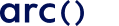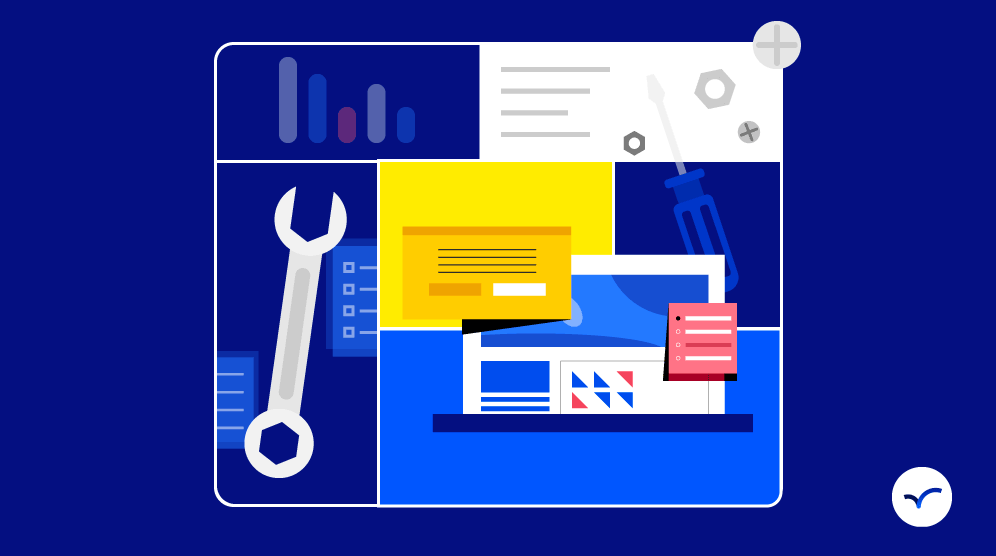99% of remote workers have said that they would like to work remotely at least some of the time for the rest of their careers. Although much of the discussion around remote work characterizes it as a trend, survey data seems to suggest remote work is here to stay.
For business, this means it’s time to gear up to work remotely — and implement this successfully.
The problem: collaboration and communication in remote and hybrid teams can be a challenge. To encourage productive remote work, companies must give workers the tools they need to succeed. But which tools will help your team perform?
A quick Google search of “best project management software for remote teams” generates about 216,000,000 results. So, how can you choose the right remote software tool stack for your company and your team members?
In this post, you’ll learn about some of the software used by leading remote companies, as well as why they use these tools.
Let’s get started!
Looking for top talent fast? See how Arc can help you:
⚡️ Find developers, designers, marketers, and more
⚡️ Freelance or full-time remote + fully vetted
⚡️ Save up to 80% with global hires
Hire top talent with Arc risk-free →
Importance of the Right Remote Work Tools
Almost two-thirds of U.S. companies have remote workers and research shows by 2025, remote work will equal, if not surpass, fixed office locations.
With the rise in remote work, it’s important to give distributed teams a set of tools to make this kind of work and collaboration possible.
In fact, implementing the right tools for working and collaborating remotely can help your company address three of the top five frustrations remote workers face. According to a recent NetMotion survey, remote employees are frustrated by:
- Under-performing tools and software,
- Slow and dated devices, and
- Collaboration and communication issues.
Communication is an essential element of success for any business.
But for businesses that use remote teams, communication is vitally important. Because the remote software tools you choose are what your employees will entirely rely on to collaborate, you better make certain you choose the right ones.
Obviously, getting work done is a bit different without face-to-face interaction. Some of the essential tools you’ll need if your team works remotely are:
Communication tools — Most companies find that they need more than email when it comes to managing project-related communication. For example, Help Scout, Zapier, and Buffer use the Slack messaging platform for their remote teams.
Collaborative project management tools — Collaborative project management tools enable people to work together from remote locations on the same project without face-to-face interaction. Assign tasks and check project status at a glance with these tools.
File sharing and storage tools — Remote workers can’t just stroll over to a file cabinet to retrieve a document so having a way to efficiently access files from multiple devices from any location is crucial. Tools like GitHub, Notion, Evernote, PandaDoc, Basecamp, and Google Drive all help remote teams collaborate.
Read More: 10 Ways to Avoid Failed Software Projects & Why They Fail to Begin With
You can also try Arc, your shortcut to the world’s best remote talent:
⚡️ Access 450,000 top developers, designers, and marketers
⚡️ Vetted and ready to interview
⚡️ Freelance or full-time
Try Arc and hire top talent now →
What’s More Important Than the Remote Working Tools You Choose
Although picking the right remote working tool stack is important, even the best software can’t solve fundamental issues with the process.
Remote working tools will only get you so far, and may even lead you in the wrong direction; what matters is the ability to create structures and systems that allow your team to do their best work.
Don’t get distracted by the bells and whistles of the latest software. In order to scale your business, you need to have properly defined processes in place so you can invest in remote working tools that allow you to communicate effectively and get your work done.
Tools are important but they should support your process. What’s more, successful remote companies are equal parts autonomous work and collaborative effort.
That’s why getting your process right is just as, if not more, important than your software tool stack. You want to make sure everyone is on the same page — feeling connected — and able to collaborate and share information with other members of the team.
For example, on our Outside the Valley podcast, Hiten Shah spoke about why the main challenge is communication and productivity:
I think it’s more about getting work done. Not about the tools. “What are we looking to accomplish, how are we going to be able to accomplish that?” And that’s the primary objective. Less so: “Oh, what tool do we need to use?”
Having the right tools and technology is necessary — but at the end of the day processes and people are what make remote working work.
Read More: How to Create a Software Development Workflow for Freelance Hires
Automattic, Buffer, and Zapier’s Remote Working Tool Stacks
Let’s take a look at the tools of the trade used by a few successful fully-remote companies to communicate and work.
We’ve included the references to where we found this information, but fast-moving companies also iterate their software/tool stacks regularly. Feel free to let us know if something has changed!
Automattic
Automattic is a distributed company with more than 850 staff across 74 countries. They’re the company behind WordPress.com, Jetpack, WooCommerce, Longreads, Tumblr, and more.
Having been in business for 15 years in 2020, they’ve had plenty of experience finding the best software to thrive as a fully-remote organization. Automattic has even launched Happy Tools — a suite of tools developed in-house — for companies with a remote or globally distributed workforce. Here are the software and tools they use:
- Slack: standard daily communication
- P2 (a WordPress theme with in-line reply streams): for deeper discussions
- Wikis: guides (where the content doesn’t change frequently)
- Zoom: video conferencing
- Happy Schedule (obviously!): managing schedules for distributed team
As Automattic grew, management worried about how the company would scale its distributed model. A decade-plus of experimentation has led Automattic to its current set of tools — some of which they developed in-house — with convenience being one of the key criteria for tool selection.
Buffer
Buffer serves more than 75,000 customers using a fully distributed team of dozens of people living and working in more than 15 countries around the world.
The company provides employees with laptops, Kindles, team-wide Buffer retreats each year, and mini-retreats throughout the year for smaller teams, as well as using the following (giant list of) tools to help the team collaborate:
- Trello: to-do list
- Speak.io: video conferencing
- Every Time Zone and Timezone.io: knowing when/where team members are
- Buffer (obviously!): managing social media
- Wunderlist: personal to-do lists and reminders
- iDoneThis: documenting daily achievements and recapping significant events
- Hackpad: real-time collaboration
- Cloud App: capturing and sharing screens
- Jawbone Up: health and activity tracking (although this product has since been discontinued)
- World Time Buddy: time converter and world clock
- Notion: team handbook lives here
- Threads: discussion and decision-making
- Zenefits: HR dashboard
- Okta and 1Password: security and password management
- Timetastic: tracking time off
- Culture Amp: reviews and career conversations
- Slack: instant messaging (and the always-important watercooler channel)
- HeyTaco: achievement and recognition
- Dropbox and Dropbox Paper: real-time collaboration
- Calendly: planning meetings
These tools address the challenge of transparent, flowing communication, and make sure people have access to information they need when they need it.
Read More: Hiring In-House vs Remote Developers: Cost & Competitive Advantages
Zapier
Zapier is a 100% distributed team with 300 employees working in 27 countries around the world. The company has more than 2 million registered users. Zapier has operated as an entirely remote company since it was founded in 2011.
Some of the tools and methods used by the Zapier team include:
- Slack: ongoing chatter
- Trello Editorial Calendar board: discussion about individual blog posts
- Google Docs: Weekly Marketing Meeting notes
- Google Calendar: keeping up with each others’ schedules
- Async (an internal tool they built): replacing internal emails and important conversations that might get lost in their fast-paced Slack. (Also used for Friday Updates and Monthly Marketing Updates.)
- Zapier: pulling relevant alerts and activity into Slack (such as activity in Trello or new mentions of “Zapier” on Hacker News and Reddit)
- The team@zapier.com email: Daily Recaps (automated), hiring decisions, hiring announcements, time-sensitive news or questions
- Hackpad: documentation and notes
- RecordIt: quick GIFs to use in customer support or marketing work
- Zoom: high-quality video conferencing
- Screenflow: recording high-quality screencasts
- GitHub: all code related project management
- 1Password: password security
- Quip: an internal knowledgebase
- HelpScout: customer support
As Zapier grew from three founders to more than 200 people working remotely in 20 countries, they learned the “three important ingredients to making remote work well are Team, Tools, and Process.” They chose their remote work tools to enable communication and support their processes.
Read More: Managing a Distributed Software Development Team: 5 Lessons Learned
What Tools Should Your Remote Team Use?
The short answer: it depends.
After looking at some of the tools used by successful remote companies you have a laundry list of software. The trick is to find the ones that help everyone stay on the same page and be able to execute without a physical office.
Here are a few factors to consider as you decide which tools to use.
Asynchronous vs Synchronous Communication — How will your team members communicate? Will it be synchronous (where all the people are present at the same time) or asynchronous (not simultaneous)? This will play a role in determining which tools you’ll need.
Collaboration across time zones makes asynchronous communication very common in distributed teams.
File Sharing and Storage — is your company document-heavy? Do employees need to share files often? How about tracking changes to documents with multiple authors? Most remote companies rely on some type of cloud storage as a central hub for online document and file management.
Make sure you choose the proper technology to collaborate effectively around the clock. Don’t forget to take into account choosing a suitable remote-friendly project management tool!
Communication Preferences — Do your team members prefer video or written communications? In some remote companies, video is critical, while in others most of the communication is written.
If video meetings are a key part of your workflow, a reliable meeting recording tool ensures you never miss important discussions.
The bottom line is you can quickly find tons of articles about remote work best practices and remote work management but you should choose your tool stack based on your company culture, processes, and remote team structure. That’s how you’ll find a solution that works for you.
Read More: Understanding Remote Team Personalities Gets Your Messages Heard
Final Thoughts on Remote Working Software
In a remote company, communication (especially communication across cultures) is one of the most important challenges.
What’s more, when you do find software for remote workers that works, it likely won’t be for long… since what works with five or ten people won’t work with 50 or 100. But as long as you have a framework for choosing tools that support the work your company does, you’ll be fine.
You’ve now learned:
- Why having the right remote worker software is so important for your remote team
- The top remote software tools that successful remote companies use to run their businesses
- What factors to consider when choosing your tool stack
Hopefully, you know enough about remote work tools to choose the right tech stack for your remote workforce.
You can also try Arc, your shortcut to the world’s best remote talent:
⚡️ Access 450,000 top developers, designers, and marketers
⚡️ Vetted and ready to interview
⚡️ Freelance or full-time