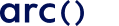Let’s say you’ve suddenly thought of your million-dollar idea in the middle of the night. You’re excited and can’t wait to begin, but you’re not sure what the next steps are.
In order to be “the next big thing,” you need to have a detailed vision, not just a great idea (although the great idea helps).
Not only that, you need to be able to clearly express your big idea to other people: the people who are going to invest in your idea and the people who are going to build it for you.
After researching what the next step is, you arrive at the conclusion that before you do anything, be it hiring a developer or fundraising, you need to know how to write a product requirements document (PRD).
A PRD, a quasi-combination of a business requirements document (BRD) and a systems requirements document (SRD), will help you explain to a developer what your vision is and what needs to happen for it to become a working product.
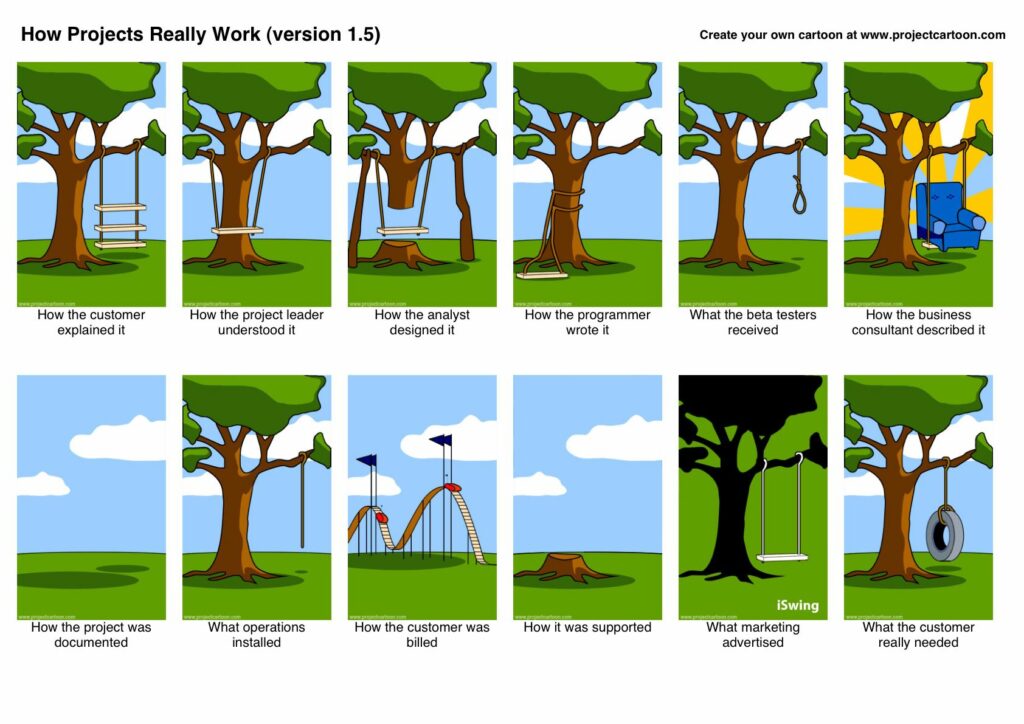
With a PRD in hand, your developer has a better sense of what your requirements are and how they can help you build what you’re looking for. By knowing in detail what you want, you can save yourself a lot of time and money.
While it’s certainly possible to build a successful product without a PRD, going through the process of writing a PRD can strengthen your own understanding of your target audience, goals, and future product.
We’re going to guide you through how to write a PRD, step-by-step.
Looking for top talent fast? See how Arc can help you:
⚡️ Find developers, designers, marketers, and more
⚡️ Freelance or full-time remote + fully vetted
⚡️ Save up to 80% with global hires
Hire top talent with Arc risk-free →
5 Questions to Consider Before Writing a PRD
In order to provide a detailed walkthrough, we’re going to approach the process from the point of view of a fictional startup founder writing their first PRD.
In our scenario throughout this article, our startup founder wants to build an app and website for SafePark, a tool to help people find parking spots in cities across the world.
Who is my product’s target audience?
- Car owners in big cities.
Why does the audience need my product?
- Everyone who has a car wants to find convenient parking with minimum hassle.
When do I need it by?
- I would like to launch SafePark in six months.
What do I want to build?
- A mobile app (for iOS and Android phones) and website.
How do I build it? Which programming languages should I work with?
- I will consult with my lead developer, but I’m leaning toward either Swift or Objective-C for iOS, Kotlin or Java for Android, and Ruby on Rails for the website.
Read More: 21+ Important Freelance Interview Questions to Ask Software Engineers
The Components of a Product Requirements Document (PRD) Template
- Product Overview
- Target Users
- User Problems Solved
- User Stories
- Competitors
- Technical Process and Specs
- Release Criteria
Below, we’re going to go through the different sections of the Product Requirements Document. We’ll give you examples and fill them in as if we were the founder of SafePark, this parking spot locating app and website, as described earlier.
1. Product Overview
This describes the product you’re going to build, so you want to clearly describe the product’s purpose, features, and functionalities.
Here’s a sample product requirements document overview to use as a template:
This description is a good PRD example of an overview because it describes the users’ pain points, why they need your product (difficulty finding parking in a big city), and shows how the product will solve their problems (helping users find parking).
Our sample PRD overview discusses the product’s main features and functionalities: finding open parking through the user’s phone geolocation and GPS capabilities and crowdsourced user reports for open spots.
In other words, the overview clearly and concisely describes why the product is needed and what it will do.
Read More: What a Freelance Developer Contract Should Include
2. Target Users
This helps you answer who your audience is, what they can do with your product, when they might use your product, and how they will access it.
Here’s how SafePark went about describing their target customers on their sample PRD:
3. User Problems Solved
How will your product solve users’ main problems?
Here’s an example of how to go about this portion of the PRD:
Read More: Freelance Payment Terms: Fixed Cost vs Hourly vs Retainer Payments

4. User Stories
Here, you can describe the key functions users can carry out with your product. This section should focus on functionality rather than design.
Take a look at this sample product requirements document user stories section:

5. Competitors
List your main competitors, and describe their market position and product availability in this section.
Writing this information down will not only give you a better idea of the market you’re entering, but knowing more about your competitors can help you consider how else you could improve your product for better reach, product market fit, or edge over your competition.
Here’s our example of competitor research on a PRD based on our fictional SafePark brand:
Read More: 14 Toptal Alternatives to Hire Freelance Software Developers
6. Technical Process and Specs
Here, we’re going to walk through the technical processes behind the product and its basic capabilities. The more you know about what you’d like to happen or how your product should work, the easier it will be for your developer to help you.
If you’re unsure about the complex technical aspects, however, don’t fret. Try to be as clear as possible while being open to suggestions and feedback.
Below, we’re going to write tech specs and a list of technical processes from the point of view of a founder who might not know how the development works but has an idea of what they want. In this section, points 6-8 are examples of a feature that wasn’t mentioned before. The founder hopes to implement these features but isn’t sure about their feasibility.
Have a look at our example product requirements document process and specs section:
7. Release Criteria
Here, talk about how you would like your product to be tested for quality assurance and documented before and after its release.
This will facilitate conversation between you and your development team about how you want to communicate and collaborate.
Here’s another set of samples (blue boxes) that, when combined, show a PRD section documenting SafePark’s release criteria:
Note: While you don’t have to know when exactly you want your product to be alpha or beta-tested — which you should plan to do to get user feedback and to better grasp your product-market fit — you should think about and discuss product testing and quality assurance issues with your developer.
Note: While not all products require extended support, you should consider what happens after your product is built and launched.
If you choose to hire a freelance developer and are worried about problems during launch, it’s worth making sure your developer will be available to help you or leave good documentation behind, after they are done building your product.
As for the 48-hour, post-launch standby, this is a semi-arbitrary time period that is not strictly necessary. In this hypothetical, we suggested a 48-hour standby period in case there are problems after launch that need immediate resolution.
Although you have tested this product, there could be unforeseen issues, server overloading, etc., that can happen if the product is very popular and the back-end systems are not prepared to handle it. Therefore, it would be safer to ensure someone is on hand to help.
Obviously, there is always the chance of bugs and glitches, even after extensive testing, but if something is going to go wrong, there is a greater chance it’s going to go wrong immediately after launch.
Read More: Toptal vs Upwork, Fiverr, Arc: Where to Find Great Freelance Developers?
A Word to the Wise Before You Write Your PRD
Congratulations, we’ve just completed one version of a product requirements document template!
A few words of advice before you go off to make your million-dollar app a reality, though.
First, don’t worry if you don’t know any programming lingo or terminology. If you’re unsure how to describe what you want to happen to your developer, you can write a user story, which basically describes what you want the customer to experience.
Second, do let your developer know what you’d like your app to do (in general terms). If you know what features you want, divide them into two categories: requirements (must-haves) and bonuses (nice-to-haves, but not requirements).
Keep in mind that not all features are created equal (or feasible). However, having made this list will at least force you to think about what you really need to bring the product to market.
Finally, when interviewing a developer, ask which of your required or bonus features can be short-circuited, i.e., which features can be carried out using a basic script for your prototype. This will allow you to decide whether you want to try this feature at all before investing too much time into it.
Remember, the more you know about what you want and the more specific you are in your PRD, the easier it is for a software developer to help you.
Now that you know how to write a product requirements document, here is a comparison of hiring developers in-house vs freelance vs going with recruitment agencies. If you have any questions or feedback on writing PRDs, let us know in the comments below. Thanks for reading!
You can also try Arc, your shortcut to the world’s best remote talent:
⚡️ Access 450,000 top developers, designers, and marketers
⚡️ Vetted and ready to interview
⚡️ Freelance or full-time