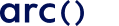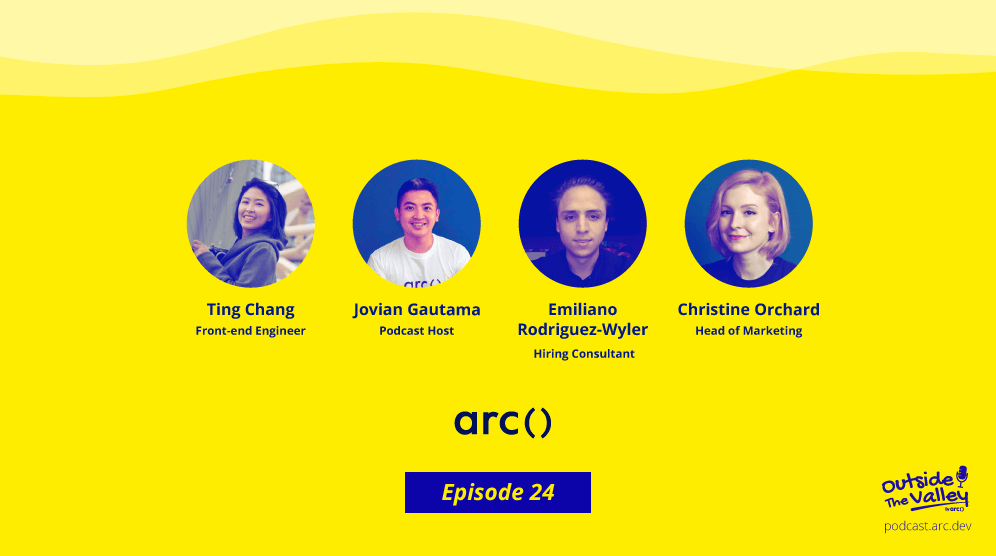Overall, it’s forced me to think about, “Hey, like, how can I use writing to clarify things without having to just jump on a call?” So I think that my default has changed to writing.”
This week we have a special episode on the podcast! In this episode, we have our very first roundtable chat with other Arc team members.
During this chat, we talk about our recently-launched Remote Work FAQs. We created this resource hoping to help companies who need to go remote because of the COVID-19 pandemic.
This episode’s guests are members of different teams at Arc. We get their perspective on how the current remote work transition has been affecting their team, processes, and more. Joining us in this episode are our Head of Marketing Christine Orchard, Hiring Consultant Emiliano Rodriguez-Wyler, and Front-end Engineer Ting Chang!
If you’re enjoying the podcast, please consider leaving a review on iTunes!
The podcast is also available on your favourite players: iTunes, Google Podcast, Castro, Overcast, Spotify, Stitcher, Player.fm, and Tune In.
Follow us on Twitter to get updates.
Looking for top talent fast? See how Arc can help you:
⚡️ Find developers, designers, marketers, and more
⚡️ Freelance or full-time remote + fully vetted
⚡️ Save up to 80% with global hires
Hire top talent with Arc risk-free →
Topics also covered on the podcast episode:
- How our communication style and processes have evolved
- How we designed our workspaces at home
- Handling criticism and feedback in remote teams
- How remote work affected our routines and daily life
Mentioned resources:
- Zoom
- Notion
- Airtable
- Kap
- Loom
- Liam Martin of Time Doctor: How to Be a Remote Executive
- Workstation Popcorn method
- MOFT stand
- Tuple
Full transcript:
Jovian: Welcome to our episode of “Outside The Valley,” a podcast by Arc, the remote hiring platform that helps you hire senior remote software engineers easily. Here we interview remote startup leaders, remote work advocates, and workers of distribute team who thrive outside of Silicon Valley. I’m your host, Jovian Gautama.
This episode is quite unique because it’s the first time I have more than one guest in an episode, and also the first time I interviewed my coworkers. We recently launched a remote work FAQs, frequently asked questions, and today we’re going to discuss about how we think about all of these questions internally, both on the team level, such as meetings, collaborations, communications, and on the personal level such, as how to be productive, dealing with isolation, and more. So without further ado, let’s introduce ourselves first to the audience.
Christine: Hi, everyone. I’m Christine. I’m the Head of Marketing at Arc and I’m based in Taipei, Taiwan. And I’ve been working remotely for about a year, I would say, on and off. We do have an office, so I do go in there occasionally. But since end of January, I’ve been fully remote.
Emiliano: Hi, this is Emiliano Rodriguez-Wyler. I’m a Hiring Consultant at Arc. I’ve been working remotely for two years and nine months.
Ting: Hello, everyone. So I’m Ting, Ting Chang. And I recently joined Arc as a Front-end Developer around mid-January, and the company went fully remote end of January.
Jovian: So, we recently launched these Remote Work FAQs because we see that, unfortunately, because of the coronavirus pandemic a lot of companies need to go full remote and abruptly, so-to-speak. So, first question will be for all of you. So, how has this COVID-19 pandemic affect you in your daily life and work life so far?
Christine: I think that, for me, I’ve gone through all stages of grief. At first, it was, I mean, I don’t know the stages off the top of my head, but you go from sadness to anger, like, “Why is this happening?” to, like, finally at the end you kind of accept it. I mean, since I’m in Taiwan we’ve actually…we’ve faced the kind of self-quarantine a bit earlier in February compared to the rest of the world. So I think I’ve already gotten used to it. But I think I’ve kind of turned all of the challenges I faced into an opportunity. I see working from home completely, you know, I’m full-time working from home now. Yeah, it sucked at first because I didn’t have all the ducks in a row, but I’ve been able to figure out a schedule that works for me and figure out the best way to support the team as well. So I’ve kind of gone through the good and the bad and then turned out I’m pretty happy. And I think the team is also getting more efficient at working from home as well.
Ting: So, on my end, I actually, recently… I wasn’t a developer before I came to Arc. I was in investor relations. And I did a career change because I was interested in getting into a profession that would allow remote work. So it was actually really cool coming into Arc, and then having the whole pandemic, which is unfortunate, but it served as an opportunity to provide a chance to be fully remote within the company. So I thought that was pretty cool.
Emiliano: Well, working from home every day, the biggest impact I’ve felt is not being able to step outside and do regular activities that I’m used to.
I tell people that now are joining remote to take it with a grain of salt. It’s not the same as it usually feels for me, but I’ve been doing this for a long time.
I can think of, “Hey, man, we’re gonna have a beer Friday night. I’m gonna do groceries. I don’t know. I’m going to go to the cinema.” I had to cancel some plans to travel. So it’s a different dynamics mentally. And I’ve spoken with other members that have done this before, and they agreed that it’s not the same feeling entirely. So take it with a grain of salt. Just getting focused in working from home, pretty much the same.
Jovian: As you guys know, I’ve started working remotely full time since last year. But these couple of months, a couple of weeks just feel different because, like Emiliano mentioned, it’s not about that you’re working from home. It’s because you have less option to do other stuff, to unwind or something like this. So it kind of feels… it’s been harder in these couple of weeks. And also mentally you are on a different state than the normal remote work situation, so to speak. It’s very important to mention that.
This is not the normal remote work experience. This is pandemic remote work experience.
Christine: Exactly. I mean, I think that remote work and work from home is not exactly the same. I think a lot of people have already said that. Other people, from what I’ve heard and what I’ve read, it’s true, but it’s also kind of forcing you to get… I don’t know. I would say it forces you to really think about your daily routine because you can’t leave or you can’t leave for very long. So I think it just forces you to be even more clear about what you’re doing within the time, and how do you, within your house, make space for work-life balance if you can’t leave.
Jovian: Yeah. Absolutely. So, like I mentioned before we started recording, let’s go through the questions on remote work FAQs and then see how we can dive deep into it and to discuss it more thoroughly. So, the very first question here is, what remote work essentials do I need to know? So this is the very basic question. It mostly revolves around communication, actually, when I think about this question. So, was there any change in the way you communicate with the team?
Christine: I think it’s a delicate balance of knowing when to jump on a call to solve something and knowing when to write it down. So writing things down is known as a best practice for remote teams. You need documentation. But even when you think of smaller examples, like:
“Hey, someone has a question and they’re asking you to jump on a call for five minutes,” my response, by default, would be, “Hey, can you just write it down first?” Because I think it helps clarify your own thoughts.
So I used to be the kind of person, if I was in an office I would just be like, “Sure.” I’ll sit and talk to you for those five minutes. But I think, overall, it’s forced me to think about, “Hey, like, how can I use writing to clarify things without having to just jump on a call?” So I think that my default has changed to writing. Try to write it down for myself or my teammates, ask them to write it down, and then have a meeting if it’s needed, or jump on a call. And then, again, write down the conclusions or what were the takeaways, what were the action items. So I think, in an office, this should be the best practice anyway but it kind of just…it makes it more clear that you need this when you’re working from home or working remotely.
Ting: I agree on what Christine said. In an office setting, it’s so much easier to kind of look over and kind of wave someone down and ask them if they can help you look over something. Whereas when you’re working from home, you kind of wanna get into that best practice of writing everything down, as opposed to, “Hey, can we get hop on a call?”
Because if you look back into your Slack history or whatnot, it’s just you’re hopping on calls and you don’t really have that transcript of what may have happened that you wanna look back into. And I guess, especially for when you’re asking questions about code-based related stuff, it really forces you to be really clear about what you have to write. And in that aspect, sometimes the question you originally had, you found, by thinking it out, typing it out, you actually solved it yourself and you don’t really need to hop on that 5-minute call or 10-minute call.
Jovian: I actually mentioned and discussed this with some of the interviewees and the guests. So, I personally think in Arc, before, our documentation wasn’t that good because everyone in the same office, why not? So, I think we’re leaning towards to a more documented approach. So everything should not be on slight by default.
Christine: Even something recently, we didn’t even have a description of the Slack channels, and, you know, if you use Slack there’s 1,000 channels. We probably have 200. But we just recently made those descriptions. And that’s something that’s super helpful for even if you’re new or even if you’ve been here, sometimes you wonder, “Hey, what was that channel originally for?” So something like that, I think, is really helpful. It’s something that like..little steps like that to document those are really helpful.
Jovian: Yeah. It takes time, though, because this is not a natural reaction. It’s not natural to write down stuff every time. So this is something yet humans need to deliberately train, in my opinion. Emiliano, so you have been working remotely since day one, since you were in Arc a couple of years ago. I feel like your communication style or how you think about communication with teammates definitely evolved from the first joint until now. So has your communication style evolved in this couple of years?
Emiliano: Yes, it has. And a lot of it also has to do with my interactions with the organization, how things have changed, and also learning from clients. Well, when I first joined, I was the first remote employee. We had the office. There were many situations that were distant to me, topics or documents that I didn’t know. We had a GitHub with content for onboarding. You even wrote some of that, I don’t know if you recall.
Jovian: Wait, really?
Emiliano: So we were all over the place.
Jovian: I totally forgot about this.
Emiliano: You sent me an invite. I’m pretty sure I can… And so I was just sometimes not sure where things were written. And then, we started to mature. We started to hire other team members in sales work remotely, our COO coming to San Francisco, and then being able to just sync without having a meeting.
So, Slack is like the matrix. There are threads that I store and I hold dear because I know there’s important intel there that I sometimes need to look back. There’s maybe some team members, even if you’re in an office, on-site, you didn’t really shooting track. Maybe you drink coffee together, but, “Hi, bye-bye.” And when it’s remote as well it’s very different. So I sometimes say stuff to people randomly. Like, “Hey, how are you? Do you remember me? We used to joke around.” So they know there’s this guy, he’s not in an island, he exists, he’s got a face.
So, I guess, that interaction of trying to also come across more approachable to other team members, that has grown in me because at the beginning there was just people in the team that I wouldn’t have a reason to speak with and I wouldn’t try. And nowadays it’s more of a conscious effort.
Jovian: Emiliano had it tough because he is our very first remote hire at that time. And then, it was really tough for you. So props to you for getting through that.
Emiliano: You haven’t [inaudible 00:10:56], but this was my first remote job, so I was also learning on the job, I think, we all were. It’s not as if I was an OG, you know, guys have been doing this for a decade. You don’t know anything about it. No, I didn’t know anything back then. So it’s been learning for everyone. It’s been quite interesting.
Jovian: Absolutely. So, I want to move on to the next question in regards to tools. What are the must-have tools for remote work? So, in your opinion, what are the main tools that you think is the most useful for working remotely? It can be on the personal level or even on the team level?
Emiliano: This might sound cliché but Zoom has really shaped the world. You would think that in a sky was lying around before but just hop into a Zoom call. It is very fast. It is very easy. So I think definitely Zoom is a life-changing tool that they have managed to put in the right direction.
Slack, it might sound cliche as well, but the one-on-ones we have there, these might sound old school, but also always personally having notebook, paper, somewhere to write is really important because everything that… I used to use Grammarly and drive a lot, but then you can type faster than you can write. So you’re not even thinking, you’re driving, you don’t know how you get home. It’s the same problem. So trying to elaborate more and then transcribe, it’s been really useful for me to have meaningful notes when I speak with people or have one-on-ones.
Christine: Yeah, I would definitely agree with Emiliano. I have this little handwritten planner. I use a lot of tools, which I’ll talk about in a minute. But it’s really helpful to me to think…to force yourself. We’d said writing things down is important.
But actually physically writing down what are my three goals for the week, the three things I must get done, I think, really focuses my energy.
You can do it daily, I think. I guess I do have a daily must-do, but my weekly must-dos are things that kind of span obviously the entire week, but that’s been really helpful. I usually separate into work and life as well. So my life goals, maybe this week my goal is to get a good night’s sleep every single week, every single day of the week. I think that really helps. So I do, I really handwritten things as well. I definitely agree.
I think Notion is essential for project planning. We use a mix of Notion and Airtable actually. So I use Notion for anything that’s text-heavy. Anything that’s really idea-building or thinking about ad copy or anything that is all done in Notion. That’s really our go-to tool. And then Airtable, I use more for project planning, like detailed task lists and connection between if you use OKRs, we connect things between objectives, KRs, and then tasks. So I think those two would be go-to tools that maybe other people haven’t used yet. And obviously Google docs or Google sheets, all of those definitely need to have those. I think those are just default, for sure.
Ting: Also find a really easy to use screen recording or screen capturing tool is also very easy, especially when you’re communicating with teammates about certain things to really just show you what you have on your screen. If you’re just talking through, something like Slack.
Christine: What do you use for that, Ting?
Ting: I use Kap, K-A-P.
Jovian: I use Loom. So I think this is also a thing that we can try more because it’s basically like you have the best of both worlds, lf you use screen recordings or even a voice recordings with tools like Loom. Because at the same time you can work as synchronously. I can just throw a videos out there, but it’s also…it’s high fidelity stuff. So instead of writing it down, of course, writing it down is important, but sometimes it’s better when you have visual aids. So starting or tried to experiment using Loom from time to time when I feel, “Oh this is too hard to write.” So I just record a screen and then I’ll record, “This is how you do it,” blah, blah, blah.
Christine: I wanna try it. I actually haven’t used Loom yet. I’ve seen that you do, but I wanna start trying to use it. Especially when teaching other teammates how to do things, it seems really useful.
Jovian: Yeah. I think for me it’s more…it depends on what you try to convey and how dense the information is. “Hey, here’s a one-minute video that you can just watch,” and they literally just emulate it at the same time. So, in terms of home work space, so what is the best way to set up my home work space? So what’s your workspace setup like?
Emiliano: That’s a great question.
Ting: A monitor.
Christine: Ask the pro. Ask Emiliano.
Emiliano: You know, when I started, I was like, “Okay. I have a chair. I have a desk. I have a room, that’s not where I sleep, I’m gonna use that.” And that’s how I started. But this room has changed completely. We’d start…is the chair I had was the cheapest Costco chair. You would lean back and they would [inaudible 00:15:54]. I feel you’ve had to… If I was still in that chair probably, I would be in a hospital bed right now.
So, get something with lumbar support. Your lower back is gonna be thankful. I think this is really important. If you can’t have a chair, just put a pillow and it’s gonna be equally as good. But I like to lean back. So, that was important for me. I have a desk lamp, but when it’s nighttime, because we’re across multiple time zones, you don’t want to burn your eyes because you see people getting closer to the screen. I used to do that a lot. Sometimes I still do. So now I have a desk lamp. I have blue light glasses.
I don’t need to get prescription glasses. But I noticed that if I don’t wear the glasses and I’m having cold slate, I need to put something in my eyes like drops because I’m starting to feel the burn. And that’s also really important. Get a comfortable keyboard, that’s a good investment. You might think it’s not important, but that you’re gonna be thankful as well. Somewhere you can rest your palms, sometimes depending on the height of the keyboard, you’ve got to experiment. Having a different mouse than the Mac Book Pro, I love the Mac Book Pro mouse, but something that’s more ergonomic, it’s gonna be also really good.
There are many great to have that are not mandatory, especially when you go and travel on the road, and then I don’t have any of this. I can’t shave my second screen. I love my dog. He can’t be there in my Herman Miller chair and whatnot, and I’m back to basics and it’s like, “Yeah, okay. I can still pull it off.” But I look back at thinking of my home office and I’m like, “Yeah, damn. I using a second screen or I’m using the chair right now.” And so find those little details. And I guess, when you’re working from home and you look at the set of somebody, you can tell they’ve put some work into these. The guys that have the microphone that comes out and the crazy backgrounds that look amazingly artistic, you’ve just got to do something about it because you’re staring at it through Zoom 24/7.
Christine: I like that you focus on those little details because I think… I mean, I don’t know what chair you should buy or what computer accessories you need. But I think the little things really make a difference.
I just have this light up here that makes me look more a human. I think you take for granted how you appear on the screen really impacts just how your team feels or the energy level that you need look you have.
If you do it…like in my role I do a lot of meetings. I’m in meetings all day, and those things, it’s not for me necessarily, but it’s for making sure that I’m communicating in the best way with the rest of the team. So I would say invest in a light. I know another team member also uses the selfie light. You just have a lamp though, right? I mean, I know you don’t have the ring.
Emiliano: Yeah. No, no, I don’t have the ring. I only have a lamp, but you probably can see it in the reflection.
Christine: But consider it. Yeah, I think it makes a difference if you do a lot of calls. So think about how you’re spending your time. You might not need it, but I think that’s something that I decided that I needed, good lighting.
Emiliano: Yeah, because somebody once told me, I was having a call the other day and he’s like, “Are you in a cave or what?” And I realized, yeah, it was looking kind of dark. And I was like, “Yeah. No, lighting looks good to me. It doesn’t look good to you.” And, if you look as if you’re in the witness protection program during a call, you look like shadows, that’s the right time to check the lighting.
Christine: It really forces you to empathize with what people are experiencing, not what you’re experiencing.
Jovian: Yeah. I remember Emiliano used to… I remember in the early days we used to record some of our sales calls with, of course, with the client’s permission. I remember Emiliano used to do the video calls in his living room, I think.
Emiliano: That’s when the lighting was terrible. Yeah, we’ll go to my… I wanted to just chill in the sofa and nobody could hear me. It was awful. Yeah. You remember those? You saw the recordings when…?
Jovian: Yeah, exactly.
Christine: Back in the day.
Jovian: So I think, for me, and probably also for Ting, I don’t have a really good setting. My work from home setting was really bad just because I prefer to work at coffee shops or sometimes co-working space. I have really small space in my house to focus on work. So what I do to make things less uncomfortable is sometimes I switch from my room.
So my desk is in my room. And sometimes when I feel like unmotivated or you feel tired, I just move to the living room. So this change of environment, even though it’s from an non-ideal environment to another non-ideal environment, actually still kind of help, you know?
Christine: No. That reminds me of one interesting thing that I read. I haven’t personally tried it, but it’s called the popcorn method. If you feel you can’t work from home very well, they suggest that you every two or three hours you change position, or you go to the kitchen, or you go to the living room, or you go to… Do not go to your bedroom. But other than that, just go around your house and change spots, that’s supposed to be a really good tip for helping you focus because you can focus on a task for those two hours, and when you switch tasks you’re also switching location. So I don’t know if anyone has ever tried that.
Ting: Yeah, I’ve tried that. I think it actually helps because back when I was in Taiwan, it’s like I live with my grandma so there isn’t that much space. And sometimes I’m in the living room. Sometimes I have to go into my room. Just switching back and forth kind of keeps it fresh. Another thing is because, if there’s not that much space, I don’t have that big of a setup. I’ve noticed at the MOFT stance, I found that it’s really helpful because if I’m just working, just tilted angle, it helps so much.
Jovian: How do you call it? The MOFT stance. There’s should be a name for it, right?
Ting: Is it called the MOFT?
Jovian: I don’t know. By the way, for the listeners, we’re going to put this on the show notes.
Christine: This is what you mean? I use this type of thing.
Emiliano: I had something like that. I lost it. I get a cheap version of it, and I may saved too much because I cannot adjust the height.
Jovian: Yes. This is a laptop stand that can change the angle of your laptop when you’re typing. So, another question here is, how do we share knowledge and processes within the team? So, Christine already mentioned that we use tools like Notion or even sometimes Google Docs, but I’m curious, what do you guys think about the current knowledge transfer process in our team internally? Do you feel like it’s good enough or do you feel like there are things that can be better? I think it’s probably different from the sales team, from the marketing team, and the engineering team. So I’m just curious what you guys think about this.
Christine: Okay. From the marketing team, I would say we never have enough documentation as like when you have a new hire, you realize…
Jovian: I agree, yeah.
Christine: …you realize, “Oh you know what? That was obvious to me but I didn’t actually have it written down anywhere.” And so, I think it becomes clear when you’re hiring new people. So I think it depends on what stage of growth that you’re at. It’s something that, I would say, it’s like eating well and exercising. Everyone knows they need to do it, but actually doing it consistently is the hard part.
So I think what we try to do is if you just have Notion as a default for every project you do or everything that you do
[…]so you start a new project, you put it in, you write it down, because you don’t know when an SOP is gonna become something that becomes an essential to your team.
Let’s say I’m launching a new ad campaign. At first, it’s just an experiment but then it becomes something that you’re doing over and over again. When you hire a new person, you also need them to do it. But if you start from the beginning as a default you’re always writing everything down like the process that you’re doing, all the steps you’re doing, it makes it easier to go back and really make that something that you can share with another team member.
So that’s like the way that we do it now, is just default to writing it down. And sometimes, we have a lot of docs we maybe never go back to. But, I think, in the end we kind of figure out, “Oh, this is an essential one.” We add it to our essential marketing knowledge base that we then share with new team members.
Ting: I think one thing that Christine mentioned about was onboarding. So recently, our team, we had a process review. And me and another hire, we were talking about how, I guess, some thoughts we had about the onboarding process and some information that older teammates might have just…it came really easy. Whereas for us it’s like we had to muddle around through it.
And we had a little huddle where we kind of discuss what things we could improve on. And I think the whole process of having a process review also helped with throwing ideas back and forth in terms of what we thought we could improve on and keep everyone up to date in terms of how they were feeling about working within the team.
Emiliano: The thing with sales, what I’ve seen is that there are many instances where we unconsciously learn that we weren’t doing something or that there was something that was setting us apart from other team members. Because, especially in sales, the culture tends to be different from other teams, and that’s fine. But when it’s remote, it just kind of augments that sense.
You’re like a hub that’s sitting remotely and you have perhaps your own culture. And we started to notice that my colleagues and I, that suddenly we weren’t sure what the product team was thinking of our comments or what they were working on. And we didn’t have visibility on each other’s, and we were having a lot of back and forth on Slack.
And Slack is great but it can also become a graveyard. You can bury things there forever. And then we were like, “Why don’t we make sure that in our meetings we have like a one-on-one with these teams, and we specifically talk about this lots of things that we wanna know about each other?”
And suddenly we were like, “Yeah, that’s brilliant. Let’s just do it. We’ve been missing out.” And we started doing that and we were like, yeah, jackpot. We’re on the same page now. So that was almost an unconscious idea that came into mind and we started playing with it, and it’s been great.
Jovian: Two interesting things here from what we’ve discussed just now is, first one is onboarding. So, I think onboarding is always tricky to optimize. Even co-located companies still has problems with onboarding process. In our company, it’s better now, actually. So when I first joined it was more of a sink and swim approach. And at that, I was kind of okay because at that time we were 15, 16 people. You can find your way to figuring things out. At that time we have less clients, we have less processes and whatnot. But in these couple of years, actually, it’s totally different. When you first came on, actually I think until now, people are still figuring out, how to onboard this person well.
And the second thing is process review. I think in our companies, only the product team has this process, internal process review. I think it’s an interesting thing that we can have because, like what Christine mentioned just now, probably there are some documents that we’re not using anymore. But suddenly we became really too busy with other stuff because now we forget, or other marketing campaigns, I mean, we forget that, to prune those things.
I think this is something that, in the near future or in the future, we can try to figure out and try to think, “Oh. Well, having this process review will make our marketing campaigns go better or sales campaigns go better.”
Christine: I kind of have a hot take on process in general. I think it depends on what stage of the company you’re in.
Jovian: Oh, yeah.
Christine: I think over-processing is not a good thing. I think process, in general, can be good or bad. It depends on what you’re doing with it. So, I think if you’re a company in a stage where you’re experimenting a lot, you’re trying to break things, you essentially know, maybe you’re creating this process for three months but you’re not marrying yourself to this process and saying, “You know what? A year from now, that’s gonna work.”
So I would say be nimble with the processes you’re creating and be willing to break them, I guess, and don’t over-process things. I would say this is specific to startups or really fast-growing companies or fast-moving companies default-to-action, and don’t plan too much and over-process it. It doesn’t need it.
Jovian: I think an interesting way to think about this is I interviewed Liam Martin, the CMO of a startup called Time Doctor. And he has this interesting mindset when it comes to documentation process. So the first time you do something, don’t document it. The second time you do the same thing, think about how would you document it. The third time you do it and you document it at the same time.
So basically you want to… The main idea here is to avoid repetition, so to speak. So if there’s something that you repeat all the time, you need to make it somewhat… not formal process. Formal sounds a bit rigid, but it’s more like a well-documented process where you can tweak and optimize in the future or probably just eliminate when things change. So, the next thing is, I want to talk a bit on the engineering side of teams or remote engineering teams. Let’s talk about how do we do code reviews. So, Ting, can you share a bit more about our engineering code review process? Are there any guidelines on it?
Ting: So currently our process, we usually… with each feature we do… once we’ve completed the feature, we push onto a get GitHub, which is a repository sharing. And on GitHub there’s actually code review tools that we can use within, the pull request. And then we have the back and forth where it’s kind of we’ll have teammates saying, “Oh, maybe you could change this, this.” And that’s how we have our code review. ]
So I guess, in a sense, it’s already async and remotely, even when we weren’t remote. So we had that whole process going on. And, generally, we don’t have one-on-one, I guess, one-on-one code reviews where you’re paired up with another person and they individually have a meeting with you about your code. Rather, it’s more of an asynchronous process over GitHub.
Jovian: So, is there any particular guidelines on how you should review thing? For example, how do you tell the outer person like what’s wrong with this code and how do you fix it? Is there any particular communication guidelines there?
Ting: Generally, when we look at code reviews, we wanna look at the bigger picture first. It’s like, okay, look at what they’re making. And, I guess, the big main points that they should be hitting on in terms of logic and then… Because within a code review you can never really catch all the small nitty-gritty details. So we only have time to really look at the big picture. Are they hitting the main things? And within that, we’ll kind of work into it. Or if they’re small details like, “Oh, they missed… There’s, I guess, redundant code that you don’t need.” Over-communication, I guess, is always a good thing. Maybe providing an example of what you were thinking really helps the other person gain insight in terms of what they’re recommending.
Jovian: Yeah. How about the tone? There are some times when code reviews can be a bit too straightforward, so to speak. Basically, like you…
Ting: Yeah, I’ve seen that around.
Jovian: Yeah. Accidentally saying that your code sucks, something like that. So I’m just curious, what’s the mindset that we have in the engineering team to avoid this kind of communication breakdown?
Ting: So, actually within our team, I haven’t ran into any issues where it’s very straightforward. Rather, it’s more…it’s kind of like if you don’t understand what someone is doing, you could always ask why. How come you’re doing it this way? And then you gain a little bit more insight. And rather ask them why they’re doing something, I think, it’s a really good way of going about it. And once you see the process, maybe you can pinpoint, “Oh, this is where you can change things a little.” And that’s what I’ve noticed between our team.
Jovian: So another thing that still curious about is pair programming. Do we do pair programming in our engineering team? Like, I actually don’t, though.
Ting: Yeah. Actually, we do. So we routinely…I think every biweekly we usually have a pair programming session. And we’ll get paired up with another team member.
We’ll find a small bug that we fix together. So when we were co-located it was easier because you kind of pair up and you sit next to each other. You have a driver and a passenger, someone verbally saying how you could go about it and someone typing. And then moving remotely, we’ve been testing out different tools to work with.
Most of the time we use Zoom, because Zoom, you can just screen-share, there’s remote control access if you need it to. So that was really helpful. But then we also played around with another…tested out another product called Tuple, which, actually, it was a really smooth experience using it.
Jovian: Do you think pair programming itself, like the process of pair programming itself, do you feel like it’s especially helpful when you’re a remote engineering teams?
Ting: I think it helps in terms of… Because when you’re remote, you don’t get that much time to work together with your teammates. A lot of time you’re just really working on your own. And sometimes you’ll Slack coworkers to ask about questions. But other than that most of the time it’s you facing your code. And having pair programming, I feel like it also helps with building up relationships with your teammates.
Jovian: Another thing that we’ve covered a lot in the FAQs is everything about meetings. We have several questions, how do I help my team get more comfortable doing remote meetings? How do I prepare and run a remote meeting effectively? So, just curious right now, we’ve been running remote meetings for a couple of months now, fully remote meetings. So, how do you guys feel about this? Was there any difference in terms of the meeting dynamics? I mean, I know you’ve been joining remotely for…but I feel like, right now, because everyone is distributed now. Before everyone was co-located, like Emiliano and some our team members would be isolated, because we have 25-something people in the same meeting room and 3 or 4 people remotely. So, probably, Christine probably can talk a bit about this. So how do you think the meeting dynamics has changed?
Christine: Yeah. I mean I think it’s a best practice that even if you have a team in the same office and you have remote team members, you have everyone on their own one face per screen, basically, like their own laptop in different rooms because you don’t wanna make it so that people can hear jokes when they’re sitting together and then the remote team members can’t.
I think that’s an example of what’s happened in the past. So, now that everyone’s remote, I think the sound quality is just a bit better for everyone. No one’s dealing with this one speaker in the middle of the room. I think Emiliano is nodding his head. I think that was huge. You could really never clearly hear things that were happening in the office if you’re a remote team member.
And I think that there’s been more thought that goes into meetings in advance. You can’t just wing it.
I think you can always…you can try to wing a meeting, but when you’re remote, I think, it just forces to think about how you’re using the time a little bit better. Just making sure you have an agenda on that. Not that every single time that happens, but I think more than it happened before you’d have more clear agendas and things to keep meetings running smoothly.
Ting: I think one big thing about having remote meetings is having your video on. I know, so every day for the dev team we have daily standups to keep us, keep the whole team updated on what we’re doing.
And initially, when we first started remote, everyone had their cameras off. So I just felt very isolated, when other people were talking, you could technically be doing other stuff, and people wouldn’t really notice, and it created that disconnect. Whereas when we started having our cameras on, we started feeling a little bit closer to your teammates. You still see them face to face. It pulls the distance a little closer.
Emiliano: Yeah, definitely. Keep your camera on. When we started having meetings between the office and remote, some of you would speak and I wouldn’t be able to see you. You would be hiding in the crowd. And now that we’re all in Zoom, when you speak, you would feed my computer. I know how you look like, even though you’re in a different team, and we don’t even have to chat. I’m like, “Oh, so this is this person, hey.” It’s really important to putting a name to people.
Jovian: So, in our kind of meeting is, of course, when you have one-on-ones. I want you to talk a bit about feedback and criticism because, even though you can’t still have feedback and criticism face-to-face, it’s still slightly different. There’s another layer of medium there, which is Zoom. So it’s not you’re sitting side by side. It’s more like face-to-face.
I don’t know if you noticed, but there’s a subtle difference if you’re having one-on-one on a park bench, like sitting side by side with your manager on Zoom. I personally feel like there is select nuance there. I feel like when you’re side by side it feels more friendly, like less pressure. But when you’re on Zoom, it’s just inevitable, even though this is still much better than Zoom with our videos. I think the question for Christine is, how do you think about giving feedback and criticism, especially when it’s on a remote settings? And for Ting and Emiliano, I’m just curious, how would you prefer getting your feedback and criticism from your managers?
Christine: So I think this whole…
During this conversation we’ve said default to writing. The exception is, when you’re giving critical feedback, do not do fault to writing.
So, I think it’s easy, if it’s a small thing, like, “Hey, fix the apostrophe in that sentence or something.” Yeah, that’s fine. But I think if you’re really trying to explain the nuance of something or you’re trying to get a team member to learn, like, “Okay, here’s the expectation. Here’s where you didn’t meet the expectation.”
You don’t want them to read into things that you’re typing. You don’t want them to think like, “Oh my gosh. Am I going to be fired or something? Because my boss is unhappy with my performance.”
So if it’s anything performance-related, I think just say, “Hey, would you mind jumping on a five-minute call to talk about X, Y, Z?” You just talk about the issue. You can deliver it with that body language and the empathy that will come across better. It’s not face-to-face but it’s screen to screen.
It does come across better and just, “Hey, I noticed you did this way. We know it’d be better, it’d be more effective if you do it this way next time. I think it’s just more effective.”
And so that’s all the advice we’ve given, meetings should have agendas and default to communication by text. I think it’s kind of the opposite when it comes to these kinds of meetings. You don’t need to have an agenda when you’re giving critical feedback, but you just have those quick calls and just, yeah, show that you’re human, and usually the receiver is also more receptive to that kind of thing.
Ting: Yeah. A big point that Christine mentioned was communication. A large part of communication is the verbal, the gestures, your emotion, everything that really builds up to what you’re trying to say. And being able to do that over video is the next best thing you have to doing it in person.
Emiliano:
When it comes to sales and working remotely, tracking your performance and being really honest with yourself, I think, it’s a big component. If you know, you know.
Well, this is the revenue I had in mind, you’re nowhere near that, you know it, you feel it. So when it comes to one-on-one, “Hey, what is going on?” So you shouldn’t be surprised. You should be aware that maybe you’re falling apart in some angles. So that’s really important. But having an agenda really helps. I know my one-on-ones, what’s their schedule like? And I know when there’s gonna be some feedback and when there’s gonna be some comments. It’s never a surprise. It should schedule, expect some comments every now and then. Maybe, like, “Great work, we’re crushing it,” or, “What happened with this deal? I noticed this. What’s up?”
Jovian: Got it. So, basically, ideally you prefer, before any one-on-one, you want to have a high-level agenda of what criticism that you might get and also what feedbacks or even positive side you might get. So you kind of somewhat prepare on day. Is that what you think?
Emiliano: I think the preparation comes from my end of being self-conscious and knowing, I’m probably going to expect some feedback in this regard or some comments here. So don’t be surprised like, “Really? Am I doing this, a bad work here?” You should be aware. And when it happens to you that you get some comments that you weren’t aware of, you’ve got to be really mindful and really take notes in that.
Jovian: Got it. Once you move on the topic of cross, which is totally related to art in terms of promote hiring. So one of the questions that we have here is, how do I know the team is getting things done? For this part, I wanna start with Emiliano first since in our business we help clients hire remote engineers all over the world. Some of them, either they just started to hire remotely or probably they have been writing mostly for a while, but still haven’t got to that sweet spot in terms of remote management. So I’m just curious, how do you explain to these clients, or let’s say for the listeners here, they’re trying to hire remotely but they still have these trust issues in coworkers they cannot see physically. How do you help them understand?
Emiliano: Yeah. My thing is unless there’s a compliance request mandatory by the government or some other power that it needs to be on-site, then that said, go ahead. You’ve got to focus on onsite. Otherwise you should be flexible.
Why do you want this developer to be working right next to you? Are you gonna be micromanaging, looking over their shoulder the whole day?
They most likely…even if they’re in the same state, they would rather work from home where they feel more comfortable. They will do the reporting and you will be able to measure their output. There are many great tools out there for time tracking. We had Arc in our dashboard. We have one, but we tell them, “Use whatever you like. What’s your setup, what’s your environment to manage developers.”
You don’t have to make any changes besides the fact that they’re gonna be reporting all the progress and all of that work. If you can trust your employees with them working, then I can’t imagine how you… You just got to make it the comparison. You can’t imagine that you’re tracking every single employee looking over their shoulder. Why would you do this to the software developers?
Jovian: Yeah. So, Christine, since you’re a manager, how do you figure out if…on the hiring stage that you can trust this particular person? Is there any particular questions you ask or something specific that’s important?
Christine: Yeah.
I mean trust isn’t like a black or white thing. It evolves over time. It’s like an ongoing, it’s part of your relationship with any individual. So I think in the hiring process you have to be really honest. What am I looking for in this ideal candidate? What’s my ideal candidate? You should actually have a profile that says, “Okay, I want these technical skills and evidence that they’ve done this in the past.”
If you’re looking for someone, I don’t know, to run ads, for example, you want to be honest with yourself. “Okay, I’m looking for someone with that experience.” Or if you’re not and you say, “You know what, maybe I don’t need that exact experience, but in need experience with data or something.”
You need to be really clear about the technical skills. And then also on…I would say,
I would break in soft skills and cultural skills into two pieces. Be clear about what cultural fit is to you, to your team, maybe say the company and your team.
What are those essential critical skills, like soft skills they need to have like, obviously, for remote teams’ communication? And then maybe there’s certain cultural values, such as work hard, play hard. I don’t know, whatever it is in your team. And you have to make sure that that matches.
So it’s your job as a hiring manager to make sure that when you’re hiring you’re being honest with this position, and you’re seeing if that candidate is a match.
Because I think it’s really easy to say, “Hey, I really like this candidate. They really fit maybe the cultural values part and the technical skills,” but you’ve completely forgot about the soft skills that are really important to be a successful member of your team. So I think if you’re a new manager, it’s a bit harder because maybe you don’t know all of those things. You’re guessing, “Oh, do we really value this skill? I’m not really sure.” So, it’s something that you kind of evolve over time in your own hiring toolkit. Like, these are the essentials and these are the questions I ask to get at those things.
Jovian: So, Emiliano, when potential clients come to you, what was the average level of preparedness where they come to you, like Christine mentioned, basically, you need to figure out the ideal persona of the candidates you’re looking for. What are your skills? Are you good with JavaScript? Are you good with Python? Do these clients usually come to you prepared? Or do you think are most of them are semi-prepared? What’s the level there?
Emiliano: It really does depend. And probably I’ve seen a shift in the past 12 months because, traditionally, I would get on a call with many companies that have no remote experience. They just wanna get the benefits of having a great developer, regardless of where they are, but they come with many doubts. Like, “How should I communicate? What are your recommendations? How do I even interview? Because you want me to get on a call with them, how do I know they’re the right fit and you already vetted them?” So, I would always tell them, “How are you working right now? What’s your approach? How do you actually interview the developers that are sitting in your office?”
You made sure there was a cultural fit during the interview to make sure that they were technically fit proficient in what you’re looking for. So, you’ve got to do the same thing over Zoom. This person is gonna have the camera on, we should expect the same from you. And if this is somebody that you can work with, have a cup of coffee, imagine in a heated discussion, then you’re gonna play well with each other.
And most recently, I’m starting to see more companies that they’re like, “Yeah. Well, we’ve hired more remote developers or we’ve gone entirely distributed.” So they’re more just focused on hiring the best person, regardless of where they’re sitting. So for all those that don’t have that much of experience, the pushback is, how do I manage my remote developers? How do I manage my remote developer? And they’re gonna start with just one person.
And the thing is, what’s the setup that is currently working right now with your current team? You’ve got to have a similar approach and repackage that to that new hire. Potentially, that means having a lot of face time. You’re hiring a developer but you’re not having any calls, so is the emails or Slack? That’s gonna be detrimental to the relationship.
And I try to get on a call in the first week of work and see what’s their experience and how they’ve been communicating. And if I could almost put this in percentages, if they’ve been communicating, having video calls, 99% of chances that things are going amazing. If not, they’re like, “Yeah, I have some questions. I have some doubts, actually. How do I address this?” And then I’m like, “When’s the last time you spoke with them?” “Oh, well, [inaudible 00:48:05] like message or Skype message.” Well, it’s not the same thing as you’re doing or the same treatment that you offer to onsite employees.
Jovian: Yeah. So I think an overarching theme here when it comes to working with remote team members or hiring remote team members or even other stuff like meetings, it’s basically it’s… I feel the big takeaway is about intentionality. Stuff like Emiliano mentioned, if a client doesn’t cross the developer or an employer doesn’t trust his or her employee, it’s more like there’s no intentionality or a proactive action to reach out, to figure out what’s happening or how we can work on this together. I think it applies to every aspect on working remotely. Either you want to document stuff or if you want to run to meetings, more preparation needs to be done because you’re not in the same location. One last question that I want to ask you, what positive things that working from home or remote work has bring to you?
Emiliano: Yeah. It’s difficult for me to think of just one answer. But there’s some small things that I probably miss when I’m working on the road, but that’s actually a benefit. Having family that lives somewhere else in the world, knowing that I can go visit them, especially if they’re closer to my time. So, Brazil, my sister, going to visit her and working there, that’s amazing. So no cutting out people. Cooking from home, I think that’s great. Just buy bulk, buy chicken, and then just cook it when it’s lunchtime. Some people are against it. But you don’t have to take a lot of time cooking. You can do a 20 minutes thing. Having your own commute mentally, maybe somebody goes to the office, me knowing that when I walk my dog, I’m gonna do a coffee, X number of days, I’m gonna hit the gym. That’s also part of a ritual that it’s easier to stick to some sort of routine when you don’t have any constraints like traffic jams and whatnot.
Ting: I think a large part for me would be, because I’m home more and if I’m living with family, it’s the little things that I can help out around the house while working, that can be a plus and a minus, at the same time, and obviously, the no-commute time is a big plus.
Christine: Yeah, I think for me, I mean, there’s tons of great things. I mean, I have dogs, so I get to spend more time with my dogs. I have two dogs.
Jovian: You’ve got two dogs.
Christine: That’s the best, right? But I think it forces you to really be self-disciplined about everything. I mean, then I was talking about cooking. I’ve definitely started cooking more as well. Just really like you can’t put off your life.
Your life becomes more obvious to you, like, “Oh, hey, why am I ordering Uber Eats all the time?” I don’t know. I just feel you take stock of what you’re doing and how you’re spending your time because I don’t feel I’m not rushing around. I’m just in the same space all the time.
So yeah, positive things, more time with my dogs, more cooking. And I would say just my quality of work is better in away. I’m able to work really early in the morning, where I do my best work, do a bit more deep work. I’m not confined to the schedule. I mean, ours are pretty much within the same range, but I can adjust my schedule a little bit to work when I’m most productive.
Jovian: Yeah. Even though the whole world is going remote or working from home and because of a very unfortunate reason, which is the pandemic, but I think it’s also a good time for us to revisit our daily life, and what is really important for us and what is not important for us. So, that’s the bright side that I hope people can realize. It doesn’t take so much to be productive and happy. So I think it’s a good point to end this interview. So, again, Ting, Emiliano, Christine, thank you so much for your time.
Christine: Thank you for having us.
Ting: Thanks for having us, yes.
Emiliano: Thank you.
Jovian: So, yes. So, for the listeners if you want to listen more of the podcasts, our episodes, just go to our website and you can find a list of our podcasts. And hopefully when this is out, the new podcast landing page is going to go live. It probably is. So, yes. Again, thank you all.
Christine: Bye-bye.
Ting: Thank you. Bye.
Emiliano: Thank you, Jovian
You can also try Arc, your shortcut to the world’s best remote talent:
⚡️ Access 450,000 top developers, designers, and marketers
⚡️ Vetted and ready to interview
⚡️ Freelance or full-time