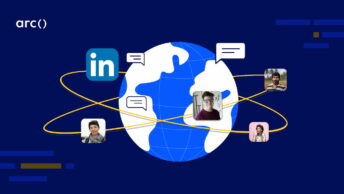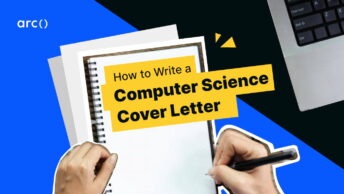Did you know that, according to the U.S. Bureau of Labor Statistics, the job market for software engineering and development will grow by 22% between 2020 and 2030?
There’s an expected increase of over 400,000 software engineers, QA analysts, testers, and other tech team employees over this decade (and that’s just in the United States!). Knowing that, it feels safe to say that the market for software development job seekers is booming at the moment. Going forward, there will be tons of opportunities for candidates in the tech industry.
However, the problem is that, the more opportunities and demand there is for software developers, the more candidates will compete with you for these positions. This is especially true for the higher-paying jobs at the top employers.
There are things you can do to make sure your CV stands out and lands you the interview. Your resume needs to contain the right information, demonstrate your passion, highlight the quality of your work, and show off the expertise you bring to the table. Also, you should use the right colors, font, and design to make sure your resume doesn’t land on the rejected pile even before it’s read.
This is where an online CV maker comes in. With it, you can ensure you use the right template and include only the most pertinent information. Some give you valuable advice on what you should include in your resume. Many of the best resume builders even give you expert tips and writing advice to allow you to catch the eyes of recruiters and hiring managers.
The problem is, there are so many different options available out there that it could be difficult finding the right one, especially for the technical needs of software developer candidates. Fortunately, we’re here to help. In this post, we’ll look at some of the best options available to help you find the best resume builder for your needs and preferences.
Arc’s Resume Builder – Best Free CV Maker for Developers
Do you want to be in the best position to build a resume that lands your dream developer job? Look no further!
Here at Arc, we created a completely free resume builder for software developers, engineers, programmers, and other tech jobs. It’s got everything you need to impress hiring managers and technical recruiters, and no extra fluff. Check it out here!
Our resume builder gives you expert tips as you enter your information so you know exactly what to include on your resume. It uses a resume format structured specifically for developers, meaning it’s ATS-friendly without any needless design options. It also captures recruiters’ attention by using:
- Data-driven bullets that show credibility.
- Numbers that detail job performance.
- Target job titles that create focus.
- A scannable professional summary that captures recruiters’ attention at a glance.
- Bold text that highlights important outcomes.
Combined, these features will take your resume for software engineering jobs to the next level. You’ll be certain to stand out to tech recruiters and hiring managers alike.

Some of the other features of our resume builder include:
In the process of building your resume, you’ll get expert guidance that allows you to create your best CV ever. Our extensive recruiting experience allows us to know exactly what it takes for a developer’s resume to stand out.
With our resume builder, simply upload your existing resume or start a brand new one, and we’ll format it just right. Once done, you can download your resume (for FREE!) and even get access to personalized remote developer job recommendations afterwards.
Pros:
- The platform gives you expert guidance when you create a CV.
- It helps you include the right information to get recruiters’ attention and land an interview.
- It’s completely free!
Cons:
- We’re biased, of course, but not much!
Read More: How to Build a Software Engineer Portfolio (With Examples & Tips)
Canva – Best Visual / Infographic Resume Builder

For years, graphic design platform Canva has allowed companies to create marketing and promotional materials, social media graphics, logos, and business cards. But, you can also use their platform to create a resume. Understandably, it has a variety of templates that you can use and promises to have the right template for anyone, no matter what their industry.
With Canva, it’s as easy as finding the right template based on your specific needs and requirements and then personalizing the template to your unique preferences. Its drag-and-drop design tools make this easy, and you’ll be able to change, edit, and move around all the elements of your resume as needed.
As it’s a graphic design platform, you’ll also be able to add images, photo filters, backgrounds, and text layouts, enhancing your creativity with the help of an AI photo editor to achieve stunning visual results.
Some of the features of Canva’s online CV maker include:
- Tons of templates that you can choose from to create a sleek and attractive resume.
- An intuitive drag-and-drop editor that allows you to customize the template you choose.
Pros:
- With an extensive library of templates, you’ll definitely find the right design that suits your preferences and personality. These templates also save you a lot of time because you won’t have to design and format the look of your resume yourself.
- You’ll have the ability to include infographics that demonstrate your skills and experience in a unique way.
Cons:
- Although most of the resume templates are free to use and download, some do require a small payment to download.
- Though the graphic options help make it unique, adding these to a resume may make an ATS grind to a halt, so we recommend avoiding them as much as possible!
Read More: How to Build a Powerful Web Developer Portfolio (With Examples!)
CV Compiler – Best Paid Resume Maker for Developers

Aimed specifically at job seekers in the tech industry, CV Compiler promises to be the fastest way to improve your resume. The company states that they’ve analyzed 1 million tech resumes to create their online revision tools that will point out any weak points in your CV.
To use it, you’ll need to upload your resume to the platform as a PDF or Microsoft Word document. Background wizardry will then analyze your resume and show you exactly what you need to do to improve it. The result is that you’ll be able to create an effective resume and software engineer cover letter that will put you in the perfect position to get more engineering interviews.
Some of the features of the platform include:
- Automatic resume reviews that give you immediate feedback on your resume and how to improve it.
- Data-driven advice which is the result of the analysis of more than a million resumes.
- Bullet point writing guide to help you craft strong accomplishment statements.
- Interview tips that help you prepare for and nail your next job interview.
Pros:
- Specifically aimed at developers and other tech professionals.
- Analysis and guidance on the weak points in your resume and how to make improvements.
Cons:
- Not strictly an online resume builder. So, the design and formatting are up to you and there are no IT resume templates you can use to speed up this process.
- Although the service is not expensive, it does have a higher fee than some of the other resume builders on this list.
Read More: 12 Common Mistakes Keeping You From Landing Your First Developer Job
Biteable – Best Video Resume Builder for Developers

Unlike the other platforms on this list that focus on traditional text resumes, Biteable allows you to create a video resume. Why video, you ask? Well, according to Biteable, 89% of employers say they’ll watch a video resume while 95% of paper resumes are never read, except by the candidate, of course.
Their reasoning is then that, if you use a video resume, you’ll be able to better demonstrate to an employer that you’ll be an asset to the company and that you’ll fit in with the company’s culture. In addition, a video resume might just make you stand out from the crowd.
The benefit of using Biteable is that you don’t need professional editing software to make your video resume. The app allows you to edit and cut videos, and you’ll also be able to text. The app offers a large library of stock footage and music you can use to make your resume more enticing.
Some of the benefits of the platform include:
- The ability to use the app on a variety of devices including PC, tablet, and mobile phone.
- Templates that make creating a video resume easy.
- The ability to add stock footage, animations, music, and text.
Pros:
- Easy to use to create and edit a video resume.
- No need for video editing software.
- A video resume could just make you stand out from the crowd.
Cons:
- Although it’s free to create and export a video resume, you’ll need to subscribe to the service to remove the Biteable watermark and export high-definition video. Pricing for the service is currently $49 per month on a yearly subscription and $99 per month on a monthly plan. So, although it’s a unique solution when applying for a job, it is more expensive than the other resume builders on our list.
Read More: How to REALLY Get a Job as a Self-Taught Developer
Adobe Spark – Make Developer CVs With Creative Templates

As part of Adobe’s range of products, Adobe Spark allows you to create a professional resume quickly and easily. It’s as simple as choosing a template, editing it, and entering the information you want to share with a prospective employer.
As you would expect from an Adobe product, Spark comes with a wide range of templates you can use to build your resume and you’ll be able to customize the template to your liking using the built-in customization features.
Some of the features of the platform include:
- A large library of templates you can use and the ability to use free images and icons in your design.
- The ability to personalize your chosen template by changing the fonts and colors.
Pros:
- The range of templates allows you to create an impressive resume that showcases your skills, knowledge, and experience to potential employers.
- The platform has extensive customization options.
Cons:
- Adobe Spark is available with a free Starter version. However, if you want more advanced functionality, you’ll need to go for the Individual Plan. Here, you’ll have access to premium templates, more advanced customization options, and the ability to customize your resume using your own logo, colors, and font. Also, when you download your resume on the Starter Plan, it will have an Adobe Spark watermark, which is not the case with the Individual plan. Pricing for the Individual plan starts at $9.99 per month.
Read More: 10+ Important LinkedIn Best Practices for Remote Software Developers
Resume Star 2 – Best Resume Generator for Software Engineers on iOS

Resume Star 2 brings resume building to your mobile devices, but works particularly well on iOS. As such, you’ll be able to create your resume on your iPhone or iPad. With this app, it’s as simple as entering your information and letting the app go to work to create a clean and correctly formatted PDF resume with all the correct sections for you.
When it creates your resume, it uses an industry-accepted template, the right fonts, and the right colors that ensure your resume gets noticed by potential employers. You’ll also be able to create a specific, properly addressed IT cover letter for each company you apply to.
Some of the features of the Resume Star 2 app include:
- The app is available across all platforms including iOS, Android, and as a web application.
- You’re able to print or email your resume directly from the app.
- The app allows you to export your resume to other third-party applications like Dropbox, where you’ll be able to save it and store it for future use.
- When building any full-stack developer resume or web developer resume using the app, you’re able to use pre-defined sections, or you can create custom ones based on your unique needs and requirements.
Pros:
- The ability to create an unlimited number of resumes, so you’ll be able to create a distinct resume for every position you apply for.
- The app is totally free to use with no limitations and you only pay when you get the interview.
- Live previews that show you exactly how your resume will look like before you send it. Keep in mind, though, this feature is only available on the iPad.
Cons:
- The app has a limited number of examples you can use when building your resume.
- Although the app does allow you to make some adjustments to the text and margin sizes on your resume, it lacks the extensive customization features found in the some of the other apps on our list.
Read More: How to Get Your Resume Noticed as a Software Engineer
GitConnected – Easiest Resume Builder for Developers to Use

Aimed specifically at software engineers, GitConnected aims to make it as easy and frictionless as possible to create your resume. It does this by allowing you to make use of the information contained on your GitConnected profile to generate your resume for you.
To create your resume using GitConnected, you’ll need to signup using your GitHub account if you don’t already have one. You’ll then need to add your details to your profile and configure what information you want to share on your resume. Once done, you’ll be able to view, share, and download your generated resume.
Some of GitConnected’s features include:
- Seamless updates that ensure your front-end developer or back-end developer resume is always up to date. All you have to do is keep your GitConnected profile current.
- Simple and powerful configuration tool that allows you to control exactly what information is displayed on your resume.
Pros:
- The tool is completely free to use no matter how many changes you make to your resume or how many time you download and share it.
- Its automatic update functionality ensures that your resume is always ready when you need to apply for a job.
Cons:
- Although its configuration tool allows you to control what information your resume shows, it lacks other customization tools that allow you to change the look and feel of your resume. This feature is in the pipeline, however.
Read More: Common Interview Questions and Answers for Software Developers
CV Engineer – Best Android CV Maker for Developers

Designed by a recruitment consultant, the CV Engineer app allows you to create a professional CV for development jobs in mere minutes. You just need to choose a template, fill in your personal and professional information and the app will create a PDF resume for you which you’ll then be able to save to Google Drive or send by email.
It goes further than this, though. The app also provides you with expert guidance as you build your resume. As a result, you’ll know what information to include and the best ways to attract the attention of a recruiter or hiring manager.
Some of the app’s features include:
- A variety of CV templates and example sections you can use when creating your resume.
- Example interview questions and answers to practice after you’ve sent your resume off.
- Customizable resume fields.
- Easy editing options.
Pros:
- With its features, the app allows you to create your resume quickly and easily.
- The app is completely free to use. It does, however, work on an honor basis. As such, you can pay for the app if you’re happy with it.
Cons:
- The app appears to share some of the information you enter.
Read More: Computer Science Cover Letter: How to Show You’re a Top Tech Candidate
The Bottom Line
As the demand for software engineers and developers increases, so will the number of applicants. Because of this, it’s vital that, when you apply for a job, your resume stands out from the crowd and captures the attention of the hiring manager. That’s one of the best ways to ensure that you land the interview for your dream job.
Hopefully, this post helped illustrate some of the best online CV builders you can use to help you make a great software engineering, cybersecurity, or computer science resume. And, if you’re considering an online resume builder, take a look at Arc’s resume builder! As mentioned earlier, it has all the features you need to make sure your resume stands out and that you’re noticed.
To learn more about our resume builder, if you have more questions about building your resume, or if you want to find the best remote jobs for software developers, we’d love to help.