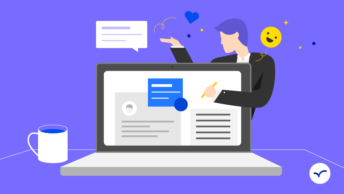In the past two years, the coronavirus pandemic has ushered in an age of great uncertainty and change. It has affected every facet of our daily lives, including the global economy. At some point or another, practically every office worker whose job could be done remotely had to work from home during the pandemic.
Luckily for software developers, this line of work was better suited for remote work than most others right out of the gate — among other things, thanks to the immense level of technical literacy of the average software dev.
However, as the trend of remote work has turned out to be more permanent for many people than anyone could have anticipated — it’s worth taking a closer look at what it takes to truly succeed in remote collaboration.
As many software development teams pivot to a remote working environment, it’s becoming quickly apparent that computer literacy is far from the only thing necessary to remain productive and happy in this new arrangement.
While remote work shatters geographical barriers and makes teams more global than ever, many people are still adjusting to the change. With that in mind, we’ve decided to put together a guide on how to work from home successfully as a remote software developer!
Staying Productive
Remote work is just like any other type of work, at least in one respect — you need to be consistently productive. However, most of us are used to mentally associating our office with work and our homes with much-needed rest. And that means you’ll need to make some adjustments if you’re going to be as productive at home as you were in your office.
Set up an effective workspace
Working from the comfort of their favorite couch spot has probably been a lifelong dream for many people. However, once we got the chance to work from home, one thing became apparent — (un)surprisingly, sofas and beds don’t result in much productivity.
That’s why you need to carve out an area that will exclusively serve as your workspace. Ideally, this would be a separate room with plenty of natural light — a place you can convert to your home office. This will also help you make a physical distinction between relaxation and work and set some necessary boundaries between your work life and home life.

Also, as most senior software developers will attest to, people that spend a lot of time at their desks need an ergonomic setup that allows you to be comfortable while maintaining a good posture. This will also result in fewer tension headaches and lower back pain, thus boosting your overall energy levels and productivity.
Keep a steady schedule
Effective time management skills are crucial when learning how to work from home successfully.
One quick Google search is enough to reveal the most important among remote work best practices — and that’s sticking to a regular schedule, similar to the one you had in the office. Working during regular hours is essential because work-life balance is the first thing that goes out the window if you’re not careful with remote work.
Of course, that’s not to say you should be unapologetically rigid with your schedule — after all, one of the biggest benefits of working remotely is flexibility. And as a software dev working in a global team, you may need to start your day early sometimes to accommodate someone else or extend it past usual working hours.
But when you do, you can also sleep in the following morning to make up for it — just make sure you keep all variations to your schedule at a healthy level to avoid overworking or losing pace with others.
If you’re having trouble maintaining your schedule, one of the likeliest culprits is the lack of a firm morning routine. Of course, not every remote software dev likes working in the morning — so we can call this a “getting started” routine instead.
Still, a routine at the start of your workday is an incredibly powerful tool for productivity. If you get up at a certain time before work, make a cup of coffee, go on a run, or do any number of activities in a particular order, you’ll create a lasting habit that guides you to your desk in the end.
Read More: 50+ Remote Work Words and Phrases on WFH & Virtual Careers
Staying Healthy
While following remote work productivity tips is important, you shouldn’t disregard your private needs either. And staying mentally healthy while adjusting to remote work is more difficult than it seems — research shows 80% of remote workers have experienced elevated anxiety and stress during the past two years.
Go easy on yourself
Starting remote work is a huge transition — and it’s no wonder so many people have felt unmotivated, frustrated, and stressed. And while others have found working from home relaxing and relieving, it’s still important to acknowledge the magnitude of this change — and cut yourself some slack in the process.
Go easy on yourself, and don’t bend over backward to be at the top of your game until you’ve adjusted to your new working environment. Learning how to stay motivated at work, especially when that work is remote, is a long process full of trial and error and adjustments.
Schedule your breaks
We’ve already discussed how crucial it is to maintain a regular schedule while working remotely. But that doesn’t just include the rhythm of your work — it’s equally important to have frequent breaks. If you keep forgetting to take a break, you may want to set the alarm every hour or two for some much-needed stretching or a walk outside.
Otherwise, burnout is a likely outcome in the long run. Also, if you’re looking for a new desk for your home office, an adjustable one that can be used as a standing desk is a great idea. And make sure you don’t spend your breaks or downtime at your desk.
When you’re talking to someone on the phone, walk around the house — and eat lunch at some other part of the home. Doing your best to break up your day like this will actually increase your productivity because your body will be more agile due to all that movement.
Value your time
Before COVID-19 hit, remote work was generally frowned upon by employers and managers — their main concern being that employees who work from home will spend most of their time watching Netflix or doing their laundry. However, we now have empirical evidence of the opposite.
In reality, people actually work more when they’re home because it’s much harder to “leave” the workplace when it’s the same place where you spend your downtime. A big part of maintaining a regular schedule is also consciously not overworking. Ensure you’ve got decent “in office” hours that both your family and colleagues will be aware of — this goes a long way towards helping you maintain your work-life balance.
Read More: 8 Great Benefits of Working From Home (A Guide for Remote Developers)
Chat with your colleagues
One of the biggest changes that come with working remotely is that you’re talking to your colleagues far less than before. In a remote team, a huge number of software devs only communicate to collaborate on their work tasks — there’s no bumping into someone at the parking lot, in an elevator, or at the cafeteria.

While chit-chat may not seem like such an important element of work, it’s an essential aspect of the human connection you achieve with your colleagues. And if you want to feel less secluded and maintain both your mental health and productivity — that’s something important to maintain.
Take some time to text with your team during the day; share some stories from home, check in on how they’re doing personally. Consider creating a “water cooler” group for the company’s instant messaging system.
Removing Distractions
One of the biggest challenges of working remotely is dealing with all the WFH distractions that are bound to pop up all around you.
After all, most of us share our living space with family or roommates — and the lack of oversight from managers or other colleagues means more opportunities for procrastination.
Set some ground rules
If you need to share your space with other members of the household while working remotely, you’ll need to set some ground rules with them. If you’ve got kids who are spending more time home due to COVID-19 restrictions or who arrive from school while you’re still “at work”, they need to know what they can and can’t do while you’re working.
Also, if another adult from your household is also working from home, you’ll need to negotiate stuff like shared equipment (chairs, desks), meeting times, quiet times, etc. Be prepared to divvy up housework more responsibly — and seeing as more people are staying at home, be prepared to do more cleaning than usual.
And most importantly, even if you come to a perfectly reasonable agreement with everyone — you should still assume that anything that could interrupt your work will, in fact, interrupt your work. Dogs barking during a meeting, UPS deliveries at inopportune times, kids barging in, or yelling; all of this is a part of the reality of working from home.
Read More: Software Developer vs Engineer vs Programmer
Remove distracting media
While working from home, it’s incredibly tempting to engage with various devices and media sources that can pose a significant distraction. We’ve all been sucked in by a TV show, a podcast, or another type of rabbit hole that’s readily available online. Heck, even a news program quietly playing in the background of your living room can easily capture your attention.
That’s why you need to turn off everything that can be turned off — and you should block websites that are helping you procrastinate, especially social media. The same goes for your phone, a proverbial procrastination goldmine. Even social networking aside, all of the games and apps you’ve got can literally devour an entire workday if you’re not careful.
Make abundant use of the “Do Not Disturb” feature, and adjust the settings so only work-related or emergency contacts can reach you. Lastly, think about getting a white noise machine or, ironically — turning on a white noise app.
Communicating Effectively
Maintaining effective communication with global colleagues is an essential aspect of remote work — and one that takes a degree of adjustment from the usual office dynamic as well.
Set expectations for communication
In the process of creating your perfect remote work routine and schedule, you need to remember that every one of your colleagues is doing the same — and not all of you will be working simultaneously or the same hours.
That’s why you should try to get on the same page with the people you collaborate with most directly. Sure, not all of you have to work at the same time, but you can learn their work hours (and vice versa) so you all know when everyone is available for a conference call or a check-in.
Also, having a common baseline for what all of you expect from each other in terms of communication is important — this will reduce a lot of the frustration that would crop up otherwise and ensure a smoother transition to remote work.
Read More: Interpersonal Skills: What Developers Need to Know (& How to Improve)
Adjust for communication preferences
Unsurprisingly, not everyone has the same preferences when it comes to remote communication. Your manager might prefer sticking to email communication, while some of your other colleagues like the fast pace of instant messaging — and someone else might feel the most comfortable with video calls.
All of you need to figure out who prefers what and then try to establish some common ground and streamline communication. A design project or a complex problem may require a combination of Zoom meetings, collaboration on documents, and something else — it’s definitely something you’ll have to get used to.
Use video as much as possible
Many people feel uncomfortable with video calls. However, they’re essential for maintaining a desirable level of personal (and professional) connection with the rest of your colleagues. It’s the most human way of communicating that remote work can offer, making it vital for morale in the long run.

Seeing people’s faces is essential for important meetings, as it allows everyone involved to read some subtle facial cues and body language that would otherwise be invisible on an audio call — and that sort of nuance matters.
Read More: 10 Ways to Improve Leadership Skills (& Advance Your Developer Career)
Ask for feedback
This is a big one, as the lonely nature of remote work can easily lead to tunnel vision — allowing you to miss important issues with your communication that are apparent to everyone who’s collaborating with you.
With that in mind, it’s a great idea to constantly ask for feedback on your communication, especially if you’re someone who’s completely new to remote software development. Not surprisingly, the key to proper remote communication is, well, constantly communicating.
Become familiar with any remote work policies
It’s worth bearing in mind that different employers may have different remote work policies and remote work cultures. You may want to see if your HR department has some guidelines or a handbook on the company’s remote work policies — this will give you at least a rough idea of what kind of behavior is expected from you.
Promptly return calls and emails
While it’s essential to value your time when working remotely, remember that you’re not alone — it’s equally important to give the same courtesy to others. So, whenever possible, promptly follow up on any missed calls or replies to emails.
In certain situations or with certain colleagues, a shorter time window for responses will be required. Of course, if someone becomes unreasonably pushy about replies, it’s important to circle back to the mutually established expectations for professional communication.
Read More: Problem-Solving Skills for Software Developers: Why & How to Improve
Wrapping Up
In the end, it’s important to constantly loop back to working on your self-care — and make any necessary adjustments along the way.
Also, remember that everyone else is struggling with the new realities of remote work as well, so try to establish a cooperative and pleasant team dynamic online.
We hope the tips and advice in this guide on how to work from home successfully will help your own remote work situation become more effective and efficient. As always, if you have any questions or feedback, let us know below in the comments. Thanks for reading!