Software development is a delicate process that involves balancing technical work with creative work. And with a whole lot of unknowns and complicated dependencies thrown in.
A large part of the job is also about keeping up-to-date with new information in your area of expertise.
Your goal as a software developer is to organize your time effectively so you never have to be in a rush when solving technical problems, being creative, or learning new information. We don’t want to sacrifice quality, after all!
In this post, we’re going to break down the exact skill set you need to become a master at managing your time. Read our guide below on time management skills to help you can do your best work without the unnecessary stress and catapult your career to success.
Looking to hire the best remote developers? Arc can help you:
⚡️ Get instant candidate matches without searching
⚡️ Identify top applicants from our network of 350,000+
⚡️ Hire 4x faster with vetted candidates (qualified and interview-ready)
Try Arc to hire top developers now →
What are Time Management Skills?
Good time management enables you to get quality work done while using your time effectively. It’s the result of a combination of different skills — that’s why it’s hard.
Here is a list of the five core skills you need to master to get good at managing your time:
- Planning & organizational skills
- Prioritization skills
- Focus & attention skills
- Communication skills (and people skills in general)
- Delegation skills
Not knowing how to manage your time as a software developer can have a negative impact on the success of your projects. It can also seriously hamper your career growth, whether you remain in software development or switch careers down the road.
And, if you’re wondering how to get into software engineering, we can’t stress the importance of time management enough!
Read More: 12 Common Mistakes Keeping You From Landing Your First Developer Job
Which Dev Activities Require Good Time Management?
There’s a bunch of different activities related to software development that rely on good time management skills — not just coding.
At the beginning of an important task or project, you need to:
- Learn new information
- Plan & prioritize development work
- Identify dependencies & unknowns
When you start coding, you have to:
- Coordinate with other developers
- Track & update others on your progress
- Troubleshoot your code
- Manage unexpected urgent tasks & roadblocks
Once you’re done coding, you might be asked to:
- Fix bugs
- Transfer knowledge about what you’ve built
All of these activities (and many more) require you to have a good time management system so you can deliver high-quality work and meet deadlines. You’ll even have less work to do because you’ll eliminate throwaway work and minimize the amount of rework!
On top of that, remote work brings its own challenges into the mix. With more autonomy (read: no one physically looking over your shoulder), you’ll have to learn how to manage your own time best to deliver the results your CTO or Head of Engineering expect!
Read More: Use Social Media Thought Leadership To Level Up Your Developer Career
Important Time Management Concepts to Know
Stakeholder management
Maintaining communication and good relationships with all individuals impacted by the project you’re working on is called stakeholder management. This includes handling ongoing requests, collecting feedback and managing expectations as to what can be delivered and when.
Scope creep
When requirements increase throughout the lifecycle of the project, it can be referred to as scope creep. It could be due to new information coming in, changing requirements, miscommunication of original requirements, or technical challenges. Most projects have a change management process for addressing scope creep.
Critical path vs. critical chain
The critical path is the minimum time required to complete a project. All tasks are ordered sequentially and dependencies mapped with the longest path to project completion identified.
The critical chain is the critical path with resource availability and capacity constraints taken into consideration — an improvement of the critical path. The critical chain is usually longer than the critical path because of this.
Fast-tracking
Fast-tracking is when you perform tasks in parallel that would’ve otherwise been performed sequentially. This is only possible if those tasks can be overlapped due to resource availability and there are no dependencies.
Shared resources
Oftentimes, resources (e.g. developers or quality assurance analysts) are shared across multiple projects. This could be either because full-time resources aren’t available or a project doesn’t require a full-time resource for a specific type of expertise.
For instance, a project with predominantly more front-end development work may only require a back-end developer at 50% capacity.
Read More: How to REALLY Get a Job as a Self-Taught Developer (6 Important Tips)

Arc is the best place to find great remote jobs. Find great remote jobs at top startups and tech companies. Freelance and full-time remote opportunities are available.
Sign up here
Time Management Techniques & Practices
Setting goals
Simply setting goals makes you more effective in achieving those goals because it forces you to visualize the outcomes. From there, you’re able to see more clearly what you need to add to your to-do list, what obstacles you might run into and how you should allocate time to be successful.
The ABCD method
A simple to-do list has no priority system, which can lead to productive procrastination where you ignore tasks that are most important or most valuable.
The ABCD method forces you to ignore your least important tasks by grouping all tasks into five categories using a priority matrix:
- A: Most important tasks with the most impact — to be done first.
- B: Tasks that have minor consequences if not done (e.g. emails) — to be done after A tasks are done.
- C: Tasks that have no consequences if not done — to be done after A and B tasks are done.
- D: Tasks to be delegated.
- E: Tasks to be eliminated.
The Eisenhower matrix
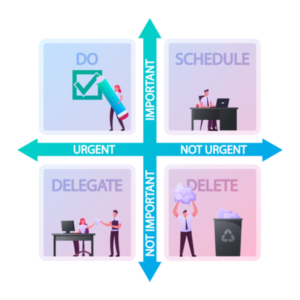
The Eisenhower matrix is a tool for decision-making that involves categorizing all your tasks into four buckets:
- Important and urgent – These are important tasks that are left to the last minute or are unforeseen. Use careful planning to minimize last-minute urgent tasks and create space in your calendar for unforeseen tasks that may come up.
- Important but not urgent – Actively create time for these tasks in your calendar so they don’t become important and urgent tasks.
- Not important but urgent – These are tasks that get in the way of achieving your goals, especially if they’re time-consuming tasks. Delegate them or learn to say no.
- Not important and not urgent – Eliminate these least important tasks by simply not doing them. If other people are asking you to do these tasks, say no. Over time, they will stop asking you to do them.
Pareto Principle
The Pareto Principle, also known as the 80:20 rule, dictates that 20% of your effort contributes to 80% of your results. On the other end, wrapping up that remaining 20% of a project due may require 80% of your effort.
To save time and maximize impact, focus on tasks that are likely harder but contribute more to your success.
Read More: How to Stand Out & Get Noticed in Your Current Development Job
Mind mapping technique
Mind mapping goes beyond a linear text-based way of documenting and developing ideas by engaging the brain in a more analytical and creative way.
You start with your main idea in the middle and develop subtopics that connect to it. Those subtopics can be illustrated using varying sizes to denote their importance. Colors and symbols are often used to represent ideas more visually.
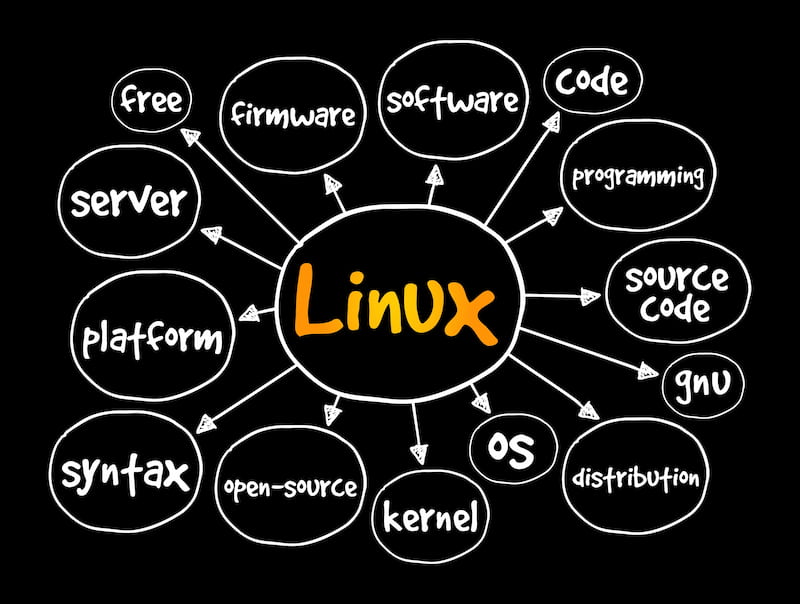
Essentially a hub-and-spoke model to visualize your thoughts, each node at the end of a spoke may be itself a “sub-hub,” if you will, with further, more specific ideas continuing to branch from there.
GTD (Getting Things Done) technique
The GTD technique is based on the fact your brain is for processing information, not storing information. The goal is to spend less time thinking about your task list and more executing it.
Whenever you’re feeling overwhelmed by the tasks in front of you, follow the GTD process:
- Capture –
- Clarify
- Organize
- Review
- Engage
You can find a detailed overview of how to implement the GTD method here.
Pomodoro technique
This technique involves splitting your day into intervals called pomodoros (Italian for “tomato”). Each pomodoro is made up of 25 minutes of focus time and a five-minute break. After about four pomodoros, you take a longer break of 15–30 minutes.
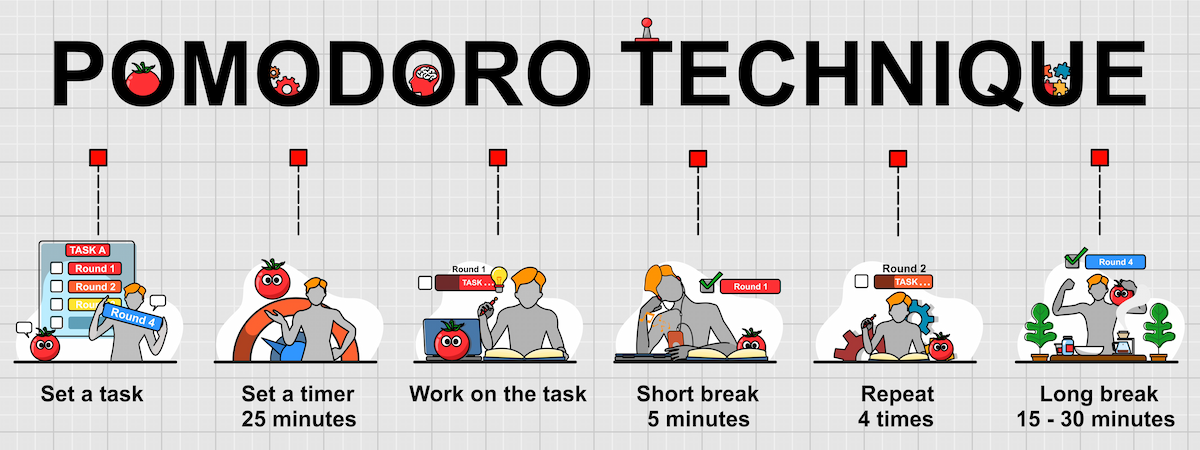
The concept of a timer invokes a sense of urgency and encourages fewer distractions.
When working in an office with many interruptions, some developers are known to wear a certain hat during their focus time to signal to teammates they’re not to be interrupted.
Timeboxing technique
Timeboxing involves limiting the amount of time you’ll spend on an important task. This makes every minute spent on the task more important and, therefore, more valuable. The practice also minimizes distractions because of the limited time available for the task.
Pro tip: Timeboxing is great for development research tasks to avoid going down a rabbit hole.
Read More: Here’s When You Can TRULY Call Yourself a “Senior” Software Developer
Important Tips & Strategies for Improving Time Management Skills
1. Break large tasks into smaller, more manageable chunks
Starting an 80-hour task to build or implement a third-party integration can feel daunting. But if you break the task down into smaller chunks, not only will those smaller pieces be easier to estimate, but you’ll feel more motivated as you complete each small task and see your progress.
Smaller subtasks also make it easier to track your progress with your team and flag issues you run into sooner (e.g. your second subtask taking longer than estimated).
2. Start with the hardest tasks with the biggest unknowns
The hardest tasks with the biggest unknowns are the most difficult to estimate accurately because of incomplete information. That’s why it’s crucial to get started on them first so you can flag any issues or delays early on in the project.
3. Know your dependencies
As you know, the order of development tasks matters. Whether it’s because you can’t complete a certain task before another one or you’re dependent on another developer’s work, you need to know your dependencies.
Be vocal and clear about your tasks’ dependencies so the project can be managed effectively and you don’t waste time.
Read More: 5 Great Ways to Get Your Profile Noticed as a Software Engineer
4. Avoid context-switching at all costs
Even if you think you’re good at multitasking, it takes an average of 23 minutes to get back on track after an interruption. Multitasking is, essentially, “task switching” because you’re redirecting your attention from one task to another — and it can be very damaging to your productivity.
To maximize focus time, block out periods of two to three hours for uninterrupted work.Turn off all email and chat notifications. If you need to check emails and chat notifications, plan disruptive periods of 10–15 minutes every few hours to do so.
5. Track your time for the project
Visibility is extremely important in a project — especially when working remotely since it’s harder to communicate effectively.
On top of tracking the progress of your tasks on a tool like JIRA, you should also track how closely you’re delivering to your estimates. Do you need to increase your future estimates? Or can you possibly deliver more? This helps flag any delays early in the project and ensures your time is being used effectively.
6. Create technical documentation and leave comments in your code
To save time in transferring knowledge to other developers in the future, create technical documentation explaining what you’ve built and the technical decisions you’ve made.
Commenting on your code can help you save time when it comes to fixing bugs in code you wrote a long time ago. It also makes it easier for other developers to troubleshoot your code in the future.
As a remote software developer, leaving a paper trail of your work like this makes your code much easier to maintain in the future. This can earn you quality testimonials and better projects the next time around.
Read More: 9 Important Cross-Cultural Communication Tips for Remote Developers
7. Write scripts to automate short & repetitive tasks
If you find yourself doing a straightforward task more than once, consider writing a script to automate it. Don’t waste time and precious mental energy doing repetitive tasks — save it for problem-solving.
8. Organize files & resources
Retrieving and storing information is a big part of a software developer’s job, especially when collaborating with other developers. Eliminate any unnecessary stress by making it easy to find what you need while you work.
The goal is to set yourself up to be able to work calmly through complicated problems in times of pressure.
9. Take frequent breaks, especially when you’re feeling stuck or stressed
The brain often works through problems in the background. Sometimes a break is exactly what you need to solve a problem. That could be a short walk or even just a good night’s sleep.
Working for long periods of time can also make it harder to manage your energy levels. It’s better to lose 30 minutes to a walk than to lose a few days (or worse, a few weeks) to burnout.
Read More: Remote Collaboration: How to Collaborate Effectively as a Remote Dev
Bad vs. Good Time Management: 4 Example Scenarios for Software Developers
Improving your time management skills requires that you understand where your weaknesses or obstacles are. Only after you acknowledge them can you work to be a more effective time manager!
Let’s take a look at some concrete examples of bad ways and good ways of managing your time as a software developer.
Example time management scenario #1
Bad: You start with a small and simple task made up of a few styling changes and then move on to a large and complex task involving new technology and many unknowns.
Good: You dive into the large and complex task first and complete a proof-of-concept to eliminate unknowns early in the project before working on the small styling task you know exactly how long it’ll take you to do.
Example time management scenario #2
Bad: You end up spending days or weeks learning how to implement a new solution for a project with a tight deadline without communicating with anyone or asking for help.
Good: You immediately flag the fact you aren’t familiar with the new solution you’re being asked to implement, timebox your initial research to one day, and delegate the most complicated tasks to an experienced colleague.
Example time management scenario #3
Bad: You switch between coding, responding to messages on Slack, and checking your emails every five to fifteen minutes.
Good: You notify your team you’ll be timeboxing three hours to get your most important task done. Then, you turn off all Slack and email notifications during that time to get uninterrupted focus time.
Example time management scenario #4
Bad: You start on a 40-hour task without any view into the subtasks involved and only provide an update once you’ve spent 40 hours on it but haven’t been able to complete it yet or gathered feedback for changes.
Good: You break down the 40-hour task into 5–10 small subtasks, track all subtasks in JIRA for visibility and ask for feedback after every subtask. You incorporate changes incrementally and enable the project manager to use fast-tracking if needed to speed up project delivery and meet project deadlines.
Example time management scenario #5
Bad: You complete a complex integration task on your own but fail to save any time documenting how it works, the configuration involved, or why you made certain security-related decisions. When you’re later allocated to a new project, you have to work overtime to transfer knowledge to the new developer in charge of maintaining the integration.
Good: Knowing that you’ll be transitioning to a new project once you finish a complex integration task, you ask for a few extra days on the project to create technical documentation and add comments to your code in order to transition the maintenance to another developer smoothly.
Read More: Got a Busy Developer Schedule? Here’s How to Keep Learning & Make Time
Time Management Apps & Tools
Whether your time management skills are above average or subpar, these tools below are some of the best when it comes to helping developers in managing time.
Focus Keeper
Focus Keeper is an Apple-only app for time management that lets you use the pomodoro technique to run and track pomodoros. Each pomodoro interval is called a focus session and you can set a daily goal for the number of focus sessions.
RescueTime
RescueTime is a productivity tool that helps you incorporate more focus time into your workday. It’s got a two-week free trial to let you test out the product before committing to the paid plan at $6.50 per month. It also works on both Mac and Windows.
You can use RescueTime to set a goal for the amount of focus time in a day and get an automatic account of your day at the end of each day.
It’s also a good tool to use to identify which sites most frequently disrupt your focus while working and block them during focus sessions.
Toggl Track
Other than the fact it’s got an awesome landing page (who doesn’t like a multi-layer cake?), Toggl Track is a free tool that lets you track different tasks under multiple projects with a simple timer.
This is ideal for remote software developers working on multiple projects for different clients. You can sort tasks by project and sort projects by client.
The free version lets you create reports for how much time you spent on each task and project. You can even configure a weekly time report to be sent straight to your inbox.
Holopod for Slack
Holopod is a relatively new tool specifically designed for minimizing distractions for heavy Slack users.
Its core functionality is automatically updating your status on Slack based on what you’re doing — whether you’re in meetings, on a call, or in the flow (not to be interrupted.) It even lets you customize your statuses to show off your personality, which is a nice touch for remote teams.
Finally, it gives you insights into how you’re spending your day among your different activities so you can figure out how to be more productive.
Read More: How to Network: a Guide for Remote Software Developers & Engineers
That’s a Wrap!
You should now know how to manage your time effectively and carefully as a software developer so you can maintain a state of zen while working through complex problems. And, if you’re looking to improve your leadership abilities, structuring your time wisely is critical.
Occasional times of stress are inevitable, unfortunately. But, if you follow these time management tips and practices and use careful planning and organization, those stressful times shouldn’t plague you too often.
And you’ll be able to focus (see what we did there? :wink:) on what you set out to do when you became a software developer — be creative while building cool stuff!
There’s just one surprise bonus tip we wanted to share with you that’s super important:
When you solve a really challenging problem or finish a time-consuming task, reward yourself! Go for a walk, have a delicious snack, or take a nap.
You’ve earned it — especially when you’ve managed your time well. Your brain will thank you once you’re knee-deep in the next task.
Have any other tips and advice for software engineers looking to improve their time management skills? Any questions or feedback? Let us know in the comments below, and thanks for reading!
You can also explore HireAI to skip the line and:
⚡️ Get instant candidate matches without searching
⚡️ Identify top applicants from our network of 350,000+ with no manual screening
⚡️ Hire 4x faster with vetted candidates (qualified and interview-ready)


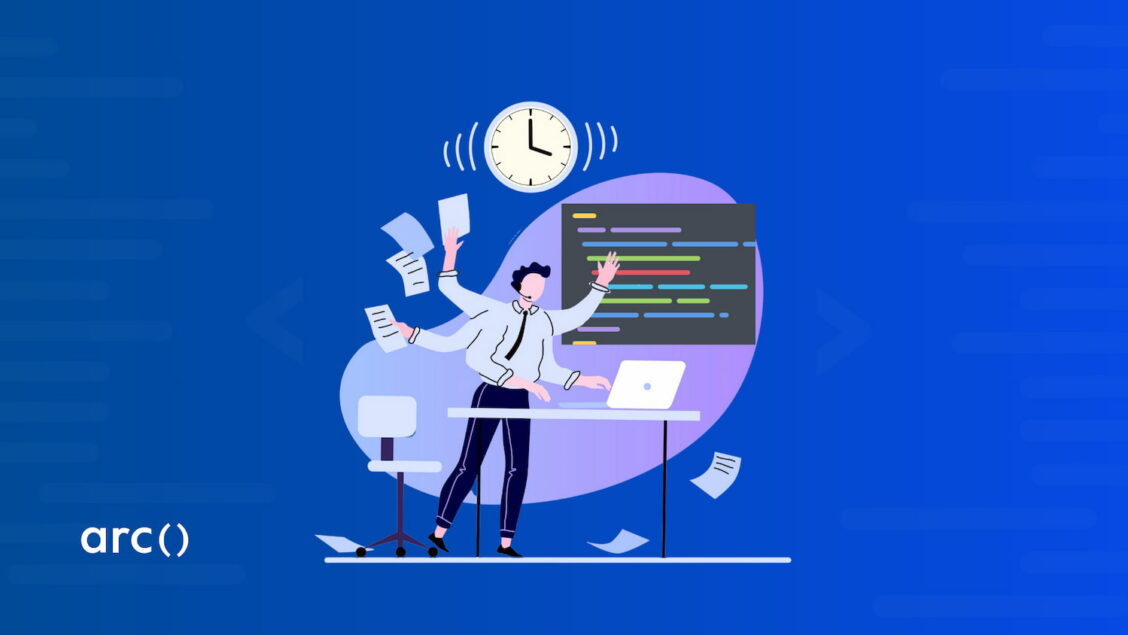






Time management skills are super useful, but if you don’t naturally have them, you can use a little help – a time management tool. I do that and it works just fine! I recommend kanbantool.com for that, I find it amazing. It really helps to deal with tasks faster.