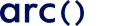Vue has been ranked among the top web frameworks and is widely used to build various applications. Vue is a progressive JavaScript framework priding itself as an approachable, performant, and versatile framework for building web user interfaces.
In this guide, we break down the important Vue JS interview questions to know into three groups:
- Basic Vue Interview Questions
- Intermediate Vue.js Interview Questions
- Advanced Vue Interview Questions
You can expect to learn about what questions you should ask, what answers to expect, and what to focus on evaluating for each answer. Additionally, we’ll give you the reasoning behind why you should ask these questions and what to look for: why should you ask these questions? What do you want to know by asking your candidates these questions? How can you draw out better answers from your candidates?
Let’s get started!
Looking to hire the best remote developers? Explore HireAI to see how you can:
⚡️ Get instant candidate matches without searching
⚡️ Identify top applicants from our network of 300,000+ devs with no manual screening
⚡️ Hire 4x faster with vetted candidates (qualified and interview-ready)
Try HireAI and hire top developers now →
Basic Vue JS Interview Questions
The following set of Vue.js interview questions should test the candidate’s basic knowledge of Vue and some of its core features.
1. What are components in Vue?
All front-end frameworks have a different component system to handle the UI layer. The interviewer might ask this question to gain an understanding of the candidate’s knowledge of components in general and how they play an important role when building front-end applications. The candidate should also be able to explain at a high level the role and advantages of components within the Vue framework.
Components are the basic building blocks of the user interface of every application. Components allow us to split the UI into smaller, independent, and reusable pieces.
The concept of components isn’t Vue specific, however, Vue has its own component model that provides encapsulation of the content and logic within each component.
2. How do you create components in Vue?
This beginner’s Vue interview question is likely to be a follow-up to the previous question regarding components in Vue. The candidate should be able to explain the two approaches to create a component in Vue along with their differences and applications
There are two ways to create a component in Vue. Depending on whether we have a build step or not, we can either use a single-file component or a JavaScript object.
When using a build step, we typically use a single-file component. The Vue component is placed in a single dedicated file using the `.vue` extension.
<script>
export default {
data() {
return {
name: 'Bob'
}
}
}
</script>
<template>
<h1>Hello {{ name }}</h1>
</template>
Without a build step, the Vue component can be defined as a plain JavaScript object containing Vue-specific options. The snippet below is the same single-file component converted into a JavaScript object.
export default {
data() {
return {
name: 'Bob'
}
},
template: `
<h1>Hello {{ Bob }}</h1>
`
}Read More: Important Questions to Ask Hiring Managers Before Committing to the Developer Employment Process
3. What are Props in Vue?
Props are one of the most basic ways of passing data between components in Vue. As with the previous Vue JS interview questions, the developer candidate should be able to explain what props are and how they’re used to communicate between different components. Don’t forget to draw out a couple of examples to demonstrate its usage in a real application.
When building an application, you often end up building a component tree with a hierarchy of components. Oftentimes, you will need to pass data between the components as you go down the tree. These are where props come into play.
Props (or properties) are custom attributes you can register in a component. They are used to pass data from a parent component to its child components. When a value is passed as a prop attribute, it becomes a property on the component instance and can be accessed using the this keyword.
The example below shows how the prop foo is declared and accessed in a component.
export default {
props: ['foo'],
created() {
console.log(this.foo)
}
}4. Describe how the data flows between components in a Vue.
Component communication is an important aspect of every application. An ideal front-end developer job candidate should be able to explain the basic ways components can communicate with each other along with their respective applications.
Vue uses props and events to communicate between components.
Data is passed from the parent component to its child using a prop or a custom attribute. This then becomes a property on the child component instance. The following snippet shows us how the parent component passes a prop named title to the ChildComponent.
<ChildComponent title="Hello!" />On the other hand, the children components use an event to communicate back to their parents. The parent can listen to these events by attaching an event listener to any event the child emits.
The snippet below shows how the child component emits a childevent when the button is clicked and how the parent listens to the event by attaching a callback to the event.
<!-- child.vue -->
<button @click="$emit('childevent')">click me</button>
<!-- parent listening to the event -->
<ChildComponent @childevent="callback" />Read More: Common Interview Questions for Software Developer Jobs (Non-Technical)
5. What are slots?
This is another component-related Vue.js question that you might ask your candidate. Slots are a useful feature of Vue’s components that gives the developers a lot of flexibility in building a robust and reusable set of components. You may ask this Vuejs interview question to gauge the candidate’s level of familiarity with how Vue components work.
Slot is another way a parent component can pass in content to its children. However, instead of JavaScript values, slots allow us to pass in template content or fragments to another component.
For example, a FancyHeader component wraps the template content passed by the parent component in an h1 tag and adds some custom styling.
<FancyHeader>
Hello! <!-- slot content -->
</FancyHeader>The FancyHeader template can then place the slot content anywhere within its template by using the <slot> tag.
<h1 class="fancy-header">
<slot></slot> <!-- slot outlet -->
</h1>Vue replaces the <slot> tags with the slot content passed from the component’s parent, creating the following rendered DOM.
<h1 class="fancy-header">
Hello!
</h1>Check out our entire set of software development interview questions to help you hire the best developers you possibly can.
If you’re a developer, familiarize yourself with the non-technical interview questions commonly asked in the first round by HR recruiters and the questions to ask your interviewer!
Arc is the radically different remote job search platform for developers where companies apply to you. We’ll feature you to great global startups and tech companies hiring remotely so you can land a great remote job in 14 days. We make it easier than ever for software developers and engineers to find great remote jobs. Sign up today and get started.
6. How do you add fallback content for slots?
This is a possible follow-up to the previous Vue interview questions regarding slots. Fallbacks are useful when there is a possibility that a component doesn’t pass in any content for a slot. You might ask this to gauge the candidate’s familiarity with slots. The candidate should be able to explain what a slot fallback content is and also provide real use cases where fallback content would be beneficial.
Fallback or default content for a slot is rendered only when no content is provided. This adds more flexibility when creating and using slots as fallback content allows passing in optional content.
The fallback content is the template defined within the slot tags. This template will be ignored and replaced with the passed-in content (if present).
Let’s look at an example of a GreetingComponent that displays an h2 element with default text when no template is passed within the greeting component tag.
<div class="greeting">
<slot>
<h2>Hello</h2> <!-- fallback content -->
</slot>
</div>
Below are the two use cases of the GreetingComponent.
- When a template is passed in
<GreetingComponent>
<h1>Whats up?</h1>
</GreetingComponent>
<!-- will generate the following output -->
<div class="greeting">
<h1>Whats up?</h1>
</div>- When no template is passed in
<GreetingComponent></GreetingComponent>
<!-- will generate the following output -->
<div class="greeting">
<h2>Hello</h2>
</div>Read More: How to Show Off Your Soft Skills at Software Engineering Interviews
7. What are attribute bindings in Vue?
Applications typically involve updating and keeping the template in sync with your component’s properties. For this lower-difficulty Vue interview question, a dev job candidate should be able to explain what attribute binding is and how they work at a high level.
Vue uses the v-bind directive or its short-form : to instruct Vue that the property should be kept in sync with the component’s property of the same name.
For example, an element’s id can be bound to a dynamic id (dynamicId) by using either of the syntaxes below.
<!-- v-bind directive -->
<div v-bind:id="dynamicId"></div>
<!-- short form -->
<div :id="dynamicId"></div>8. How do you create two-way bindings in Vue?
Vue’s two-way binding system is one of the most powerful and useful features of Vue when handling user input. The two-way binding system is also not limited to just text input but also works with other form components such as radio buttons and checkboxes. A Vue developer job candidate should be able to explain what two-way binding is and how Vue leverages the v-model directive to handle the data synchronization.
Vue simplifies user input handling and synchronization by using the v-model directive. The v-model directive updates the model whenever the template changes and updates the template when the model changes.
Let’s look at an example of how to apply two-way binding on the name variable. To bind the value of an input element to a property of your component’s data, set the v-model to the property name.
export default {
data() {
return {
name: 'Bob'
}
},
template: `
<h2>Hello {{ name }}</h2>
<input v-model="name"/>
`
}Read More: Best Questions to Ask at a Job Interview
9. What are directives in Vue?
Directive is one of Vue’s core features that gives front-end software developers the ability to add custom behavior to a component. A candidate should be able to explain what a directive is and what its purpose is. Ask your candidate to give examples of use cases of Vue’s built-in directives and when creating custom directives is appropriate.
Directive in Vue is similar to that of Angular’s. Directives provides a way to extend the HTML components with new attributes and tags. Directives are mainly intended for reusing logic that involves low-level DOM access on plain elements.
Vue provides a set of built-in directives to help developers with common use cases. Below are the commonly used directives along with their behavior:
v-show– toggles the element’s visibilityv-if– conditionally render an element or a template fragmentv-else– the else block tov-ifv-for– renders the element or template block multiple times based on the source data
10. How do you pass multiple values to a directive?
Directive is a powerful feature of Vue as discussed in the previous question. This is another directive question that leans more toward the application side of it. The candidate should be able to demonstrate how directives can be used with multiple values – how they are passed in and how the directive accesses them.
A directive accepts any valid JavaScript expression including objects. Thus, a JavaScript object literal could be used when a directive requires multiple values.
Let’s look at an example of a directive user that expects a user’s name and age as its inputs.
The snippet below shows how the object literal is used to pass in the name and age values.
<div v-user="{ name: 'Bob', age: 30 }"></div>The snippet below shows how the name and age values are extracted from the directive
app.directive('user', (el, binding) => {
console.log(binding.value.name) // => "Bob"
console.log(binding.value.age) // => "30"
})Read More: 10 Fast-Growing Remote Startups Hiring Now
More Beginner Vue Interview Questions to Practice
Before we wrap this part up, here are a few other easy Vue interview questions you may want to include in your interviews:
- What is a Vue instance and how do you create it?
- How do you access the root instance?
- How do you access a component’s parent instance?
- What are the differences between static and dynamic props?
- What are the different ways you can create a component in Vue?
- What are the pros and cons of single-file components?
- What is the Vue CLI?
- What are the features provided by Vue CLI?
- How do you use v-for directive with a range?
- What are hook functions provided by directives?
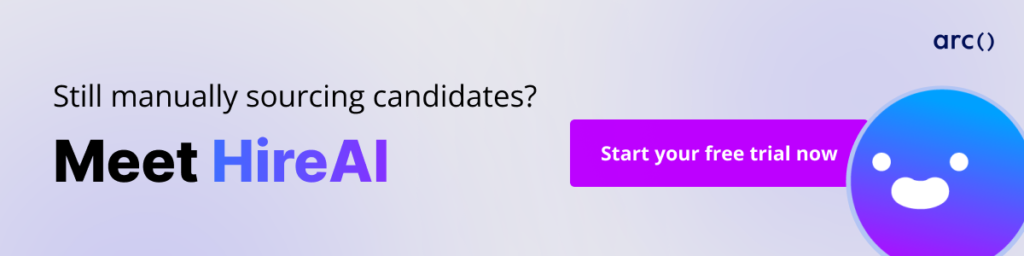
Intermediate Vue Interview Questions
The following set of medium-difficulty Vue JS interview questions should test the candidate’s intermediate knowledge of Vue and some of its widely used features.
1. How do you use events to communicate between Vue components?
Being able to communicate effectively between different components is an important aspect of building applications. There are numerous ways to communicate and events is one of the commonly used approaches to communicate from a child to its parent component. Your candidate should explain what an event is and how it can be used as a communication tool. They should explain both sides of its usage – the component emitting the event and the component listening to it.
Vue’s component instances provide a custom events system to simplify communication between a child component and its parents. A component can emit custom events using the built-in $emit function.
<!-- child -->
<button @click="$emit('some-event')">Emit some event</button>The parent component can then listen to the emitted event using the v-on directive or the @ symbol.
<!-- parent -->
<ChildComponent @some-event="callback" />2. Explain the differences between slots and scoped slots.
Slots are a great way to compose reusable components. Knowing the different types of slots will help you decide which ones to use given the use case. A hiring manager might ask this Vue.js question to gain an insight into the candidate’s level of understanding of building components using Vue’s features.
A slot is a placeholder in a child component that is filled with content passed from the parent. A limitation of using regular slots lies in accessing child component properties. A regular slot is compiled within its parent’s scope and passed to the child component. This process restricts the use of child component properties from within a slot’s content.
Scoped slot, on the other hand, allows you to pass child component data to the parent scope and use the data in the slot content.
Read More: How to Become a Software Engineer
3. What are filters in Vue?
Most applications utilize some sort of data transformation when displaying content in the browser. Understanding how to transform data effectively is crucial. As a Vue developer candidates, they should explain what a filter is, its benefits, and how it can be used to perform data transformations.
Filters is a way to transform an output to be rendered. Filters are commonly used for text transformation and formatting. Essentially, a filter is a function that accepts a value and returns a transformed value that is then rendered in the template.
You can define a custom filter locally by creating a property with the filter name inside the filter object and assigning it a function that contains the transformation logic.
Let’s look at an example of a custom filter to capitalize the first letter of a string:
filters: {
capitalize: function (value) {
value = value.toString()
return value.charAt(0).toUpperCase() + value.slice(1)
}
}In the template, a filter is denoted by a single pipe (|) followed by one or more arguments. To use the capitalize filter from the example, we can use either a mustache interpolation for text interpolation or a v-bind directive for HTML attributes.
<!-- mustache -->
{{ name | capitalize }}
<!-- v-bind -->
<div v-bind:id="name | capitalize">4. How do you use v-for directives to render a set of elements?
Applications usually involve displaying a dynamic set of components based on an array or object. Vue provides a utility directive that simplifies the rendering mechanism by letting us loop through the elements and render a component for each entry. The candidate should be able to explain what a `v-for` directive is along with their applications.
v-for directive loops through an array or object, rendering the defined template for each element.
Let’s look at two examples of v-for usages:
- Using the
v-fordirective with an array:
<ul id="list">
<li v-for="(item) in users">
{{ item.name }}
</li>
</ul>
var vm = new Vue({
el: '#list',
data: {
users: [
{ name: 'Mike' }
{ name: 'Andy' },
]
}
})
- Using the
v-fordirective with an object:
<ul id="list">
<li v-for="(value, key, index) of user">
{{ index }}. {{ key }}: {{ value }}
</li>
</ul>
var vm = new Vue({
el: '#list',
data: {
user: {
firstName: 'Mike',
lastName: 'Woz',
age: 30
}
}
})Read More: How to Get a Job as a Self-Taught Software Engineer
5. What is the difference between v-if and v-show?
Both v-if and v-show directives are used to conditionally render a component. However, each directive behaves differently, making them an ideal choice for different use cases. Your candidates should be able to explain each directive’s behavior and the use cases they are designed for.
v-if only renders the element on the DOM if the expression is truthy. v-if has a higher toggle cost as the elements are added and removed from the DOM. This characteristic improves the initial render time as there are fewer elements to render. However, v-if is not ideal for elements that are displayed and hidden often.
v-show on the other hand, renders the element on the DOM and uses CSS to show or hide the element based on the result of the expression. Unlike v-if, v-show doesn’t affect the initial render costs as all the elements are added to the DOM. However, because elements aren’t being added and removed, the cost of displaying and hiding an element is lower compared to v-if.
More Intermediate Vue.js Interview Questions to Practice
Before we wrap this section up, here are a few other intermediate Vue interview questions you might ask when you’re looking for hire a Vue developer:
- What are the event modifiers provided by Vue?
- How do you chain multiple filters?
- How do you conditionally render a group of elements?
- How do you register a component inside another component?
- How do you watch for nested data changes?
- How are styles scoped inside a Vue component?
- Is it possible to combine local and global styles?
- Are parent styles leaked into child components?
- What are
mixinsin Vue? - What are the merging strategies in mixins?
You can also explore HireAI to skip the line and:
⚡️ Get instant candidate matches without searching
⚡️ Identify top applicants from our network of 250,000+ devs with no manual screening
⚡️ Hire 4x faster with vetted candidates (qualified and interview-ready)
Try HireAI and hire top developers now →
Advanced Vue Interview Questions and Answers
The following set of Vue JS interview questions should test the job applicant’s advanced knowledge of Vue and some of its lesser-known features:
1. What are functional components?
There are various types of components in Vue. Understanding what they are and their features help harness Vue’s robust component system in your application. If you’re a technical recruiter, you might ask this advanced interview question on Vue.js to learn more about the candidate’s understanding of components beyond their basic usage.
A functional component is an alternative form of component that is rendered without creating a component instance. These types of components are stateless and bypass the regular component lifecycle.
We use a plain function instead of an options object to create a functional component. This function acts as the render function of the component.
2. What is Composition API in Vue?
There are a lot of benefits to using composition API such as better logic reuse, better type inference, and more flexible code organization. An ideal Vue.js developer should be able to display an in-depth understanding of what composition APIs are and how it relates to Vue’s mutability and reactivity paradigm.
Composition API is a set of APIs that allows us to create Vue components using imported functions instead of declaring options. Composition API includes:
- Reactivity API (
ref()andreactive()) – directly create reactive states, computed states, and watchers. - Lifecycle Hooks (
onMounted()andonUnmounted()) – hook into the component lifecycle. - Dependency Injection (
provide()andinject()) – leverage Vue’s dependency injection system while using reactivity APIs.
Read More: How to Get Your CV Noticed as a Software Developer
3. What are the different ways to add animations in a Vue application?
Well orchestrated animations and transitions can drastically improve the user experience of an application. The candidate for the Vue software development job position should be able to explain the different approaches that Vue supports and what each method is best suited for.
Vue provides four ways of adding animations to your application:
TransitionandTransitionGroup– Vue components for handling enter/leave and list transitions.- Class-based animations – animations that are triggered by the addition of CSS classes.
- State-driven animations – transition effects applied by interpolating values such as a component’s style binding.
- Watchers – watchers can be used to animate an element based on a numerical state.
4. What are plugins in Vue?
Similar to the composition API, plugins are also helpful regarding code reusability. Plugins simplify the process of adding app-level functionalities. You might ask this VueJS question to better understand the candidate’s familiarity with Vue’s more advanced features and how they relate to better optimizing your code base.
Plugins are self-contained code commonly used to add app-level functionality. A plugin can be defined as either an object or a function. Both approaches require an install() function to be exposed where the app.use() function, along with other additional properties can be passed in.
A simple plugin contains the following structure:
// plugins/myplugin.js
export default {
install: (app, options) => {
// Plugin code goes here
}
}
Read More: 7 Questions Software Developers Should Ask Clients Before Accepting Freelance Projects
5. What are some common techniques to optimize your Vue application?
A slow application can ruin the overall user experience, hence the importance of optimizing applications. The candidate should be able to identify common sources of bad performance and highlight the different techniques to optimize the problem areas
These are the three most common techniques to optimize your Vue application:
- Virtualize large lists – Rendering is usually the main source of performance problems in front-end applications. Unoptimized rendering of large and complex lists makes the problem worse due to the number of DOM nodes that the browser needs to handle. This can be optimized by using list virtualization. List virtualization is a technique to render elements that are in or close to the viewport.
- Avoid unnecessary component abstractions – Component abstractions such as renderless components and higher-order components are often used for better code organization. However, these abstractions are more expensive than DOM nodes when they are rendered. Too many abstractions could incur performance costs, especially for components that are rendered multiple times, such as those in a large list.
- Reduce reactivity overhead for large immutable structures – Vue’s deep reactivity system simplifies the application’s state management. However, a large unoptimized data size could cause performance problems due to the proxy traps being triggered by each property. This is usually noticeable when using large arrays and deeply nested objects. Shallow APIs (
shallowRef()andshallowReactive()) provide a way to opt-out of deep reactivity to keep nested property access fast.
More Advanced VueJS Interview Questions to Practice
Before we wrap this section up, here are a few other advanced Vue interview questions you might be asked at your upcoming technical assessment:
- What are dynamic components in Vue?
- What are async components in Vue?
- What is the global registration of components in Vue?
- What is dynamic route matching?
- How do you resolve circular dependencies between components?
- How can you create duplicate virtual nodes in a component?
- What are some common sources of memory leaks in Vue apps?
- What are some best practices to follow to create an accessible Vue application?
- What is namespacing in vuex?
- What are modules in vuex?
- What are functional components?
- What are Composition API in Vue?
- What are the different ways to add animations in a Vue application?
- What are plugins in Vue?
- What are some common techniques to optimize your Vue application?
Conclusion
Whether you’re a recruiter seeking the perfect candidate or a front-end developer preparing for a job interview, we hope these Vue interview questions and answers help you prepare.
Keep in mind that having technical skills and knowledge is just one aspect of the employment process. Your candidates’ job history and soft skills (e.g., analytical skills, collaboration skills, time management skills) are just as important in ensuring they can positively contribute to your company.
Remember that many Vue interview questions are open-ended and don’t have one correct answer. Focus on drawing out the why behind your candidates’ answers. Help them explain their thought process and ask follow-up questions to learn how your candidates landed on a particular answer.
You can also explore HireAI to skip the line and:
⚡️ Get instant candidate matches without searching
⚡️ Identify top applicants from our network of 250,000+ devs with no manual screening
⚡️ Hire 4x faster with vetted candidates (qualified and interview-ready)