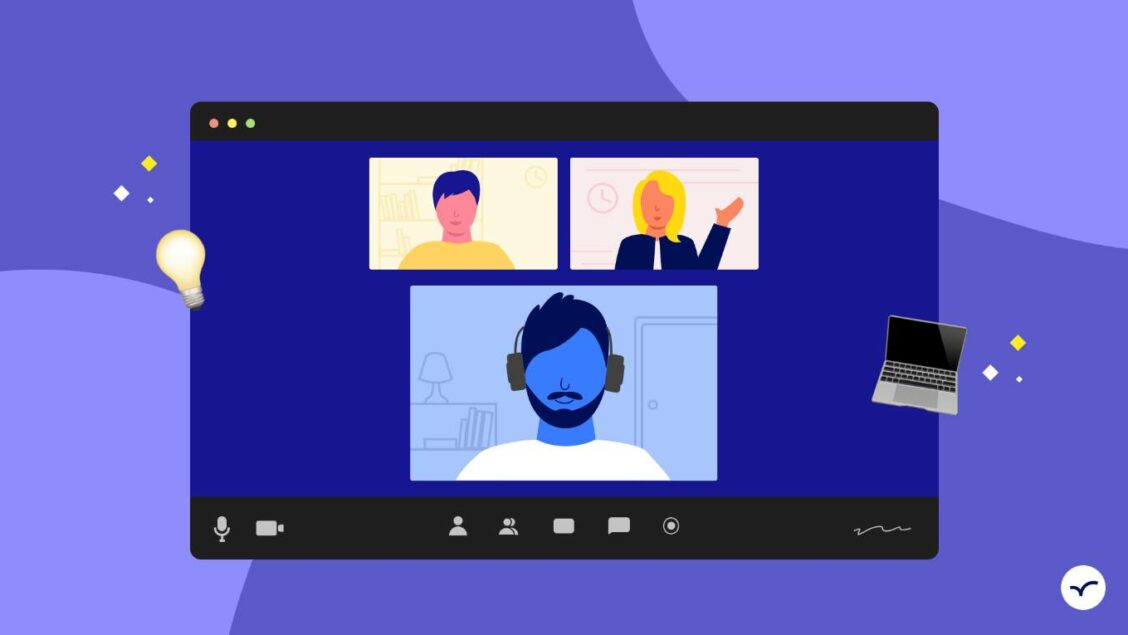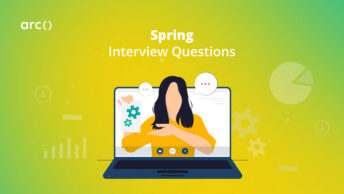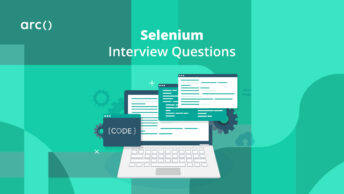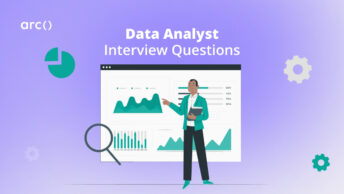The use of the video conferencing platform Zoom skyrocketed in 2020, but many companies were already using this tool to connect remote team members well before the pandemic. GitLab, for instance, had been using Zoom since 2016 to connect its more than 600 employees in 65+ countries.
Zoom and other video tools are here to stay, which is why junior, mid-level, and senior developers need to be comfortable using these platforms for job interviews. As companies shift to permanent remote work, recruiters will rely on Zoom interviews more and more.
According to one survey by ResumeGo, 43% of recruiters use Zoom, more than other platforms like Skype, Google Hangouts, or Microsoft Teams.
It’s worthwhile to familiarize yourself with the ins and outs of this particular platform. Here’s how to put your best foot forward and make a good on-screen impression in your next Zoom interview.
Looking to hire the best remote developers? Arc can help you:
⚡️ Get instant candidate matches without searching
⚡️ Identify top applicants from our network of 350,000+
⚡️ Hire 4x faster with vetted candidates (qualified and interview-ready)
Try Arc to hire top developers now →
How to Prepare for a Video Interview: The Basics
Before you log in to the Zoom interview, set the scene. Find the right place for the interview — somewhere quiet with minimal background noise. Make sure to position your camera so the background is clean and simple with no distracting art, people walking through, or light reflections.
If you can’t find a place with a blank background, use Zoom’s blur background feature or one of their background images to create a better environment.
Give yourself enough space, too. “Never sit right up against the wall,” Karen Ripenburg, a TV producer and media trainer told Wired. “Allow for at least 3 feet minimum between the back of your head and the wall, so you don’t blend into the background and flatten your shot. You will look more confident with some space, and not like you have no escape.” Using training video software can help you enhance your video quality and presentation skills.
Dress for success
Not sure what to wear for a video interview?
Most recruiters prefer business casual. If you’re not sure, err on the side of being more formal. And, don’t skip wearing pants! Just because you’re seated doesn’t mean a recruiter won’t be able to tell — if you have to stand up to answer the door, for instance, or if the video doesn’t end before you get up, the recruiter will get an eyeful.
Read More: 8 Common Interview Mistakes Remote Software Developers Make
Test your tech
Before the interview starts, make sure the camera and microphone are working. Use earbuds or other headphones with a microphone to make sure you’re heard clearly. If you’re working on a laptop or using wireless headphones, make sure all your equipment is fully charged. Close any unnecessary tabs on your computer and silence notifications on all your devices (especially your phone).
Lastly, test out your video platform and other software. Make sure you are familiar with Zoom as well as any other tools you may be using, like CodePen or Google Docs. Test your internet speed using a site like speedtest.net. For Skype, Zoom, and other video calls, you want a minimum connection speed of 8Mps download, 1.5Mps upload.
Install whatever video conferencing tool you’re using before you log in — and have a backup install on your phone or another device, just in case. Keep a copy of your software engineering CV and the job description printed out so you can refer to it as needed, and consider getting a whiteboard or notebook and pen so you can dive into any technical questions that arise.

You can also explore HireAI to skip the line and:
⚡️ Get instant candidate matches without searching
⚡️ Identify top applicants from our network of 350,000+ with no manual screening
⚡️ Hire 4x faster with vetted candidates (qualified and interview-ready)
Try HireAI and hire top developers now →
Different Types of Remote Interviews
You may prepare for your remote interview slightly differently, depending on which stage of the hiring process you are in. Remote interviews could require a coding challenge, or you could be asked behavioral interview questions about your experience.
Some will involve a video service like Zoom, and others won’t — but the challenge is the same. How do you put your best foot forward when you can’t speak to someone in person?
Phone Interview
A phone interview or phone screen usually takes place in the initial phases of the hiring process. Beware that while the recruiter says “phone” interview, you still may receive a video call via FaceTime or Whatsapp. Approach this interview with the same care and preparation you would any other video or in-person interview.
Read More: Phone Screen Interview vs Actual Phone Interview: Learn the Differences
Coding Challenge
A remote coding challenge will often consist of some combination of a video interview and a coding task hosted in a code editor like CoderPad, Collabedit, or even a Google Doc.
When you first start out, follow the recruiter’s lead. They’ll usually ask you to introduce yourself. You can also ask right away if your video and microphone are working well. Then, you may be asked to participate in either a live or asynchronous coding challenge.
- For live challenges, focus on being collaborative. Use “we” instead of “I” and talk through your decisions as you make them.
- For recorded challenges, ask the interviewer if there are time constraints and make sure you understand all the instructions clearly.
Coding challenges are an important part of showing your technical skills, so make sure you take your time, be open about your process, and pay attention to details.
Video Interview
Video interviews can be technical, behavioral, or both — it really depends on the company. A video interview that occurs later in the hiring process will be most similar to an in-person, final-round interview. Expect it to last close to an hour; you may even have multiple interviewers in the same call.
Final Tips for a Video Interview
Remember: video and remote interviews are new for many recruiters, too. The best approach to preparing for a video interview is to approach it as you would an in-person interview.
Don’t just read notes on the screen — it will come off as robotic and unfamiliar to the person on the other side. Here are a few other last tips:
- Give yourself enough time. Most video interviews last between 30 minutes to one hour. Factor in five to 10 minutes before and after for any technical issues.
- Ask thoughtful questions of the recruiter. You can write down some questions on a post-it note offscreen to refer to when it’s your turn.
- Double (and triple) check your time zones. Remote interviews can sometimes be complicated to schedule, so make sure you know what time zone the interviewer is in and when the call is for each of you.
- Practice! One of the great things about Zoom is that it lets you record your video calls. Call a friend or family member and record a mock interview so you can assess your lighting, volume, posture, and more.
- Use a professional username when you log in to Zoom. Many of us have been using Zoom for gaming or to connect with friends and family over the pandemic period. As you log in to the call, make sure your username is just your first and last name, not a handle.
- Don’t forget to thank your interviewer after the meeting is over!
Zoom interviews are a lot like in-person interviews, in terms of content.
It’s just the format that makes things a little tricky. Make sure that you prepare well — both from a technical and content perspective. For more advice, check out Arc’s Software Engineer Interview Resources page.
Read More: Here’s When You Can TRULY Call Yourself a “Senior” Software Developer
You can also explore HireAI to skip the line and:
⚡️ Get instant candidate matches without searching
⚡️ Identify top applicants from our network of 350,000+ with no manual screening
⚡️ Hire 4x faster with vetted candidates (qualified and interview-ready)