LinkedIn is rarely overlooked by developers.
But, on the flip side, it never seems to get the attention it deserves. We spend significant time writing a great software development resume only to run out of steam once we reach the stage of completing our social profiles.
This is an unfortunate — and often costly — mistake.
In this guide, we’re going to discuss:
- Why is LinkedIn important for software engineering careers?
- 10+ best practices for every LinkedIn profile section
- Other important LinkedIn tips and advice to remember
Ready to turn that LinkedIn profile of yours into something recruiters can’t get enough of?
If so, read on! Or, If you’d prefer to watch/listen, here’s the video I made to accompany this post:
Looking to hire the best remote developers? Arc can help you:
⚡️ Get instant candidate matches without searching
⚡️ Identify top applicants from our network of 350,000+
⚡️ Hire 4x faster with vetted candidates (qualified and interview-ready)
Try Arc to hire top developers now →
Why is LinkedIn Important for Software Engineering Careers?
While LinkedIn may not be your favorite social network, it is the favored space to hang out for technical recruiters, employers, engineering team leads, and hiring managers. A collective term for these people is your audience.
You might usually like to lurk on Reddit, Hashnode, Dev.to, or Hacker News and be used to thinking of your audience as the developer community, so this new viewpoint may not immediately resonate.
And that’s okay!
But, once you turn your focus to getting your next job, recruiters and hiring managers also become part of your audience. And, to get their attention, you need to spend some quality time meeting them where they are. It’s time to embrace LinkedIn!
Why do recruiters and hiring managers like LinkedIn so much?
Well, we all know we must customize our software engineering resumes to stand out and express ourselves, but this self-expression can be exhausting for those reviewing your CV. Tech recruiters go through dozens — or even hundreds — of developer resumes for each job posting, all in their own formats, color schemes, typefaces, font sizes, etc.
Imagine trying to extract the relevant information from all that!
Which is why it helps if every profile is in the same format and structure. It enables the reader to scan the document much more efficiently. With this in mind, it makes sense that LinkedIn is the current default. The template is always the same, and a recruiter’s life becomes a whole lot easier. And, we want them to be as happy as possible, right?
So, make LinkedIn your first port of call, even before completing a resume, since this is what is likely to be read first.
Now, how to express yourself as you would on your own custom CV, especially when your LinkedIn profile remains the same for every job you apply to? How can you ensure you stand out and make it to the interview? Let’s find out!
Read More: Prepare for Your Big Day With Our Technical Interview Questions and Answers

Arc is the best place to find great remote jobs. Find great remote jobs at top startups and tech companies. Freelance and full-time remote opportunities are available.
Sign up here
10+ LinkedIn Sections Best Practices for Remote Software Engineers
Below, we go through every LinkedIn profile section one by one. We’ll explain what to do, what not to do, and give you a few expert LinkedIn tips for taking your profile to the next level.
1. Profile photo
Your LinkedIn profile picture should be smart, friendly, and welcoming. People remember pictures more than words, so think about what they will remember when they see yours. You want to appear as someone they could spend time with. Don’t overthink it. Avoid looking grumpy or serious, and remember that a warm, welcoming smile goes a long way.
If you have the time, energy, and means, get a professional headshot taken. If not, just try to avoid a handheld selfie, as it can look to a hiring manager like you couldn’t be bothered to make even this small effort to help your employment chances. Ask a friend or family member to snap a picture of you with a nice, clutter-free background.
2. Headline
The headline on LinkedIn — the short blurb below your name — is the first thing anyone will read on your profile. It’s also the first mistake that developers often make. Sometimes people use it as a personal branding statement, and, other times, LinkedIn members simply place their current job title in that spot.
The thing is, though, it’s rare that recruiters are searching for a “software developer.” They are, of course, but that is the most generic term possible. Just as when you are searching for anything on Google, being more specific will help. What would someone search for to find you? What could they read that tells them they’re in the right place and to give you more than a passing glance? “Software developer,” “software engineer,” or “developer” are all true terms, but there are millions of people that fit those descriptions. Why should anyone continue to read the rest to find out more?
Rather, be descriptive.
If you are a full-stack JavaScript developer and your tools of choice are Node.js and React.js, consider a headline such as:
Full-Stack (Node/React) Developer
Bingo! As a recruiter, I immediately know I’m in the right place, and I’ll be eager to find out more about you and your experience.
3. Featured media & links
This area is found immediately below the header on LinkedIn, and for good reason: the contents you place within can often tell more about you than everything else that follows.
As a software engineer or developer, use the featured area to show off finished projects or link to key sites around the web. If you have a pre-made presentation of a project you’ve worked on, this section allows you to upload documents, PowerPoints, and images to let visitors know. And, if you have a personal website, online portfolio, or Github repository you’d like them to check out, this is the place to do so.
Read More: 15+ Best Job Sites for Software Engineers & Developers
4. About section (LinkedIn summary)
While the LinkedIn headline ought to be short and catchy, the about section allows us to embellish a little. We don’t want to make the reader dig through endless details to find the information they seek, but we can still elaborate a little.
Use this section as you would a career summary or objective statement on a resume. Add your years of experience and your passion for the subject, as well as additional tools, top coding languages, and frameworks that might add weight to your job application.
Here’s a LinkedIn summary example to consider for an experienced software developer:
I'm a full-stack developer with over 6 years of experience who is passionate about the JavaScript ecosystem. I am most skilled and passionate about Node (Express) and React, but I also have experience with frameworks like Koa/Hapi (1 yr), Angular (2 yrs), and Vue.js (1 yr). I'm an advocate for TDD and work daily with the AWS Cloud (Lambda, S3, SQS etc).
You might not think to add the alternative frameworks and tools, but most roles are not simply Node and React or Node and Vue.js. It’s always a Node and React with something else. Maybe it’s AWS Lambda or GCP, but that extra little piece of information hints at someone who can pick up new things, jump from framework to framework, and clearly has a passion for the world of tech and programming.
Take the LinkedIn about section example above, for instance. A project might be using Vue.js, but, if they’re struggling to find developers, they could very well be open to someone who can adapt from Angular or React. Here you’ve detailed your experience in all three, your love of the JS ecosystem, and that you already have some experience with Vue.js.
It would be hard to say no at this point, and more investigation on the hiring manager’s part would almost certainly be required. Job done!
Read More: How to Stand Out to Recruiters as a Self-Taught Software Developer
5. Work history
The job experience section is not simply the icing on the cake, but rather it’s evidence to back up the strong start we’ve now achieved via the headline and about sections.
It’s tempting to swamp the reader with information. We’re often told to give as much detail as possible and talk about challenges and accomplishments. That’s all very well, but it should be done in 2-3 lines and should not cloud the most important information for the first-time reader.
When a recruiter is reading through your employment history for the first time, they are rarely reading about your accomplishments and challenges. In reality, they’re trying to find out when you started using the technology required for this role and how frequently you have been using it since. For example, a recruiter may be looking for the first mention of Node and React (and possibly the extra pieces like AWS Lambda, etc.), the duration of that project, and how often you mention those technologies in subsequent roles.
Make it simple for the recruiter or hiring manager. List the technology used in each role. This, hopefully, puts a tick in the box that you have the relevant skills they require. You’re probably worthy of an interview at this point, but let’s add in some sugar to seal the deal!
Talk about what you did on the job and the challenges you faced. No need to write endless paragraphs. A couple of quick sentences to say you “scaled the application from X users to Y over a 3 year period” or “Migrated a legacy PHP/AngularJS app to Node(Express)/React on AWS and provided 100% test coverage” is all you need.
6. Education
While some positions don’t (and shouldn’t) put emphasis or a requirement on your academic record, many still do.
Keep it simple by adding your school or university, degree or certificate earned, field of study, and dates. However, if you studied computer science, artificial intelligence, or some other field related to your sought-after position, add in a few more details. Give any related coursework or mention a minor in the description, when applicable.
Finally, leave off your grade or GPA unless it’s near perfect.
7. Skills and endorsements
The skills area is essentially a list of your top talents and abilities, similar to what you might put on your resume. Unlike your resume, however, you can add many more on LinkedIn (up to 50 in all). Drag the top three skills you want to show off to the very top to ensure recruiters see these first.
LinkedIn’s skills section is automatically sorted into various categories, including industry knowledge, tools & technologies, interpersonal skills, and others. While you certainly do want to optimize your technical knowledge, don’t neglect the other sections, as they’re just as important, especially for distributed teams today.
When you’re happy with the skills you want to display on your LinkedIn profile, reach out to some of your connections for endorsements. This adds a number next to a particular skill to show someone vouches for your talent, another simple way to grab the attention of tech recruiters and hiring managers.
8. Recommendations
While you’re reaching out for skills endorsements, ask a few people for recommendations, as well. This next section on your LinkedIn profile gives space for a longer-form review, a built-in reference letter, if you will.
Don’t ask for recommendations from just anyone, however. Previous colleagues and supervisors are fine, of course, as are industry experts and professors. However, as a software engineer or other tech worker, a statement from your college BFF who’s now a car salesperson may not be as helpful.
9. Accomplishments
The LinkedIn section called “Accomplishments” is used as a kind of catch-all heading for a variety of extra items.
Here, you have space to list publications (thought leadership pieces you’ve written, for example), languages (human languages, not programming languages), organizations you’ve membership in, honors and awards, projects, patents, and courses. Feel free to populate this, but try to be as relevant to the job description as possible so as not to dilute the effectiveness of your key accomplishments.
Read More: Here’s How to Negotiate Your Remote Developer Salary
10. Interests
At the very bottom of your LinkedIn profile is an interests section, which essentially is a bunch of the pages you follow on LinkedIn. These include influencers, companies, groups, and schools. As with the other sections, keep this relevant to your industry, while also being neutral politically, religiously, etc., so as not to hurt your chances.
11. Show you’re a software development thought leader
The final piece is to show that you not only have the experience they want, but you live and breathe this technology. I would encourage you to blog about your work, talk about the new things you learn, explain your definition of leadership, and document your struggles and new language features you try.
You can blog elsewhere, like on your personal website, but you can also simply write directly into LinkedIn posts. For something longer-form, consider writing a LinkedIn article, as well. For example, here’s an article from our Head of Design, Young Kim, on how his team increased user acquisition by redesigning our onboarding process. Then, just add your best one or two into the featured section of your profile as we mentioned earlier!
Either way, once they are happy with your profile and scrolling back through, this added touch becomes a nice little confidence booster for them. They’ll see that you not only work in this environment daily and are passionate about the ecosystem, but you also actively talk about it on your blog or comment on other developers’ posts on the subject. You have effectively made a pretty strong case for an interview!
Wrapping Up With Some Final LinkedIn Tips
A LinkedIn profile — one that’s optimized, relevant to the job, and professional — is an absolute must.
But, don’t stop there.
Use LinkedIn as often as you can by networking with other tech professionals, writing thoughtful posts and articles, and sharing your feedback with others. Not only will you get more visibility just by being more present, but LinkedIn’s algorithm will turn you up more often in search results, as well.
Other LinkedIn best practices include making sure your profile is public and joining a few LinkedIn Groups to locate others in your industry. Finally, if you haven’t done so yet, turn that random string of numbers they gave you when signing up into a professional-looking custom URL!
We hope this article has given you plenty of actionable tips and advice on how to improve your LinkedIn profile! If you have any questions or feedback, you can always leave a comment below.
Read More: How to Take On a Senior Role or Leadership Position as a Developer?
You can also explore HireAI to skip the line and:
⚡️ Get instant candidate matches without searching
⚡️ Identify top applicants from our network of 350,000+ with no manual screening
⚡️ Hire 4x faster with vetted candidates (qualified and interview-ready)


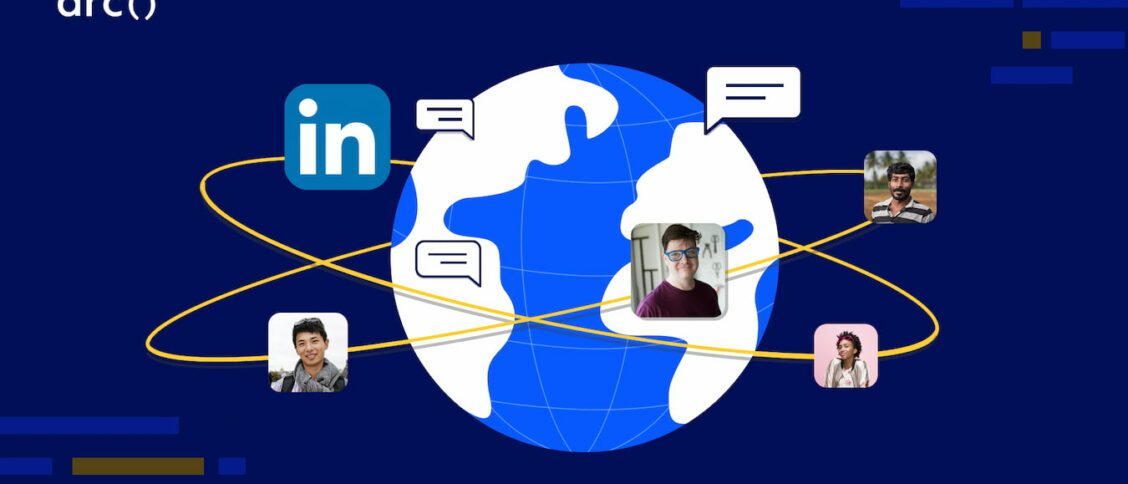





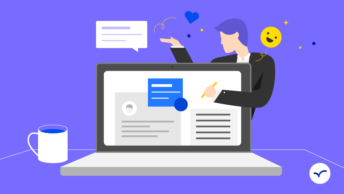
Thanks, David, I enjoyed this post, most especially sections 7 & 8. These are areas I have overlooked in the past.