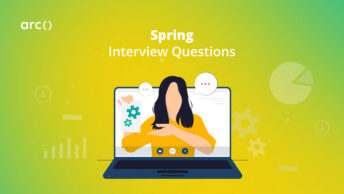When hiring dedicated Node.js developers, it’s crucial to evaluate their expertise in JavaScript. Use these JavaScript interview questions and answers to help you practice and test your (or another job candidate’s) understanding of this popular programming language used in numerous modern frameworks.
In this guide, we break down the most important and most common JavaScript interview questions to know into three sections:
- Basic JavaScript Interview Questions
- Intermediate JavaScript Interview Questions
- Advanced JavaScript Interview Questions
But, we don’t just give you the technical answer — you can head to any JavaScript tutorial or JS learning website for those.
Rather, on top of the standard technical answer, we give you the reasoning behind the question: why is the interviewer asking me this? What do they really want to know by asking me this question? How can my interview answer best respond to their question?
And, at the end of the article (as well as a few places throughout), we’ll link you to some other helpful interview advice and job hunting guides.
Let’s get started!
Looking to hire the best remote developers? Arc can help you:
⚡️ Get instant candidate matches without searching
⚡️ Identify top applicants from our network of 350,000+
⚡️ Hire 4x faster with vetted candidates (qualified and interview-ready)
Try Arc to hire top developers now →
Basic JavaScript Interview Questions
The following set of questions should test your (or another candidate’s) basic knowledge of JavaScript and some of its core features.
1. What are logical operators in JavaScript?
Logical operators allow developers to compare variables and perform tasks based on the result of the comparison. As a hiring manager, you’d ask this question to gauge the candidate’s familiarity with the language and its fundamental features. Your candidate should be able to explain each logical operator and their behavior – stepping through each operand and computing its output.
There are four logical operators in JavaScript:
||– OR&&– AND!– NOT??– Nullish Coalescing (see next question)
OR
The “OR” operator is represented by two vertical lines (||). In JavaScript, the “OR” operator evaluates the values from left to right and returns the first truthy value. If none of the values are truthy, the “OR” operator will return the last operand.
let x = 'Hello' || false; // x is equal to 'Hello' (first truthy value)
let y = false || 'Yes' || 1; // y is equal to 'Yes' (first truthy value)
let z = false || undefined || 0; // since all are false, z is equal to 0 (the last value)
AND
The “AND” operator is represented by two ampersands (&&). In JavaScript, the “AND” operator evaluates the values from left to right and returns the first falsy value. If all the operands are true, the “AND” operator will return the last operand.
let x = 'Hello' && false; // x is equal to 'false' (first falsy value)
let y = 0 && 'Yes' && true; // y is equal to 0 (first falsy value)
let z = true && 'Hello' && 10; // since all are truthy, z is equal to 10 (the last value)
NOT
The “NOT” operator is represented by an exclamation mark (!). the “NOT” operator accepts a single argument and returns the inverse of its boolean value. The argument is first converted into a boolean (true or false). The argument’s boolean value is then inverted and returned (true becomes false and vice versa).
let x = !false; // x is equal to true
let y = !('Hello'); // y is equal to false ('Hello' is truthy)
2. What is the nullish coalescing operator in JavaScript?
Nullish coalescing is an addition to JavaScript that helps provide a nicer and more concise syntax for getting the first “defined” value. The candidate should be able to explain what nullish coalescing is at a high-level and how to use the operator when asked this JS interview question.
Nullish coalescing is a JavaScript logical operator represented by two question marks (??). Nullish coalescing is an operator that returns the first “defined” value. “defined” here refers to an expression whose value is neither null nor undefined.
Let’s look at how the operator works.
a ?? b
The output of the code above is as follows:
- if a is defined, the value of a is returned
- if a isn’t defined, the value of b is returned
Let’s look at a few examples of this operator when given a different set of arguments.
let undefinedUser;
console.log(undefinedUser ?? 'Anonymous'); // will print 'Anonymous'
let definedUser = 'Ryan';
console.log(definedUser ?? 'Anonymouse') // will print 'Ryan'
3. What is the difference between == and === operators?
JavaScript has two ways to test equality. Understanding the subtle difference between the two methods is important to prevent misusing each method. The candidate should be able to explain the differences and demonstrate a basic understanding of each method’s usage.
Both double-equals (==) and triple-equals (===) are comparison operators meant to compare the equality of two values.
Double-equals only compares the value of the element. Double-equals does type coercion, where the type of the variables is converted to a common type before checking their values. In short, the double-equals operator will return true for any two variables with the same value regardless of their type.
Triple-equals on the other hand, check for strict equality – both the value and type of the element being compared. Both the value and type of being compared has to match to satisfy the triple-equal operator
let x = 1; // number 1
let y = '1'; // string 1
if (x == y) {
// true! Both x and y's values are equal
}
if (x === y) {
// false! Although both x and y has the same value, x is a number where as y is a string
}
Read More: Common Interview Questions for Software Developer Jobs (Non-Technical)
4. What is a spread operator?
The spread operator is a feature from ES6 to help unpack an element. Candidates being asked this interview question on JavaScript should be able to demonstrate an understanding of how the spread operator expands an element – being able to come up with the output of a spread operator.
Spread operator allows iterables such as arrays, objects, and strings to be expanded into single arguments. The spread operator is denoted by three dots (...) followed by the variable to be expanded.
Let’s look at an example where we combine two arrays using the spread operator. Below we have a male and female array containing a few strings each. The combined array combines the expanded male and female array, creating a single array with the contents from both male and female.
const male = ['Mike', 'Alex', 'Bob'];
const female = ['Sam', 'Maggie'];
const combined = [...male, ...female];
console.log(combined); // will print ['Mike', 'Alex', 'Bob', 'Sam', 'Maggie']
5. Explain loops in JavaScript.
We often require repeat actions. Loops are a way to execute the same code multiple times. The candidate should be able to explain how to use loops in JavaScript. An ideal answer should include the pros and cons of each looping method and its respective applications.
There are two main ways to create loops in JavaScript – while and for. Both methods consist of a condition to stop the loop and a “loop body”, the code that will be executed multiple times.
while loop
while loops are typically used when the “loop body” needs to be repeated an unknown number of times until the condition is met.
The code snippet below shows a simple while loop that prints the value of i on every iteration and stops when i is equal to 3.
let i = 0;
while (i < 3) {
console.log(i); // will print 0, 1, and 2
i++;
}for loop
A for loop, on the other hand, is better suited for executing the “loop body” a fixed number of times.
The same loop in the previous code snippet can be re-written using a for loop this way:
for (let i = 0; i < 3; i++) {
console.log(i); // will print 0, 1, and 2
}6. Explain the “this” keyword.
The this keyword is widely used in JavaScript applications. It behaves differently compared to other languages such as Java and Python. The candidate should have a thorough understanding of how the this keyword works and how it relates to its context.
The this keyword behaves differently depending on the caller’s context. Let’s look at a few contexts and what the this keyword refers to in each one
Global context
Global context refers to anything outside of any function – global object. this refers to the window object in web browsers and global object in Node.js applications.
If you assign a property to the this object in a web browser, JavaScript will add that property to the window object.
// in web browsers
this.name = 'Adam';
console.log(window.name) // will print 'Adam' in your console Function context
Functions can be invoked in four different ways.
- Function invocation
- Method invocation
- Constructor invocation
- Indirect invocation
Each of the invocations results in a different this behavior.
Function invocation
Depending on whether you are using “strict mode” or not, the this keyword refers to different values.
By default, the this keyword refers to the window or global object depending on where you are running the application.
// in web browsers
function callMe() {
if (this === window) {
// true!
}
}In “strict mode”, JavaScript sets the this keyword to undefined.
"use strict"
function callMe() {
if (this === window) {
// false!
}
if (this === undefined) {
// true!
}
}Method invocation
When you call a method of an object (getName in the example below), the this keyword is set to the object that owns the method (user in the example below).
let user = {
name: 'Bob',
getName: function() {
return this.name;
}
}
console.log(user.getName()); // will print 'Bob' in your consoleConstructor invocation
Constructor invocation is when the new keyword is used to create a new instance of a function object.
The new User('Bob') is a constructor invocation of the User function where a new instance of the User function is created. The this keyword in this case refers to the newly created object.
function User(name) {
this.name = name;
}
User.prototype.getName = function() {
return this.name;
}
let user = new User('Bob');
console.log(user.getName()); // will print 'Bob' in your consoleIndirect invocation
Indirect invocation is when the callee of the function uses the call or apply keyword to call a function. Both these methods allow passing in the this value (bob and adam in the example below) as a parameter.
function sayHello(greeting) {
console.log(`${gretting} ${this.name}`);
}
let bob = {
name: 'Bob'
};
let adam = {
name: 'Adam'
};
sayHello.call(bob, "Hello"); // will print 'Hello Bob' in your console
sayHello.call(adam, "Hi"); // will print 'Hi Adam in your consoleThe apply keyword is identical to the call keyword above. Instead of accepting a single value as the second parameter, the apply keyword expects an array of values.
sayHello.call(bob, ["Hello"]); // will print 'Hello Bob' in your console
sayHello.call(adam, ["Hi"]); // will print 'Hi Adam in your consoleRead More: 31 Questions to Ask at an Interview for Software Development Jobs
7. What are the differences between call, apply, and bind?
JavaScript has multiple ways to indirectly invoke a function. Your candidate needs to understand the differences between each and their use cases. You, as the candidate, should be able to explain not only their differences conceptually but also their use case and the reason behind it.
call, apply, and bind are different methods to tie a function to an object and call the function within the specified context.
call
The call method invokes the function with the specified context – the function is called as if it’s part of the object.
The function sayHello in the example below references this.name which is part of the user object (out of the scope of the sayHello function). We can use the call function and pass in the user object as the first argument to tie the sayHello function and the user object momentarily, giving it access to the this.name property.
let user = { name: 'Bill' };
function sayHello(greeting){
console.log(`${greeting} ${this.name}`)
}
sayHello('Hello'); // will print 'Hello'
sayHello.call(user, 'Hello'); // will print 'Hello Bill'
apply
The apply method is identical to the call method with the difference being in how each method accepts their arguments. The call method accepts an argument list, whereas the apply method accepts an array of arguments.
Using the same example as above, we can convert the call method to apply by wrapping the function’s arguments (excluding the context – user) in an array before passing it to apply method.
let user = { name: 'Bill' };
function sayHello(greeting){
console.log(`${greeting} ${this.name}`)
}
sayHello.apply(user, ['Hello']); // will print 'Hello Bill'
bind
Unlike call and apply, the bind method doesn’t execute the function immediately. Instead, it returns a function that is tied to the object that can be executed later.
Let’s update the example again to use the bind method. We’ll first bind the sayHello function to the user object and assign it to a new variable (helloBill). We can then invoke that function calling it as you would a regular function.
let user = { name: 'Bill' };
function sayHello(greeting){
console.log(`${greeting} ${this.name}`)
}
let helloBill = sayHello.bind(user);
helloBill('Hello'); // will print 'Hello Bill'
8. What are anonymous functions in JavaScript?
Anonymous functions serve numerous purposes in JavaScript. You might ask standard JavaScript interview questions like this one to gauge your candidates’ knowledge of functions in JavaScript and the various ways a function can be created and used. The candidate should be able to explain the difference between anonymous functions and other types of functions and what they are commonly used for
An anonymous function is a function that does not have any name associated with it. We usually use the function keyword followed by the function’s name to define a function in JavaScript. Anonymous functions omit the function name, making it not accessible after its creation.
An anonymous function can only be accessed by a variable. The anonymous nature of the function makes it great for passing in functions as arguments to other functions (higher-order functions) and functions that are invoked immediately upon initialization.
The following snippet is an example of an anonymous function that is assigned to a variable (sayHello). The function can then be called by calling the variable name (sayHello) with the required arguments.
let sayHello = function (name) {
console.log(`Hello ${name}`);
};
sayHello('Chris'); // will print 'Hello Chris'
9. What is hoisting in JavaScript?
Hoisting allows functions to be used safely before they are declared. This question will test the candidate’s familiarity with the JavaScript language and how classes, functions, and variables are interpreted by JavaScript. A basic understanding of hoisting can prevent unexpected errors caused by an incorrect order of declaration, initialization, and reference of a property. You may get other JavaScript hoisting interview questions, so study up!
Hoisting refers to the process where the interpreter moves the declaration of classes, functions, or variables to the top of their scope, before their execution.
Hoisting allows developers to reference variables, functions, and classes before they are declared. Without hoisting, the order of the example below would need to be reversed, with the function declaration first, followed by the caller.
sayHello("Sam");
function sayHello(name) {
console.log(`Hello ${name}`);
}
However, JavaScript only hoists its declarations, not their initializations. Referencing a variable before its initialization would return the variable’s default value (undefined for variables declared using the var keyword).
console.log(name); // will print 'undefined' from hoisted var declaration below
var name; // declaration
name = 'Mike'; // initialization
console.log(name); // will print 'Mike' after the previous line (initialization) is executed
Read More: 8 Common Interview Mistakes Remote Software Developers Make
10. What is a callback function in JavaScript?
JavaScript runs code sequentially from the top-down. However, sometimes, we need code to run after something has happened (i.e. asynchronous operations). Callback functions are a way to make sure a function runs only after the set of operations is completed. A candidate should be able to explain both how callback functions work and how it relates to asynchronous programming.
A callback function is a function passed into another function as an argument. The callback function is then invoked inside the callee to complete an action.
The example below shows how the callback function is passed into and executed by another function. The last line (greetPerson(sayHello)) passes the sayHello function to the greetPerson function. greetPerson then executes the sayHello function by calling the callback variable, passing in the name value returned by the prompt function.
function sayHello(name) {
console.log('Hello ' + name);
}
function greetPerson(callback) {
let name = prompt('Name'); // displays a prompt to the user to submit a name
callback(name);
}
greetPerson(sayHello);
11. What are Promises in JavaScript?
Promises are an effective way to handle asynchronous operations in JavaScript. A candidate should be able to demonstrate a high-level understanding of Promises and how they handle asynchronous operations. An ideal answer would include the tradeoffs of using Promises and how they compare to callbacks and events.
A Promise is a proxy for a value not necessarily known when the promise is created. A promise is a way to handle asynchronous operations in JavaScript. You can think of Promises as an alternative to callbacks and events.
Promises are ideal for handling multiple asynchronous operations, providing a better flow of control definition and error handling.
Let’s look at an example of a Promise that waits for a setTimeout to complete:
let timeoutPromise = new Promise((resolve, reject) => {
setTimeout(() => {
resolve('Promise completed!'); // resolves the promise after 1 second
}, 1000);
});
timeoutPromise.then((result) => {
console.log(result); // will print 'Promise completed!' after 1 second (when the Promise completes)
});
12. What are the different states of a Promise?
Understanding the different states of a promise is important when dealing with promises to avoid unwanted side effects. You might ask this question to gain insight into the candidate’s familiarity with promises beyond the high-level concept.
Because of the asynchronous nature of Promises, a Promise has four states:
- Pending – Promise’s initial state, waiting for the operation to complete
- Fulfilled – Promise’s operation was completed successfully
- Rejected – Promise’s operation failed
- Settled – Promise is either fulfilled or rejected
Read More: 8 Behavioral Interview Questions Asked by Top Tech Companies
13. What is Promise chaining?
Promise chaining is a common requirement when working with multiple Promises that depend on each other. A candidate should ideally be able to explain both what promise chaining is and how it is done in JavaScript.
One of the benefits of Promises is its chaining ability. A Promise can be chained using the then and catch functions. The then function will be called when the Promise completes successfully (fulfilled) whereas the catch function will be called when the Promise failed (rejected).
Each then and catch block can contain more Promises and be further chained, providing you with granular control over how each asynchronous operation should be executed.
Let’s look at an example of chaining two Promises that waits for one second between each execution.
new Promise((resolve) => {
setTimeout(() => resolve(1), 1000);
}).then((result) => {
console.log(result); // will print '1' after 1 second
return new Promise((resolve) => {
setTimeout(() => {
resolve(2) // modify the value being resolved
}, 1000)
})
}).then((result) => {
console.log(result); // will print '2' after another 1 second
return result;
})
The first Promise in the code snippet above waits for one second before returning a result of 1. The code then goes to the then block where it executes the second Promise, waiting for another second before returning a result of 2.
14. What is Promise.all?
JavaScript interview questions like this one might be asked as a follow-up to the Promise chaining question. JavaScript provides several utility functions that help with chaining Promises – Promise.all being one of them. A candidate should be able to describe the function of this type of Promise and also how it alters the flow of the asynchronous functions.
Promise.all is a type of Promise that accepts an array of Promises and waits for each Promise to resolve. Promise.all resolves once each of the Promise inputs resolves, emitting an array of results in the then block. A rejected Promise in the input will cause the Promise.all Promise to also get rejected.
The example below shows how the Promise.all function is used to execute two Promises – Promise1 and Promise2, with a then block to capture the results of each Promise and a catch block to handle any errors.
Promise.all([Promise1, Promise2]).then(
([result1, result2]) => {
// result1 contains the result of Promise1
// result2 contains the result of Promise2
}).catch((error) => {
// when either Promise1 or Promise2 gets rejected
});
15. Explain async/await in JavaScript.
Async and await are special syntax to work with Promises. In addition to the “what”, as an interviewer, you might also want to look for practical examples of async and await usages and how it differs from the Promise then syntax.
The async keyword is placed before a function to denote that the function is asynchronous and can be used as a Promise.
The await keyword, on the other hand, tells JavaScript to wait for the async operation to complete before proceeding to the next task in the function. The await keyword can only be used in an async function.
Line 6 in the code snippet below pauses the function execution as it waits for the promise to resolve. Once the promise resolves, it will continue the execution, assigning the result of the promise to the result variable.
async function f() {
let promise = new Promise((resolve) => {
setTimeout(() => resolve('Promise resolved!'), 1000)
});
let result = await promise; // waits for 1 second, until the promise resolves
console.log(result); // will print 'Promise resolved!'
}
Read More: 10+ Tips for Preparing for a Remote Software Developer Zoom Interview
Struggling with interview prep? Meet senior developers from Amazon, Microsoft, and Google now on Codementor. They’ll help you tackle coding challenges, practice interviews, and sharpen your skills in live 1:1 sessions.
Book a session with our interview prep tutors today! Your first 15 minutes are free.
Explore our other software development interview questions and answers to prep for your next remote job.
More Basic JavaScript Interview Questions
Before we wrap this section up and get to the intermediate questions, here are a few other JavaScript basic interview questions you might want to ask your candidate during an interview:
- What are self-invoking functions?
- What is the purpose of the
racemethod in a JavaScript Promise? - What is a pure function?
- What are
breakandcontinuestatements? - What is variable shadowing in JavaScript?
- What is an event loop?
- What is an event flow?
- How do you sort elements in an array in JavaScript?
- What is a debugger statement?
- What is a short circuit condition?
Intermediate JavaScript Interview Questions
The following questions should test the candidate’s intermediate knowledge of JavaScript and some of its widely used features.
1. What are rest parameters?
The rest parameter is a JavaScript feature to provide a way to represent variadic functions in JavaScript. The candidate should be able to demonstrate an understanding of how the rest operator is used in a function and how its contents can be accessed.
The rest parameter syntax allows a function to accept an indefinite number of arguments as an array. The rest operator puts the contents of the variable after the rest operator into an array (rest parameter can only be used as the last parameter of a function).
Rest operator is represented by three dots (...) followed by the variable name. The variable can then be used to access the array containing the contents of the function’s arguments.
The example below shows a function that accepts two parameters – greeting and name (with a rest operator). The rest operator on the name argument tells JavaScript to add any arguments from the second argument forward into an array called name.
function sayGreeting(greeting, ...name) {
console.log(greeting + ' ' + name);
}
sayGretting('Hello', 'Mike', 'Greg', 'Tom');
// will print "Hello ['Mike', 'Greg', 'Tom']"
2. What is memoization in JavaScript?
Optimization of processes becomes a necessity as applications grow and begin to perform heavier tasks. Memoization is an optimization technique that helps speed up expensive function calls using cached results. Understanding optimization techniques is important to keep your code fast and efficient. Your candidate should be able to explain memoization and how it relates to code optimization in general.
Memoization is an optimization technique that speeds up your code by storing the results of expensive function calls and reusing the stored result when the same input occurs again.
An expensive function refers to functions that consume a lot of resources (time and memory) during their execution due to heavy computation.
The result is immediately stored in a cache when an expensive function is called. When the same function is called again with the same parameters, it skips the computation required and returns the cached value instead. This process significantly reduces the time and memory your application consumes as the function doesn’t have to redo any calculations or computations that it has done previously.
3. What is currying in JavaScript?
Currying is an advanced technique of working with functions based on a concept from lambda calculus. You might ask intermediate JavaScript interview questions similar to this one to get an insight into the candidate’s level of understanding of functions in JavaScript. The candidate should be able to explain the concept of currying and how a function is decomposed and transformed following this concept.
Currying is a transformation of functions that translates a function from callable as f(a, b, c) into callable as f(a)(b)(c). In other words, currying a function means the function takes one argument at a time and returns a new function expecting the next argument. Instead of taking all arguments at the same time, currying decomposes the function into a sequence of functions with a single argument.
Let’s look at an example of two functions that accepts three arguments and returns their sum. The first function () is a regular function, whereas the second function () is the curried version.
// regular version
const add = (a, b, c)=>{
return a + b + c
}
console.log(add(1, 2, 3)) // will print 6
// curried version
const addCurry =(a) => {
return (b)=>{
return (c)=>{
return a+b+c
}
}
}
console.log(addCurry(1)(2)(3)) // will print 6
4. How do you empty a JavaScript array?
Arrays are widely used in JavaScript, making understanding their behavior and possible operations crucial when working with JavaScript. You might ask a JS question like this to gauge the candidate’s familiarity with JavaScript arrays and their operators. The candidate should be ready to explain a couple of different approaches and how they work at a high level.
There are various ways to empty an array in JavaScript. Below are a few common ways to do it.
- Set the target array to an empty array.
targetArray = [];- Set the length of the target array to
0.
targetArray.length = 0;- Use the
splicemethod to update the target array’s contents.
targetArray.splice(0, targetArray.length);5. What is a WeakMap in JavaScript?
A WeakMap is a map where the keys are weak – values are garbage collected when there are no more references to the key/value. The candidate should be able to explain what a WeakMap is along with their use case. You might also be looking to test the candidate’s understanding of the garbage collection mechanism, so make sure they explain how WeakMap relates to garbage collection in JavaScript.
By definition, a WeakMap is a collection of key/value pairs whose keys must be objects, with values of any arbitrary JavaScript type, and which do not create strong references to its keys.
A WeakMap provides a way to extend objects externally without interfering with JavaScript’s garbage collection mechanism. Once an object used as a key is collected, the object’s corresponding values in any WeakMap become candidates for garbage collection as well.
A WeakMap is especially useful when mapping keys to information about the key is valuable only if the key has not been garbage collected.
6. What is typecasting in JavaScript?
Converting between different data types is common in programming in general, and this is important for your candidate to get right. These could be when receiving a value from an external API, a user input, a third-party library, etc. A candidate should be able to demonstrate a basic understanding of what typecasting is and how to utilize the typecasts provided by JavaScript to convert between various data types.
Typecasting or coercion means to change the data type of a value to another data type. For example, a conversion from a string to an integer or vice versa.
Coercion can either be implicit or explicit. Implicit coercion is when the type conversion is automatic, whereas explicit coercion is when a developer explicitly writes code to convert the type of a value. The latter is also known as typecasting.
There are three typecasts provided by JavaScript:
Boolean(value)– Casts the input value to a boolean valueNumber(value)– Casts the input value to a float or integer valueString(value)– Casts the input value to a string
7. What are the various types of errors in JavaScript?
Every developer is bound to run into errors when programming in any language. JavaScript is no different. Debugging and resolving these errors are usually part of every developer’s day. Identifying the different error types can significantly help the developer narrow down the problem. The candidate should be able to identify and differentiate between the errors described below when asked this important JS interview question.
There are three types of errors in JavaScript:
- Syntax errors – Errors that occur at interpretation time such as during the loading of a web page due to incorrect syntax in the code.
- Runtime errors – Errors that occur during the runtime of the program after it is interpreted by the compiler. Calling functions that don’t exist is a common cause of this type of error.
- Logical Errors – Errors caused by the code’s logic itself. They are syntactically correct and don’t necessarily cause runtime errors. To think of this in terms of a sentence in the English language – the vocabulary and grammar of the sentence are correct, however, the meaning of the sentence is incorrect.
8. What is event bubbling in JavaScript?
Dealing with events is unavoidable, especially when working with the web. Event bubbling is an important concept that is commonly used either directly or via a framework or library. The candidate should be able to demonstrate a high-level understanding of what event bubbling is and how events work in JavaScript.
Event bubbling is a way of event propagation in the HTML DOM API, where events are handled from starting from the innermost element propagating outwards to its parent elements.
Let’s look at an example where an event occurs in a nested element where both elements have a registered event handler for the triggered event. Event bubbling causes the event to be captured and handled by the innermost element first. It is then propagated to the outer elements.
9. What is event capturing in JavaScript?
Similar to the previous question on event bubbling, event capturing is the opposite of event bubbling. You might ask this question as a follow-up to previous tough JavaScript interview questions to gauge the candidate’s understanding of events in JavaScript.
Event capturing is another way of event propagation in the HTML DOM API. Unlike event bubbling, event capturing propagates an event from the outermost element to the target element.
Bubbling is disabled by default on event listeners. To use event capturing, we will need to enable bubbling by passing true to the third argument of the addEventListener function.
targetElement.addEventListener(event, handler, true)10. What are the different ways an HTML element can be accessed in JavaScript?
If you are working with HTML with JavaScript, you will often find the need to access HTML elements from JavaScript. Although frameworks and libraries have abstractions that ease this process, a fundamental understanding of this is important. As a hiring manager or tech recruiter, you might ask this JS interview question to get an insight into the candidate’s level of understanding of accessing HTML elements beyond what the various frameworks and libraries offer.
There are four ways to access an HTML element in JavaScript:
getElementById('idName')– Returns an element with the specifiedidNamegetElementByClass('className')– Returns all the elements containing the specifiedclassNamegetElementsByTagName('tagName')– Returns all the elements that contains the specifiedtagNamequerySelector('selectorName')– Returns the first element that contains the CSS style selector sepecified
More Intermediate JavaScript Interview Questions to Practice
Here are a few other intermediate JavaScript interview questions you might want to ask your candidates:
- How do you escape characters in JavaScript?
- What are JavaScript Cookies?
- What are the difference between
escape()andunescape()functions? - What is a microtask in JavaScript?
- What are higher-order functions in JavaScript?
- What are the different types of native errors in JavaScript?
- What is the difference between attributes and properties in JavaScript?
- What are the main differences between a
forEachloop and amaploop? - How do you compare two objects in JavaScript?
- How do you remove duplicates in a JavaScript array?
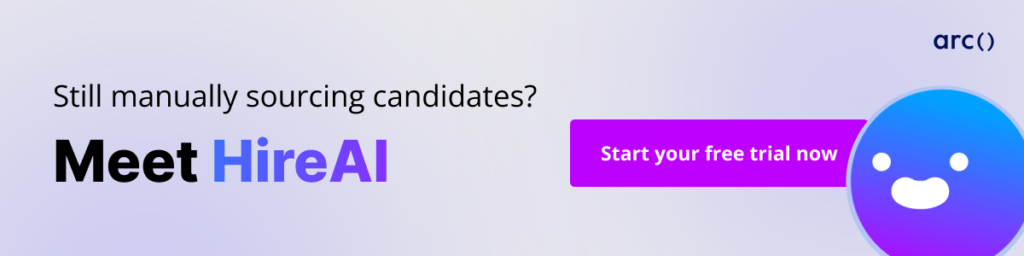
Advanced JavaScript Interview Questions
The following set of advanced JavaScript interview questions should test the candidate’s advanced knowledge of JavaScript and some of its more advanced concepts and features.
1. What is a closure in JavaScript?
Closures in JavaScript lets you associate data with a function that operates on that data. This has close ties to the object-oriented programming concept of objects allowing you to associate its properties with one or more methods. The candidate should not only explain what a closure is but also be able to provide examples and use cases where closures are useful.
A closure is an inner function that has access to the variables in the enclosing/outer function’s scope. The closure has access to variables from three scopes:
- within its own scope
- within the enclosing function’s scope
- global variables
Closures are particularly useful on the web because of the web’s event-based nature. A common pattern in front-end JavaScript is as follows: you define a behavior, then attach it to an event that is triggered by user input. An example of this is a click event handler.
Below is an example of how a closure is used to change the document body’s background color when the targetElement is clicked. The changeBackground function returns an inner function that sets the document body’s style.
function changeBackground(color) {
return function() {
document.body.style.backgroundColor = color;
};
}
document.getElementById('targetElement').onclick = changeBackground('red');2. What does the instanceof operator do?
Since we don’t explicitly define a type when we declare a variable, we sometimes need to know what the type of the variable is before performing any operation with it. The instanceof operator provides an easy way to perform a check on the variable’s type at run time. The candidate should be able to explain what is the instanceof operator and also its applications and usage.
The instanceof operator checks whether the prototype property of a constructor appears anywhere in the prototype chain of an object. In other words, the instanceof operator checks if the object is an instance of a class or not at run time.
The example below shows how the instanceof operator is used to test the type of the variable users.
const users = ['Mike', 'Bob', 'Will'];
console.log(users instanceof Array); // will print "true"
console.log(users instanceof Object); // will print "false"
console.log(users instanceof Number); // will print "false"
console.log(users instanceof String); // will print "false"3. How do you create a shallow copy of an object?
Cloning an object in JavaScript is a common task especially when you are working with objects. The candidate should be able to demonstrate a couple of ways to create a shallow copy and what characteristics the shallow copy has as it relates to the original object. A follow-up JS question an interviewer might ask is how to create a deep copy of an object.
Deep copying means that the value of the new variable is disconnected from the original variable while a shallow copy means that some values are still connected to the original variable.
First of all, a deep copy is a copy of an object completely disconnected from the original variable. A shallow copy on the other hand is a copy of the original variable where some values are still connected to the original variable.
There are two main ways to create a shallow copy of an object in JavaScript:
1. Using the spread operator
const person = { name: 'Mike', email: 'mike@email.com' };
const clonedPerson = { ...person };
console.log(clonedPerson); // will print ( name: 'Mike', email: 'mike@email.com' )2. Using `Object.assign()
const person = { name: 'Mike', email: 'mike@email.com' };
const clonedPerson = Object.assign({}, person);
console.log(clonedPerson); // will print ( name: 'Mike', email: 'mike@email.com' )4. What is the difference between Object.freeze() and const?
Developers work with a lot of objects in JavaScript. Understanding how objects work is very important and can help avoid bugs and unexpected behaviors that arise from using objects incorrectly. You might ask a question like this to gauge the candidate’s understanding on JavaScript objects and its mutability-related behavior. The candidate should be able to explain the key difference between Object.freeze() and const along with their respective applications.
Both Object.freeze() and const relates to the immutability of the object. However, they each address different aspects of the object’s immutability.
const creates immutable bindings. A variable declared with the const keyword can’t be assigned a new value.
const person = {
name: 'Mike'
};
// assigning a new value to the variable person will result in an error: "person" is read-only
person = {
name: 'Bob'
};
// updating the properties inside the person variable works
person.name = 'Bob';
console.log(person); // will print "{ name: 'Bob' }"Object.freeze(), on the other hand, makes the contents of the object immutable. You can’t modify the properties in the object.
let person = {
name: 'Mike',
};
person.name = 'Bob'; // works, as object is mutable
Object.freeze(person);
person.name = 'Will' // TypeError: Cannot assign to read-only property of 'name' of object5. What is Strict mode in JavaScript?
Strict mode is a feature of JavaScript ES5 to enforce stricter rules. The strict mode would cause code errors that would have been ignored or failed silently to generate errors. It is often good practice to use strict mode, though every use case is different. Your candidate should be able to explain the differences between using JavaScript’s strict mode and not.
Strict mode is a mode in JavaScript to enforce stricter parsing and error handling on your JavaScript code.
The main benefit of using strict mode is catching errors early and making debugging your code easier. Common errors such as assigning a value to an undeclared variable would throw an error in strict mode alerting you that there is something wrong in your code. You can master the art of secure coding with insights into anti-debugging techniques. This will safeguard your JavaScript applications and elevate your programming prowess to create robust, resilient software.
You need to add the string “use strict” above the file to enable strict mode for that file.
6. What is the difference between local storage and session storage?
The web storage API contains two great tools to save key/value pairs – local storage and session storage. These are often used as an alternative to cookies. You might ask this difficult JavaScript interview question to get a better understanding of the candidate’s familiarity with client-side storage.
Local storage is a read-only property of the window interface to access a storage object. The stored data is saved indefinitely across browser sessions. Data stored in local storage is only cleared when removed explicitly through the browser’s settings or programmatically by the application.
Session storage is similar to local storage with the key difference being the data stored’s expiration time. Data stored in session storage gets cleared when the page session ends. A page session lasts as long as the tab or browser is open and persists between page reloads and restores.
7. What is the Temporal Dead Zone in JavaScript?
Temporal dead zone is a concept closely tied to hoisting. You might ask this question to gain an insight into your candidates’ familiarity with how hoisting works in JavaScript and JavaScript’s initialization process. Make sure your web developer know what temporal dead zone is and how to look for a temporal dead zone’s starts and ends.
In ES6, variables declared using let and const are hoisted similar to var, class and function. However, there is a period between the variable’s declaration and when it enters scope where the variable can’t be accessed. This period is called the Temporal dead zone (TDZ).
Below is an example where the variable name is declared using the let keyword but is assigned a value later in the code. The temporal dead zone is the period before the name variable is declared. Attempting to access the variable while in the temporal dead zone will throw a reference error.
// TDZ starts here (at the beginning of this block’s local scope)
let name; // name TDZ ends here
console.log(name); // will print 'undefined' because name's TDZ does not exist here
name = 'Bob'; // name’s TDZ does not exist here
console.log(name); // will print 'Bob' because name’s TDZ does not exist here8. What is a generator in JavaScript?
Generators when combined with Promises are a powerful tool for asynchronous programming as they help avoid problems associated with callbacks such as inversion of control and callback hell. The candidate should have a high-level understanding of what a generator is, how generator functions work in JavaScript, and their use cases.
Generators are functions that can be exited and re-entered at a later time. These type of functions saves and persists their context and variable-bindings across re-entrances.
A generator function is defined by a function* (keyword function followed by an asterisk (*)) declaration.
When a generator function is initially called, it returns a type of iterator called a generator. The value is then consumed by calling the generator’s next method. The generator function continues its execution until it encounters the yield keyword.
There is no limit to the number of times a generator function can be called, however, each generator can only be iterated once.
Below is an example of a simple generator function that increments the current index and returns the incremented value.
function* generateUserId() {
let index = 0;
while (true)
yield index++;
}
let generate = generateUserId();
console.log(generate.next().value); // 0
console.log(generate.next().value); // 1
console.log(generate.next().value); // 29. What is the Prototype Design Pattern?
This is a different type of question compared to the others you’ve seen in this section. This question is more conceptual, touching on design patterns, instead of discussing the features of JavaScript and how to perform a certain task. There are various design patterns used in software engineering, however since JavaScript is a prototypal language, a question about Prototype Design Pattern might be more relevant.
As the hiring manager, you might ask this question to test your candidates’ general knowledge of design patterns, their familiarity with the prototype design pattern, and how it could be used in the context of JavaScript._
The Prototype Design Pattern, also known as Properties Pattern is a creational design pattern based on prototypal inheritance. When an object is created, it acts as a prototype for other objects. You can think of the prototype object as a blueprint for other objects the constructor creates – the properties defined in the prototype object will also be present in the cloned object it creates.
The prototype model is mainly used for creating objects in performance-intensive situations. The prototype pattern helps eliminate the overhead of initializing an object.
Common applications of the prototype pattern are when you have a system independent of how its contents are created or when creating objects from a database whose values are copied to the newly created object.
10. What role do deferred scripts play in JavaScript?
This is an optimization question related to how JavaScript code is loaded. An understanding of how to optimize the loading of the script and its execution is important as an app grows and the delay becomes more and more noticeable. You may ask this type of question to test the candidate’s knowledge of the browser’s page load process and how familiar the candidate is with optimizing this process.
When a page loads, the browser starts to parse the HTML code. By default, when the browser runs into a script during the parsing process, it pauses processing the HTML code and starts executing the script. The browser then resumes parsing the HTML code once the script is done executing.
A slow server or a bulky script will cause a delay in the page load. Deferred scripts delay the script’s execution until the document has been parsed. This delay in the script’s execution results in a reduction in the load time of the webpage.
More JavaScript Advanced Interview Questions to Practice
Before we wrap this article up, here are a few other JavaScript advanced interview questions you might ask your candidates in your upcoming interview.
- How does JavaScript garbage collector work?
- What is a proper tail call?
- What is the difference between shallow and deep copy?
- How do you flatten a multi-dimensional array?
- What is the purpose of
queueMicrotask? - What is the difference between shim and polyfill?
- What is the use of
preventDefaultmethod? - What is a proxy object?
- What are JavaScript accessors?
-What are the differences between mutable and immutable objects?
Conclusion
Whether you’re a hiring manager looking for the ideal candidate or a developer preparing for an interview, we hope these JavaScript interview questions help you through the process.
Keep in mind that technical skills and knowledge are only one part of the hiring process. Past experience and soft skills are equally important to make sure you land (or find the right candidate for) the job.
Keep in mind that many JavaScript interview questions are open-ended and don’t have one correct answer. When you’re interviewing a potential candidate, make sure to focus on evaluating not only their technical expertise but also on their thought process and problem-solving skills.
You can also explore HireAI to skip the line and:
⚡️ Get instant candidate matches without searching
⚡️ Identify top applicants from our network of 350,000+ with no manual screening
⚡️ Hire 4x faster with vetted candidates (qualified and interview-ready)
Try HireAI and hire top developers now →
Read More: How to Write a Great Thank-You Email After an Interview